You are using an out of date browser. It may not display this or other websites correctly.
You should upgrade or use an alternative browser.
You should upgrade or use an alternative browser.
GBC Mod
- Thread starter N00BModdr
- Start date
Bibin
Frequent Poster
N00BModdr said:I changed my mind again. I'm going for the LED thing!ervert:
Another question: couldn't I just connect the LEDs to the terminals on the GBC motherboard?(above and below the a and b buttons)

No. Then they will be on all the time.
If you're going to do it in parallel, look at the top-left of that picture. There is a little square board.
On the left side of that square board, there is a pin labeled GND and above it one labeled VCC. VCC provides 3V when the GBC is turned on, so if you are going to pull 3V that's where.
On the right side, you should see VDD (5V) VEE and VFF, which are different voltages. On the GB Pocket, VEE is 18V, and I think one of them is 18V on the GBC too. Use a multimeter to test around.
I just checked, and the second-to-bottom most pin on the right side provides 12V, which is perfect for four white LEDs in series.
If you wire them in parallel off of the battery terminals you could use a switch to turn them on and off yes. Of course, you'd need 4 resistors. What voltage are your LEDs? 3v LEDs you wouldn't need resistors I guess. You would probably want a SPST or SPDT switch to do that.
Bibin
Frequent Poster
Do not use the Dang terminals! That way the light might be on even if the GBC is off. By using the VCC and GND I told you about, it's exactly the same but it goes off with the switch. You can install a light switch this way. If you use the terminals, you also can't use external power.
Bibin
Frequent Poster
No resistors, the LEDs should work perfectly if you use the second-from-bottom pin on the right side of that board, as that's 12V, which is very close to the 13.2 volts your LEDs would need. It's not like your light will work for your GBC, but they'll light up.N00BModdr said:Ok, I'll do it your way then, Bibin. My LEDs are 3.3v. Will I need resistors?
For reference, this is with one LED.
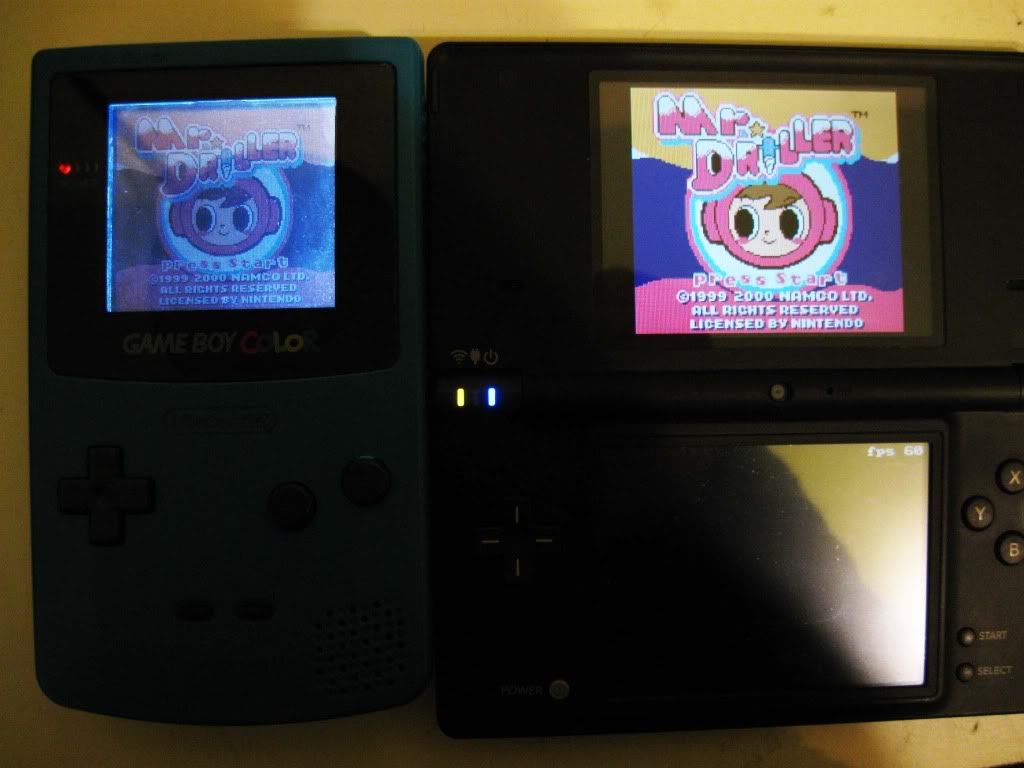
Sorry, but just slapping LEDs in there won't work.

Dsi!? AWESOME!!! And, N00Bmoddr, Bibin is correct, if you just put them in there, nothing will happen. It's like when I was trying to backlight my DMG, but I didn't scrape off the silver backing.  All I saw was a really bright LED and no picture. The same thing will happen with yours because there is nothing spreading the light out equally.
All I saw was a really bright LED and no picture. The same thing will happen with yours because there is nothing spreading the light out equally.
jleemero said:You can, yes.N00BModdr said:the way I want to do it is with LEDs. (Any help or tips would be greatly appreciated)
If you plan on really being able to see the screen at all though, and not just blinding light ...
Oh, hey, look, the first reply to this thread.
Bibin
Frequent Poster
N00BModdr said:Ok! I got it! Just LEDs won't work. Can I use LEDs and something else, to help distribute the light so I can see the screen image?
For instance, didn't you use a diffuser panel on that GBC, Bibin?
Nope, I just took the plastic piece from a GBASP, as it has small grooves in it that direct the light evenly. You won't need a light bar if you have 4 LEDs, just the piece of plastic to carry it around the LCD. You will need AR film to put on the LCD so it doesn't wash out the colors, though!
You can't tell the difference because you don't have one with AR Film to compare it to.eurddrue said:I didn't use any AR film and I can't tell the difference.

N00BModdr
Active Member
Did you use LEDs or the piece from a GBASPeurddrue said:I didn't use any AR film and I can't tell the difference.
N00BModdr
Active Member
:wtf2:jleemero said:He used the frontlight from a CGB.
Call this a stupid question, but he used the frontlight from a what?
Similar threads
- Replies
- 0
- Views
- 5K
