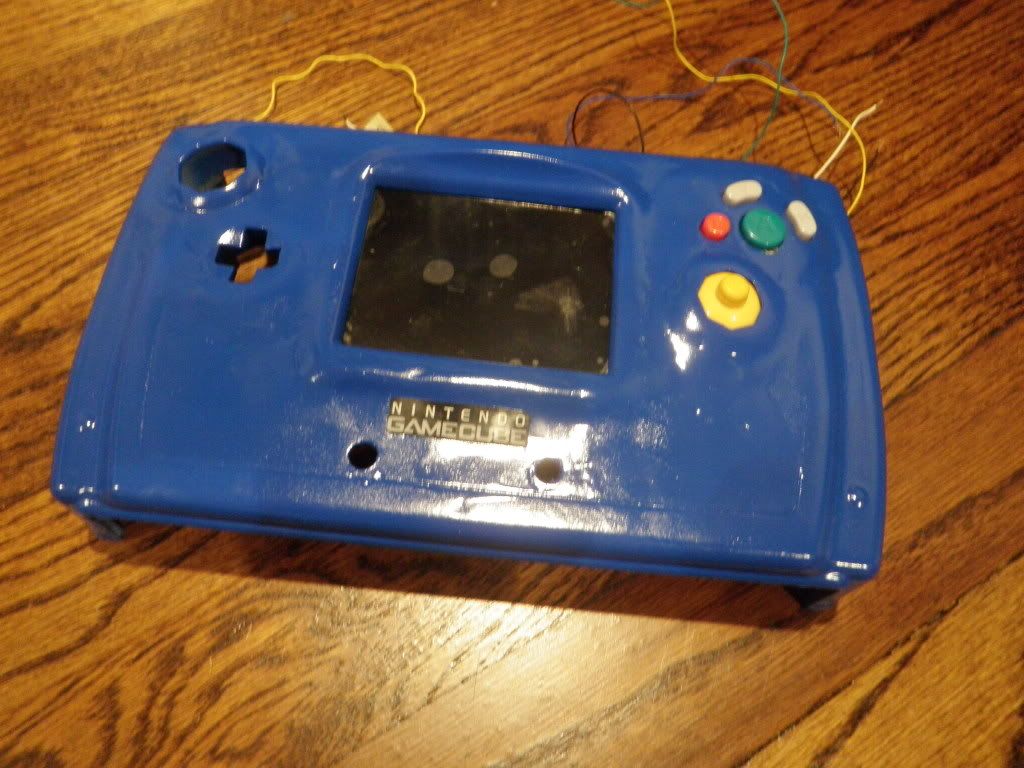unicycler17
Well-Known Member
Re: Unicycler17's GCP worklog
I desoldered EVERYTHING and re-wired it all. I soldered through the holes, instead of surface soldering, and I'm sure I did it all correctly. This time, the red light on the wiikey went on and stayed on, and the cube just gave me an error.
I used controller wire.... could that be the problem? too thin?
I desoldered EVERYTHING and re-wired it all. I soldered through the holes, instead of surface soldering, and I'm sure I did it all correctly. This time, the red light on the wiikey went on and stayed on, and the cube just gave me an error.
I used controller wire.... could that be the problem? too thin?