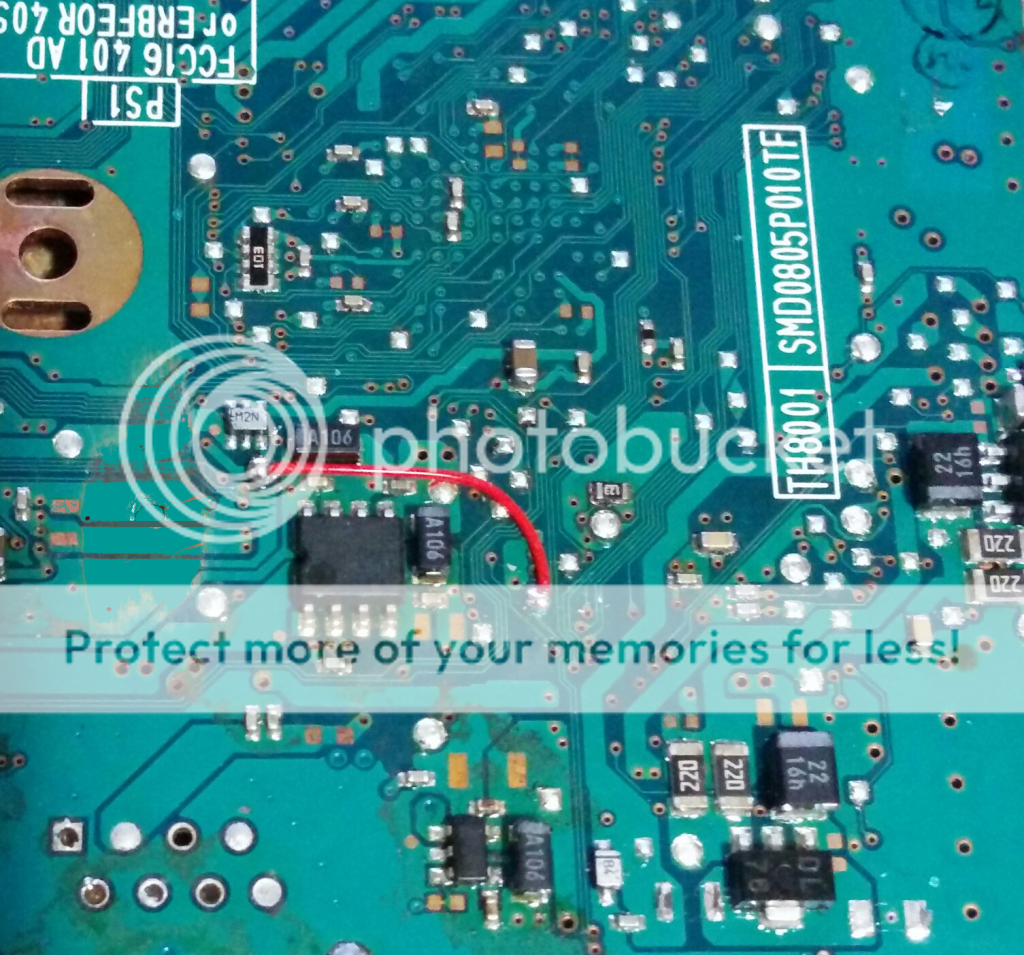Super mario
Active Member
After viewing some of the ps2 portables I've decided to give it a try here are some pics
Ps2 79001 with modbo 4.0 installed
5" reverse lcd
16gb usb thumb drive
8mb memory card with fmcb
Black & decker drill set box
Iluv audio amp








Ps2 79001 with modbo 4.0 installed
5" reverse lcd
16gb usb thumb drive
8mb memory card with fmcb
Black & decker drill set box
Iluv audio amp