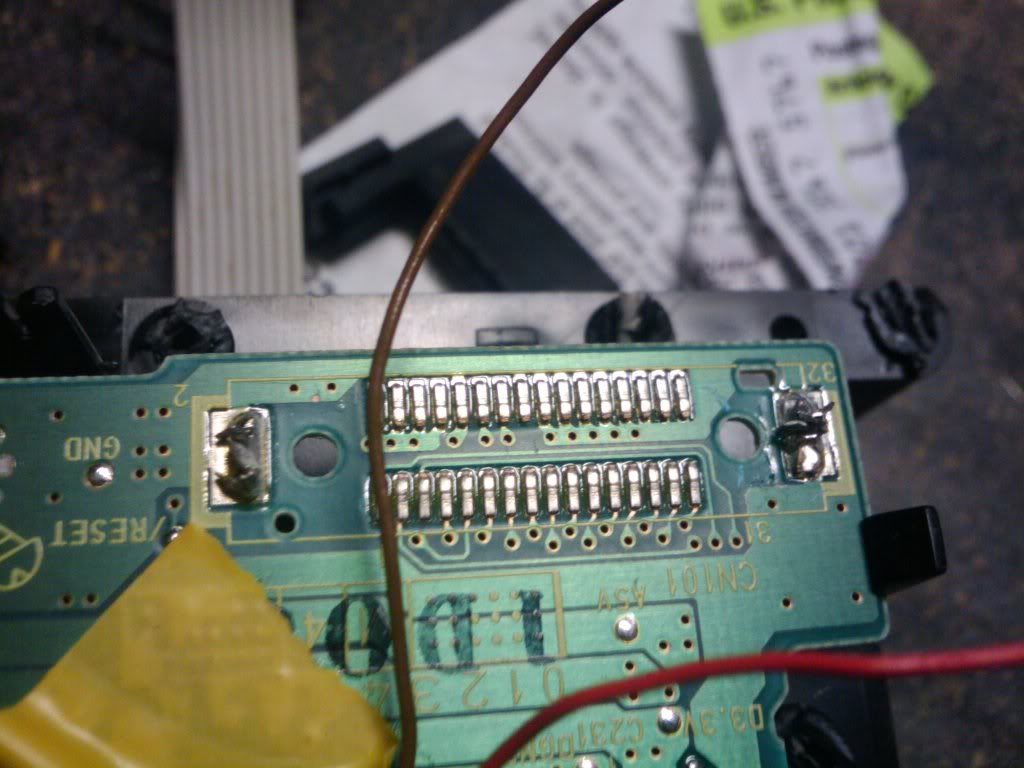You are using an out of date browser. It may not display this or other websites correctly.
You should upgrade or use an alternative browser.
You should upgrade or use an alternative browser.
MichaelThurston's RCube, Portable Gamecube worklog
- Thread starter Thursty
- Start date
- Status
- Not open for further replies.
TechScreen19
Member
4-Day Bump for progress! 
Currently I am working out what kind of Heatsink will be going into this portable, I cannot use the original as the batteries will not fit with it.
I have the controller wired up and working, need to work on the case now, But I am currently on two commissions, balancing work and school.
The only days I have to work are Tuesday, Thursday, and Saturday, sunday on off weeks.
But It is really going along nicely.
I have the controller wired up and working, need to work on the case now, But I am currently on two commissions, balancing work and school.
The only days I have to work are Tuesday, Thursday, and Saturday, sunday on off weeks.
But It is really going along nicely.
TechScreen19
Member
Pics please?
Tchay
Frequent Poster
Lookin good man! FYI, I know you already got some pics but, go to BH forums and search for "techknott" and then find his abandoned GCP.
He has some great pics and tons of great ideas for making a small GCP.
Good luck man! After the DD relocation, things will get much better.
He has some great pics and tons of great ideas for making a small GCP.
Good luck man! After the DD relocation, things will get much better.
that's awesome! you're fast at soldering. what iron do you use, because mine is so big that if I heat up 1 connection, it'll touch another few and they'll all come loosemako321 said:metroid??? METROIDDDDDDDDDDDDDDDDDDDDDDDDDDD!!!!!!!!!!!!!!!!!!
It's not the iron as much as it is the tip. I used a one of the grounded tip ones from radioshack, and they worked fine. The easiest way it to tin the soldering pads, then tin the wire. Put the wire onto the soldering pad you want to connect it to, and touch the iron to the connection for just a moment. (Only long enough for the solder to melt.)
Basically, tin both items you want to solder together, then touch the two tinned objects with the iron. If you're soldering to a bunch of soldering pads that are near each other, then tin all the motherboard pads before you start connecting wires. At least, that's what worked for me. Also, try to use solid IDE cable, if you can. They're very thin, good wires and are much more organized than 32 stray wires.
Basically, tin both items you want to solder together, then touch the two tinned objects with the iron. If you're soldering to a bunch of soldering pads that are near each other, then tin all the motherboard pads before you start connecting wires. At least, that's what worked for me. Also, try to use solid IDE cable, if you can. They're very thin, good wires and are much more organized than 32 stray wires.
Tchay
Frequent Poster
zeturi said:It's not the iron as much as it is the tip. I used a one of the grounded tip ones from radioshack, and they worked fine. The easiest way it to tin the soldering pads, then tin the wire. Put the wire onto the soldering pad you want to connect it to, and touch the iron to the connection for just a moment. (Only long enough for the solder to melt.)
Basically, tin both items you want to solder together, then touch the two tinned objects with the iron. If you're soldering to a bunch of soldering pads that are near each other, then tin all the motherboard pads before you start connecting wires. At least, that's what worked for me. Also, try to use solid IDE cable, if you can. They're very thin, good wires and are much more organized than 32 stray wires.
what this guy said. This is EXACTLY how you survive a DD relocation
bravo Zeturi!
- Status
- Not open for further replies.
Similar threads
- Replies
- 0
- Views
- 5K
- Replies
- 7
- Views
- 13K