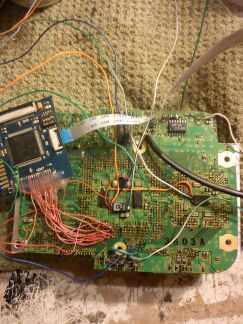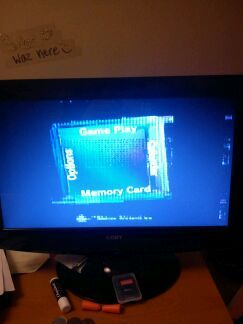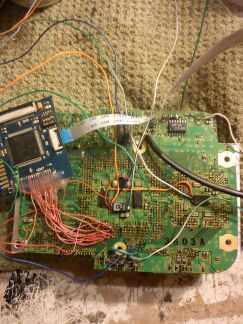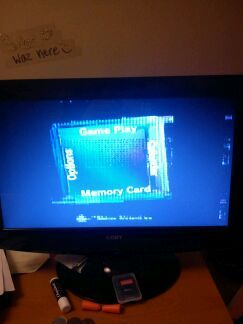I have an almostwtf trim gamecube with a wiikey and custom regs and the other ports wired up. The wiikey plays fine, but the video is all distorted. I know it isnt the wiikey because it worked fine on my other gamecube, and also the video was like that before i installed it but I've had a similar problem but the distortion went away when i played the game, so this time i didnt think anything of it. I switched to shielded wire too on the video. I pulled video directly from the chip and the resistor and at one point the capacitor was wired up too but i took it off. Has onyone had this problem or know what I can do to fix it?