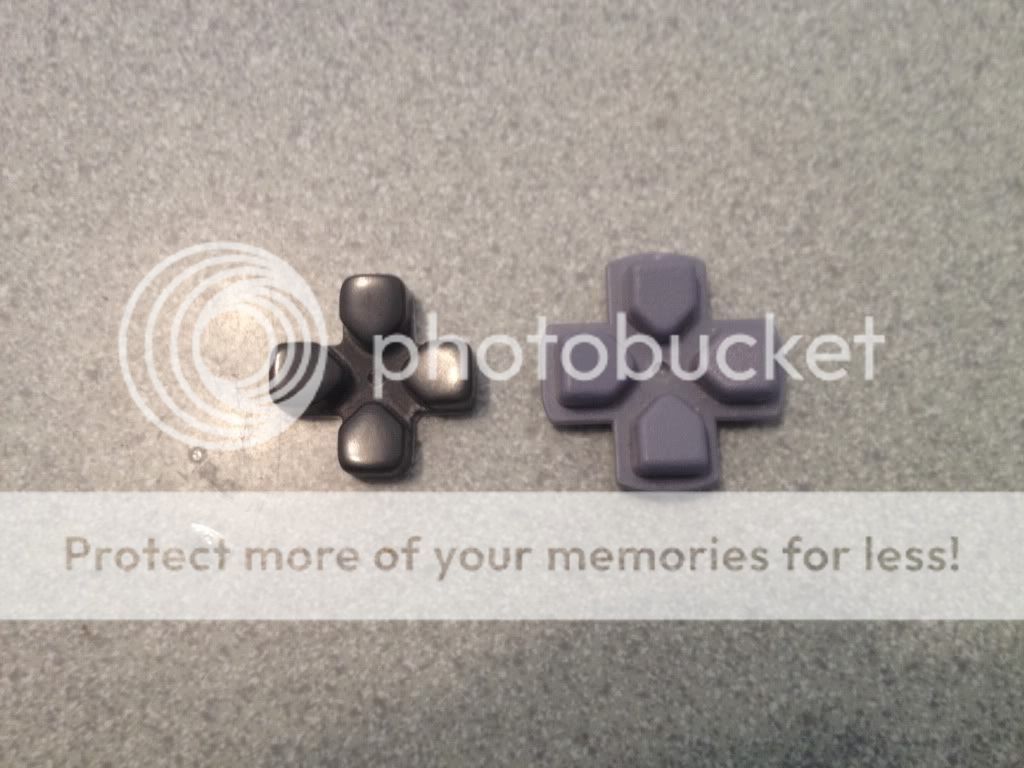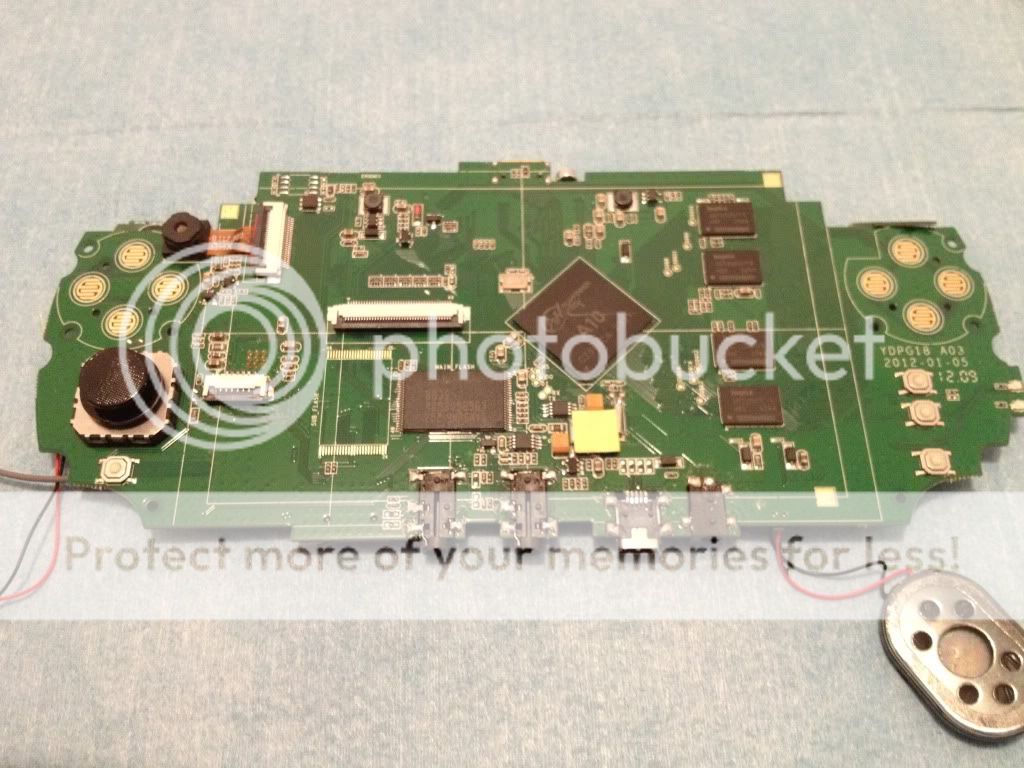You pretty much hit it on the head there Bud. Small mod's, but they make a world of difference IMO.
The D-Pad that comes with this thing is totally unacceptable and ruins the whole experience right out of the box. The included d-pad is four
separate buttons, which honestly may well have worked fine had they not been beveled upwards in middle of the d-pad. This however makes it feel unnatural and wonky right out of the box. Luckily the buttons/layout are close to the size of a standard PlayStation d-pad, and with a little modding you can make one fit right in:
On the left is my modified PS d-pad, on the right is a standard un-modded PS d-pad for comparison. Aside from removing the plastic edges I also had to sand/file away a bit of the actual edges of the buttons to get it to fit correctly.
If it had not been for the wonky d-pad I would have given this thing a 8/10 right out of the box. The fact that these guys are selling a gaming system that makes playing games
FEEL terrible right out of the box drops the initial score to my previously mentioned 6/10. There is no real excuse for this blunder, even a Chinese rip/knock-off company should know better IMO.
The other couple complaints I have about this thing are minor and could have potentially been lived with long term. I bought this thing expecting to have to mod it though so these little things don't really bother me. My few other gripes were:
1. Stupid button layout... A, B, X and..... OK buttons. All in non-standard button positions. Not a huge deal, but again I ask
WHY? When they could have used the standard A, B, X, Y or Triangle, Circle, Cross, Square.
2. Terrible battery life. Original battery was giving me 3 hours or less. Luckily this seems to be a symptom of the cheap flax li-po battey they stuck in this thing. The original battery claimed to be a 2900mah 3.7v single cell li-po. However I swapped it out with a smaller (physically) 3000mah cell that I had here (batteryspace cell) and I now get roughly 6 hours hard playing time out of it.
3. Small internal flash memory installed to unit. 4gb that's gotta be shared with the system partition? C'mon...
4. "Clicky" (and I mean LOUD when pressed) buttons for everything other than the D-pad and A, B, X and OK.
5. Pre-installed android OS is full of Chinese bullflax and shovelware.
6. This thing gets pretty Dang hot, hot enough that I was actually a bit worried it would catch fire....
Luckily, all of the above including the d-pad are easily fixed. The unit is pretty easy to get apart. Take out the 4 screws on the outside of the unit (2 on top and 2 on bottom) and (
carefully) pry off the back plastic piece. I'd recommend de-soldering the li-po battery from the board once you get this far, just so its not flopping around while you work on the system. There are 8 more screws on the inside that hold the motherboard to the front of the case (4 screws on the left and 4 on the right). Remove them and you can easily get the board out. Please be careful of the HDMI port on the top of the board! The HDMI port on my unit was not being held to the board by anything but the ports solder connections. The ports support stems were never soldered to the board! doh!. After all that, you should have something in front of you that looks like this:
As you can see, the board is for the most part built pretty well. I was pleasantly surprised to see when I opened it that right beside the main flashram chip is a spot for a second flashram chip! How convenient! Especially since I happened to have a dead Wii motherboard sitting here with a 8gb flashram chip of the same type on it:
Instant upgrade

Ahh, how sweet. But Dang, this thing still gets smokin hot... what do:
I actually didn't expect this little sheetsink to do much good. But the system now feels a good deal cooler when playing for an extended time. It still gets warm though. You can also see my solution to the clicky tacts in the pic above. I just glued some thin membrane material to the buttons that press the tact switches. Its not a 100% improvement but it does feel better and is a little less loud when you press those buttons.
My solution to the Yinlips retarded button layout was to simply take out the buttons and sand the bottoms of them until the text wore away. Used some plastic polish on the bottom so the scratches from sanding were not apparent and I repainted them all black on the underside. I had originally thought to use the colored SNES or xbox color scheme on the buttons, but I thought since everything else was black on the unit it might look odd.
After all that, this is what I ended up with:
I now give it a 10/10. This thing was an awesome investment and it was actually a fun little project to fix up. The touch screen on it is high quality and responsive and this thing will indeed play PlayStation AND N64 games with full speed and little to no lag/glitchy'ness. I didn't even have to use PAL roms or ISO's or any bullflax. It has no trouble with NTSC games whatsoever. I also has no trouble with some of the higher end Android market games. I've got ShadowGun and GTAIII installed and it plays them both pretty nicely.