I missed this before, but here's the link to the rest of that Pokemon wallpaper set.
http://pldh.net/gallery/the493
http://pldh.net/gallery/the493
I hereby give you one internet.bassmasta said:I missed this before, but here's the link to the rest of that Pokemon wallpaper set.
http://pldh.net/gallery/the493
bassmasta said:I missed this before, but here's the link to the rest of that Pokemon wallpaper set.
http://pldh.net/gallery/the493

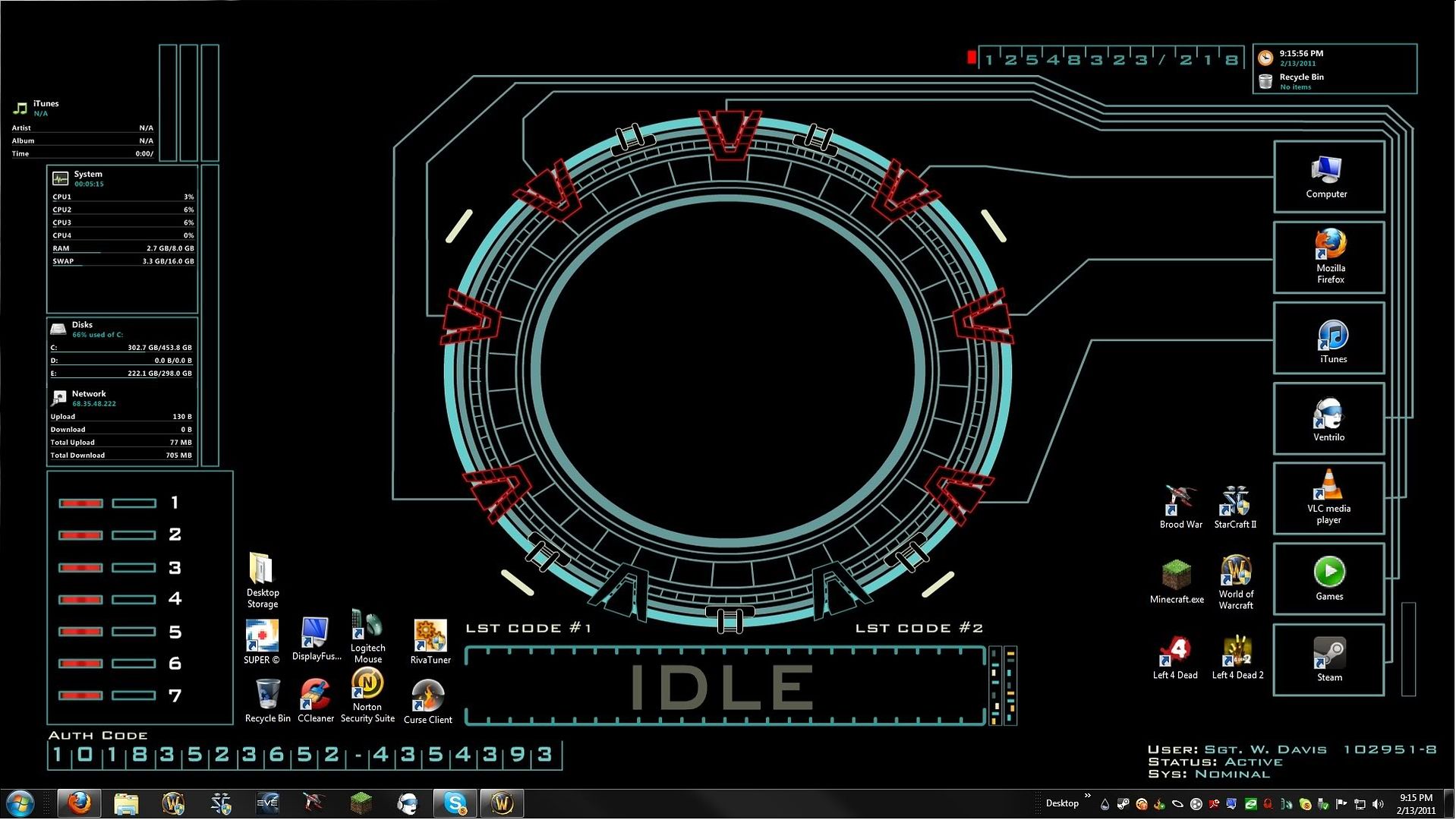





XCVG said:I miss the old quick launch. The biggest problem with the big buttons is that they will eat up half your taskbar. I heard there is a way to get old-style quick launch, but IIRC it involves registry hacking and is a pain in the ass.
ShockSlayer said:XCVG said:I miss the old quick launch. The biggest problem with the big buttons is that they will eat up half your taskbar. I heard there is a way to get old-style quick launch, but IIRC it involves registry hacking and is a pain in the ass.
I don't remember how I did it but I remember it being rather easy...If I can do it you can do it.
Frankly, I made windows 7 look like XP.
SS
