Tchay
Frequent Poster
Okay, I need to say this now before I forget. Its not that important but whatever.
My DD was acting crappy right? Well, I figured out the problem:
The yellow, purple, and blue connections were broken in between. What I mean is that I soldered the DD to the vias up top. This was a stupid thing to do because I forgot that these traces still go to those other vias down below.
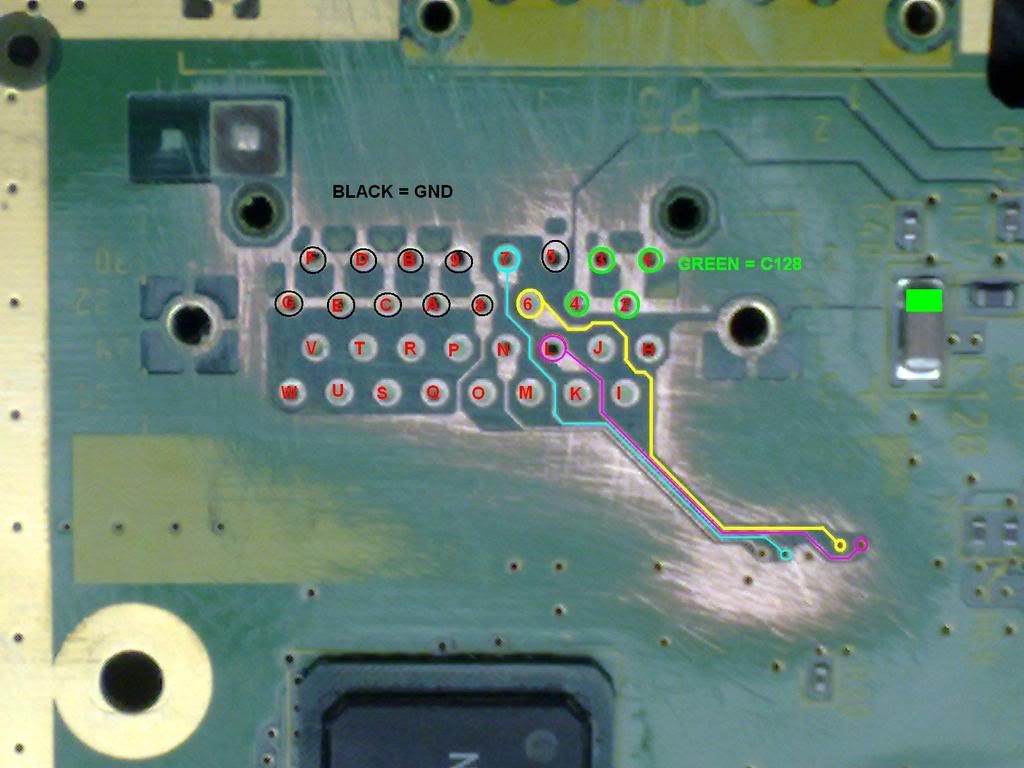
Now, I learned a lil bit about the DD in the process:
- the purple and blue connections affect the speed that the disc drives starts up at (without these connections going to the bottom vias, the DD will take a little longer to "warm up")
- the yellow connection was the real problem. Without the trace going to the bottom via, the Disc Drive turns into what I call a ghost disc drive. This means that while the disc drive is functioning and reading the game, the screen does not show it and part of the gamecube is not aware of it. I noticed that the disc drive was spinning but the screen continued to say "insert disc" and didn't even notice my DD at all!
So yeah, after I reconnected that trace, everything worked for the most part. I still feel like the DD takes too long to get going so I am going to take a closer look to see if I "noobed" on any other connections.
Take it for what it is; just more info about that gamecube disc drive we all love so much
im going to bed now...its freaking 6 in the morning...i should get a life
EDIT - this picture was NOT done by me. It was taken by the infamous Techknott a long long long time ago.
My DD was acting crappy right? Well, I figured out the problem:
The yellow, purple, and blue connections were broken in between. What I mean is that I soldered the DD to the vias up top. This was a stupid thing to do because I forgot that these traces still go to those other vias down below.
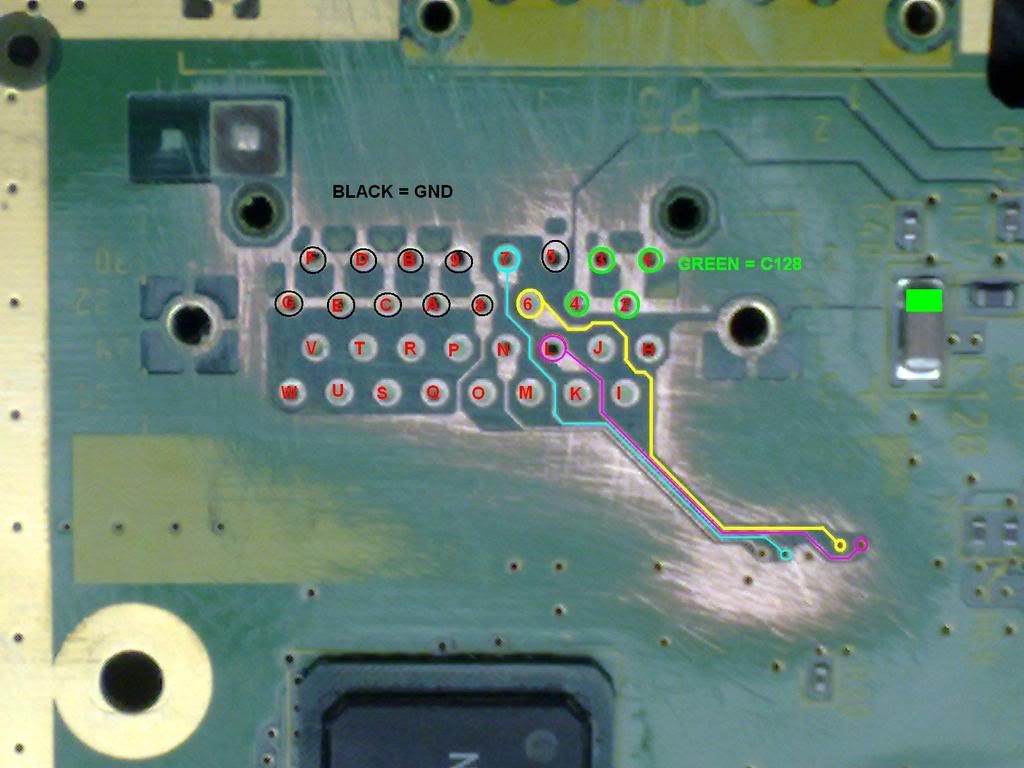
Now, I learned a lil bit about the DD in the process:
- the purple and blue connections affect the speed that the disc drives starts up at (without these connections going to the bottom vias, the DD will take a little longer to "warm up")
- the yellow connection was the real problem. Without the trace going to the bottom via, the Disc Drive turns into what I call a ghost disc drive. This means that while the disc drive is functioning and reading the game, the screen does not show it and part of the gamecube is not aware of it. I noticed that the disc drive was spinning but the screen continued to say "insert disc" and didn't even notice my DD at all!
So yeah, after I reconnected that trace, everything worked for the most part. I still feel like the DD takes too long to get going so I am going to take a closer look to see if I "noobed" on any other connections.
Take it for what it is; just more info about that gamecube disc drive we all love so much
im going to bed now...its freaking 6 in the morning...i should get a life
EDIT - this picture was NOT done by me. It was taken by the infamous Techknott a long long long time ago.
