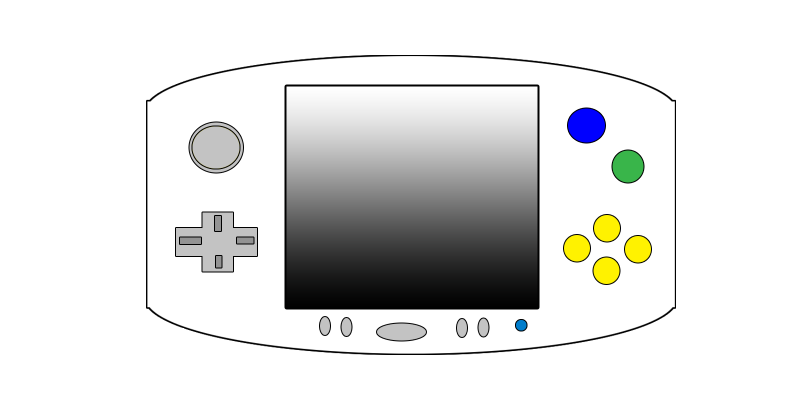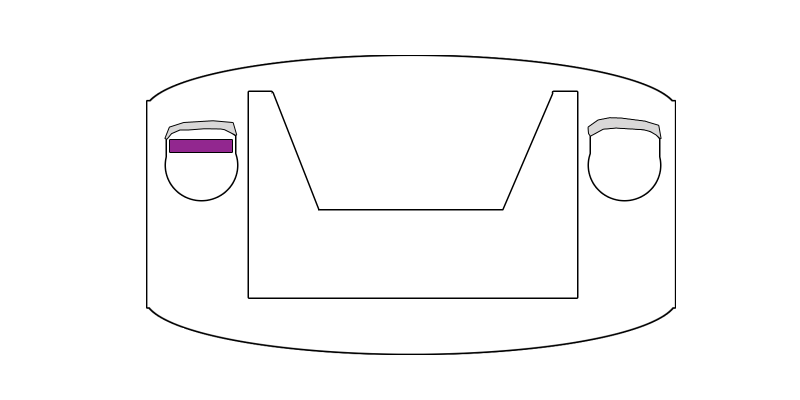Stranger491
Member
I am new to the portable hobby and I have gathered enough courage to start on my first portable. I have been lurking around this website for a month now and been looking on tips and tutorials on how to do it. So I think I am up for the challenge. The major problem that I face right now is the lack of money. Recently I spent my money on a Dreamcast  ..... Maybe for a future project once or if I get into this hobby.
..... Maybe for a future project once or if I get into this hobby.
This is the idea I am hoping to go for:
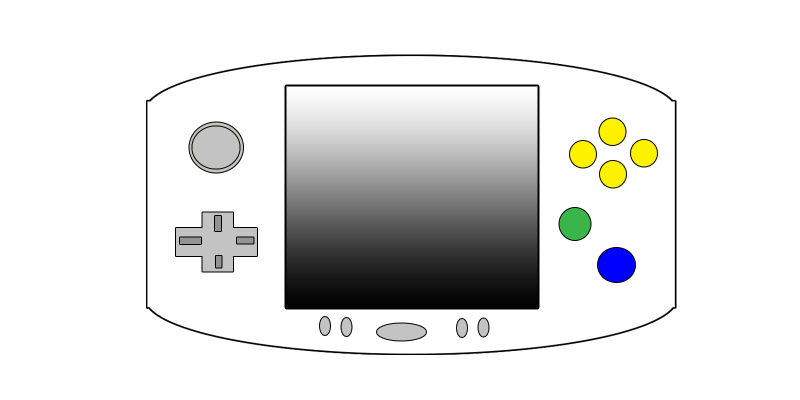
For the controls, I am going to use mostly all N64 buttons but I am going to use the Gamecube analog stick. My skills in wiring and soldering is not that great but luckily, I will have a friend who will help me with That part.
This is the list of things that I have or need.
Stuff I have:
Gamecube controller
Newly built Vacuum Former
N64 (friend has the one we are using)
7inch ps2 screen (Wanting a 5 inch screen but my friend has a 7 inch screen he can give me for free so I may just use that)
Stuff I need:
N64 superpad or 3rd party controller (Luckily have a place near me, that sells old consoles)
Plastic sheets (Found a local supplier)
Wires
Switches.
Wish me luck, I should be working on case soon.... once I get plastic.
This is the idea I am hoping to go for:
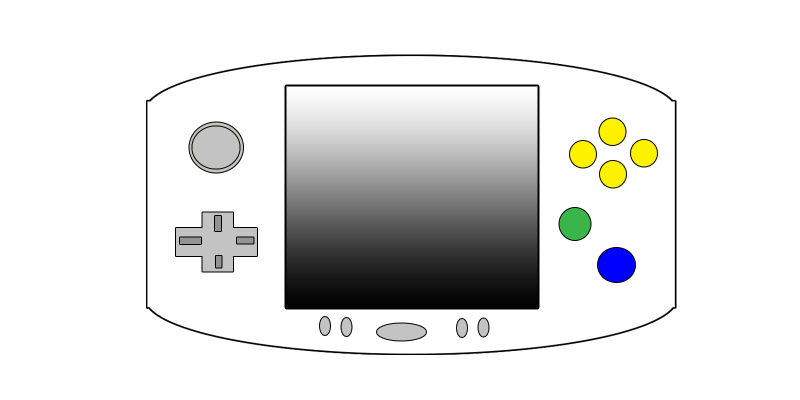
For the controls, I am going to use mostly all N64 buttons but I am going to use the Gamecube analog stick. My skills in wiring and soldering is not that great but luckily, I will have a friend who will help me with That part.
This is the list of things that I have or need.
Stuff I have:
Gamecube controller
Newly built Vacuum Former
N64 (friend has the one we are using)
7inch ps2 screen (Wanting a 5 inch screen but my friend has a 7 inch screen he can give me for free so I may just use that)
Stuff I need:
N64 superpad or 3rd party controller (Luckily have a place near me, that sells old consoles)
Plastic sheets (Found a local supplier)
Wires
Switches.
Wish me luck, I should be working on case soon.... once I get plastic.