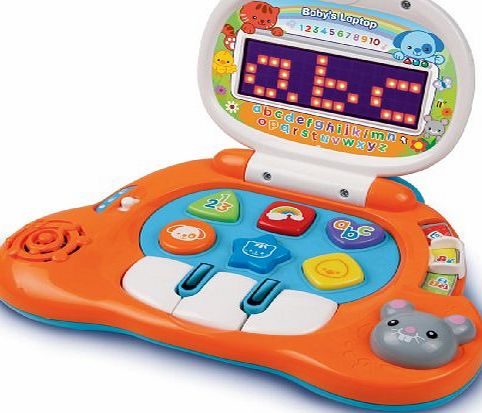phantom92opera
Member
I ran the composite video (the pin under the where the RF box used to be) from my NES into the simple amplifier circuit (the one with the 4401 NPN transistor) and the signal going in and coming out fluctuates. how can i smooth it and get it to stay on one voltage? The psone screen it is hooked up to is flickering the whole time in sync with the voltage movement which makes me think they are related. basically the screen and lights blink and after shining bright, a frame from whatever is plugged in shows up.
If anybody could point me in the correct direction as what to do in order to get a functioning portable i'd be appreciative.
If anybody could point me in the correct direction as what to do in order to get a functioning portable i'd be appreciative.