You are using an out of date browser. It may not display this or other websites correctly.
You should upgrade or use an alternative browser.
You should upgrade or use an alternative browser.
MGB Rechargable Battery Help
- Thread starter McBlasian
- Start date
Ishwhale
Well-Known Member
viewtopic.php?f=40&t=4079
He gets a flax ton of battery life supposedly.
As for the MGB screen. It's easy as cake. Open the Gameboy up with the triwing, Remove the three philips screws on the pcb, then look at the top of the board, there's a ribbon cable, push up on the two tabs on either side of it, the ribbon will come free, then take the pcb out. If the Gameboy hasn't been opened before the screen will most likely have a little plastic adhesive ring around the front to hole it in place, simply take the triwing and carefully pry it out vie the little slot at the top of the lcd, and viola, MGB screen in your hand.
Let me know if that helps or if you have other questions
He gets a flax ton of battery life supposedly.
As for the MGB screen. It's easy as cake. Open the Gameboy up with the triwing, Remove the three philips screws on the pcb, then look at the top of the board, there's a ribbon cable, push up on the two tabs on either side of it, the ribbon will come free, then take the pcb out. If the Gameboy hasn't been opened before the screen will most likely have a little plastic adhesive ring around the front to hole it in place, simply take the triwing and carefully pry it out vie the little slot at the top of the lcd, and viola, MGB screen in your hand.
Let me know if that helps or if you have other questions
Perfect! I got the screen out, then I put it all back together and now it won't work  And it's the v 001 mgb's so there's no led to tell if it still works
And it's the v 001 mgb's so there's no led to tell if it still works  I've already taken it all apart and put it back together twice so I have no idea :S
I've already taken it all apart and put it back together twice so I have no idea :S
I'll try all my AAA batteries in the house. Any suggestions though?
Cheers.
I'll try all my AAA batteries in the house. Any suggestions though?
Cheers.
Oh good, false alarm. It was just the batteries! I was freaking out! I tried like 10 different AAA batteries  Thanks once again for your help Ish.
Thanks once again for your help Ish.
One more question: My dad won't let me buy off nonelectronics.com, so I need to find a white backlight only on ebay. Have you had any success with the V1 backlights? Because I can't seem to find a V2 white backlight on ebay. Also, what's the difference between the two?
Sorry for all the questions
One more question: My dad won't let me buy off nonelectronics.com, so I need to find a white backlight only on ebay. Have you had any success with the V1 backlights? Because I can't seem to find a V2 white backlight on ebay. Also, what's the difference between the two?
Sorry for all the questions
Thanks for the reply. I can't get a paypal because I don't have a credit card, I can only use dad's paypal for ebay. He won't let me put cash into someone else's account incase they steal the moneybudnespid said:You could paypal someone the money for the backlight and they have nonelectronics ship it to you.
Just a thought.
PS the V2 is the best. Ish can confirm this.
Ishwhale
Well-Known Member
Hey man. V2 has better light distribution and better color. The picture all around just looks better, and for only two more bucks, it's worth it. As for your dilemma on the paypal thing. No one sells the panels on Ebay because Nonfinite makes them so people just buy from him. You don't need to use paypal on his site, idk if your dad has every bought anything from a website where he just punches in the card number. I can vouch that it's secure though. I've bought tons of stuff from there and never had a problem at all. Another option might be to just send me the money and i'll buy it with MY paypal and then punch in your address and just have it shipped to you, like Bud said. Whatever works man. Happy to help.
Thanks so much for helping! I might try to get a job and get a credit card and buy it myself  I'd send you my money, but since I live in Australia shipping would suck and I don't want to be a hastle
I'd send you my money, but since I live in Australia shipping would suck and I don't want to be a hastle  But I really appreciate the offer. Or if I can't get a job I might try to get my mum to buy it, which is still hastle, but not as much of one because she lives 12 hours drive or 4 1/2 plane away
But I really appreciate the offer. Or if I can't get a job I might try to get my mum to buy it, which is still hastle, but not as much of one because she lives 12 hours drive or 4 1/2 plane away  But she might hopefully.
But she might hopefully.
Oh and one more question (really sorry for so many, but you seem to be the gameboy master, along with bo and bibin) :
I saw the dmg overclock tutorial and I didn't quite understand it all. I know that I need to solder to these points after taking out the existing oscillator crystal
But I don't understand the circuit if I wanted a spdt switch so I can have the 4.000... crystal or the 8.000... crystal in. Would it be possible to only have one switch for the whole mgb so that it worked like this:
4.0000 || OFF || 8.0000
I know the crystals aren't exactly 4 or 8, but I cant remember their exact values.
Hope you understood all that. I am only just starting getting into electronics and have never used a soldering iron or anything like that, so I am really thankful for your patience.
Oh and one more question (really sorry for so many, but you seem to be the gameboy master, along with bo and bibin) :
I saw the dmg overclock tutorial and I didn't quite understand it all. I know that I need to solder to these points after taking out the existing oscillator crystal

But I don't understand the circuit if I wanted a spdt switch so I can have the 4.000... crystal or the 8.000... crystal in. Would it be possible to only have one switch for the whole mgb so that it worked like this:
4.0000 || OFF || 8.0000
I know the crystals aren't exactly 4 or 8, but I cant remember their exact values.
Hope you understood all that. I am only just starting getting into electronics and have never used a soldering iron or anything like that, so I am really thankful for your patience.
Do this
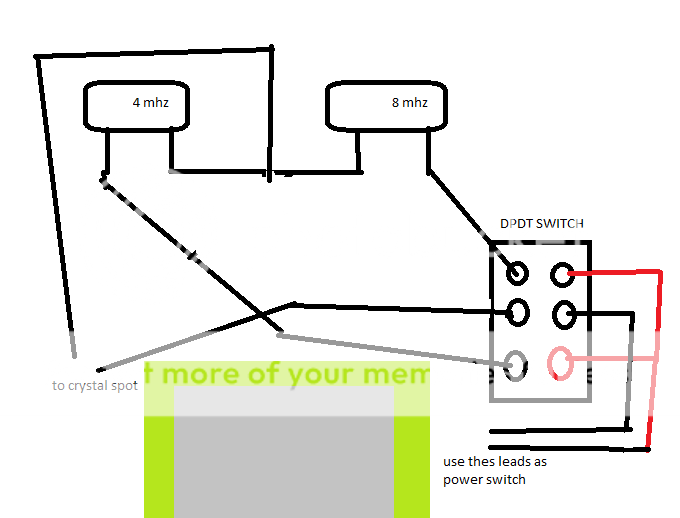
excuse the flaxty drawing but make sure the dpdt switch has center off functionality
http://www.radioshack.com/product/index ... Id=2062502
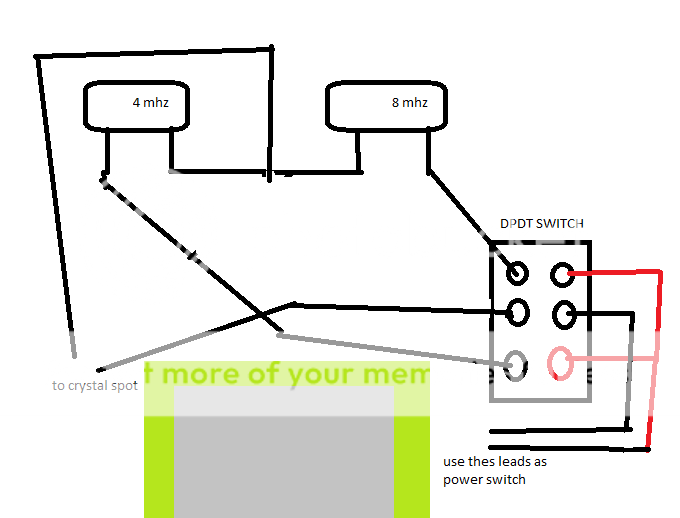
excuse the flaxty drawing but make sure the dpdt switch has center off functionality
http://www.radioshack.com/product/index ... Id=2062502
Beautiful diagram! Couldn't be simpler! Thanks R00!
But Ish, you said follow it if I want 3 crystals, but the diagram only has two? So would it matter that I only use two?
Do you know where to get DPDT switches in Australia? I think my dad said something about them being at a particular warehouse near his work or something. I'll ask him when he get's home from work tonight!
Thanks!
But Ish, you said follow it if I want 3 crystals, but the diagram only has two? So would it matter that I only use two?
Do you know where to get DPDT switches in Australia? I think my dad said something about them being at a particular warehouse near his work or something. I'll ask him when he get's home from work tonight!
Thanks!
Ok sure. Thanks for helping with the diagram and everything!R00man said:yeah my diagram isn't to have three crystals its to have two with center off. Anywhere that sells electronics supplies should sell them but like I said be sure to get one with center off.
Ishmael1010 said:overclock, normal speed, and underclock. You have to keep the original crystal for normal speed obv.
What's the easiest way to remove the crystal? I have a bunch of 4.00mhz crystals so it shouldn't be a problem if I break it, should it? But isn't the crystal 4.337mhz or something like that? Would you be able to notice a difference with the 4.00mhz crystal?
Ishwhale
Well-Known Member
easiest way is to just heat up the points, use either desoldering braid or a pump to get all the solder off. When most, if not all of the solder is gone, grab some needlenose pliers and gently but firmly try and pull it out.
as for the speed, if you REALLY looked at it you could tell, like if you played it along with another GB, but other than that i don't think you'd notice, you'd walk even slower in Pokemon though which is a pain.
as for the speed, if you REALLY looked at it you could tell, like if you played it along with another GB, but other than that i don't think you'd notice, you'd walk even slower in Pokemon though which is a pain.
Ishmael1010 said:easiest way is to just heat up the points, use either desoldering braid or a pump to get all the solder off. When most, if not all of the solder is gone, grab some needlenose pliers and gently but firmly try and pull it out.
as for the speed, if you REALLY looked at it you could tell, like if you played it along with another GB, but other than that i don't think you'd notice, you'd walk even slower in Pokemon though which is a pain.
Dang, I don't have a desoldering iron or braid or pump
And with the speed. Not a problem if it only runs a fraction of a second slower
I heard that if you play pokemon on normal speed, then pause the game, then switch it to overclock it won't freeze your game. Do you know if that's true at all?
And one more thing, instead of a DPDT switch,
(

do you know where I can get a slide switch, but still not a rocker switch
(
Can't seem to find a small DPDT switch which would fit in the MGB nicely
Similar threads
- Replies
- 4
- Views
- 1K
- Replies
- 1
- Views
- 3K
