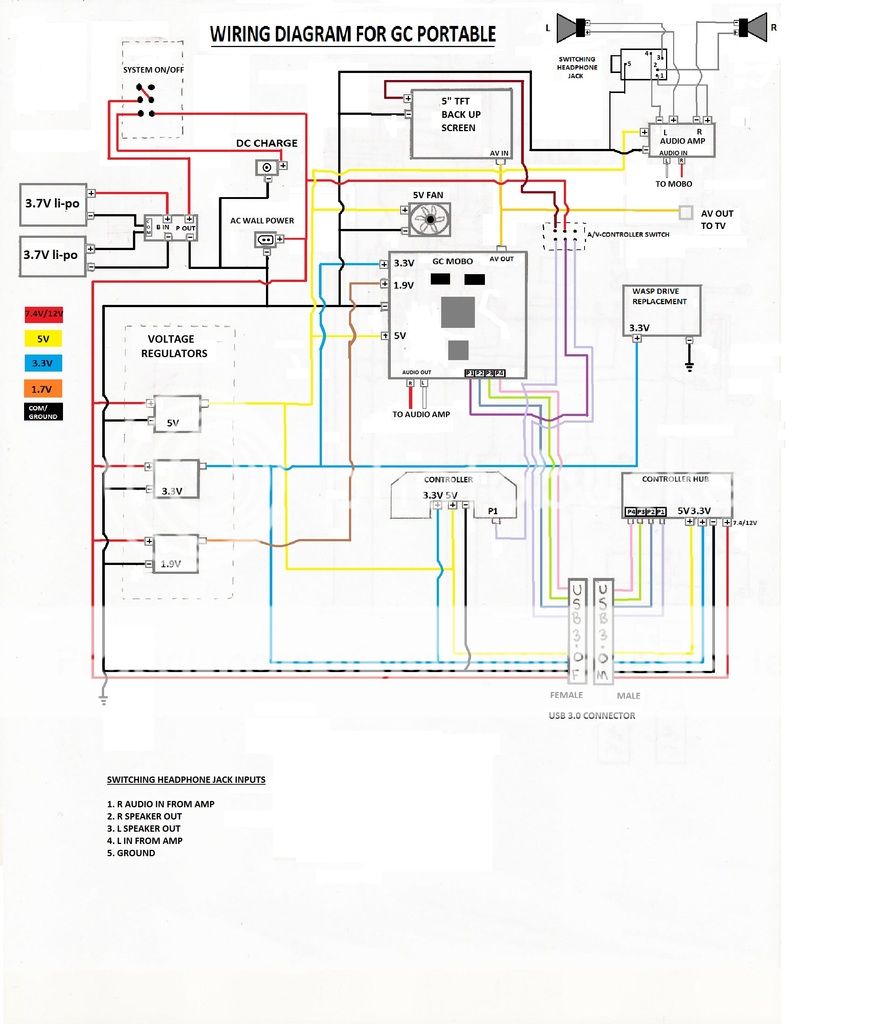SpecialHam
Member
Hi, I cant remember how I'm supposed to be able to switch between the internal p1 controller and an external one.
You can use a switch that redirects between the two controllers right?
Thanks-
You can use a switch that redirects between the two controllers right?
Thanks-