ShockSlayer
Probably SS
YOU CANNOT USE A CONTROLLER THAT NINTENDO MADE. THE END.
A good friend of mine, Krepticor, summarizes why:
Gamecube joysticks use pots.
That said, onto business.
This was originally discovered by my friend Donald, that guy who tried to use a HDD and CF card with a Gamecube.
This is a nice guide on how you perform this mod. It was written by bentomo.
A good friend of mine, Krepticor, summarizes why:
Krepticor said:this issue is that the third party controllers like to use pots to designate the axis
While 1st party use photo-diodes
Gamecube joysticks use pots.
That said, onto business.
This was originally discovered by my friend Donald, that guy who tried to use a HDD and CF card with a Gamecube.
This is a nice guide on how you perform this mod. It was written by bentomo.
thewise1 said:First you'll have to know that the official nintendo 64 controller will not work with this mod. The technology is different.
Modern joysticks use something called a potentiometer, which is a variable resistor. Digital waveforms interface with the joystick, moving the joystick changes the resistance to the wave. This tells the controller how far you are moving the stick.
The original nintendo 64 controller has small square holes in the joystick, which breaks the laser inside the joystick shell, and then the laser counts the breaks and tells the n64 how far you've moved the controller.
All in one sentence: The original official N64 controller will not work with this mod.
-------------------------------------------------------------------------------------------------------------------------
1. Here's a good controller, it's one of the most common.

The brand doesn't matter. Most of them don't even have a label on them. It's just like the psone screen. Other companies take the same controller and stamp their brand name on it and sell it.
There are other third party ones that will also work but I know that this one works. Just make sure it looks like this and has the turbo and slow buttons.
----------------------------------------------------------------------------------------------------------------------
2. You'll need a gamecube joystick:

If you already have one that you are willing to dissect that you've used a lot, then you may want to use the c-stick instead. The c stick is not used nearly as much, wear on the c stick will be a lot less and it will last longer. The tops on the sticks are interchangeable so you can take the gray rubber part off the joystick and place it onto the c-stick potentiometer.
Another advantage to using the c-stick is that on the official controller it's on a separate board. So it's easier to remove.
----------------------------------------------------------------------------------------------------------------------
3. Here's some pictures of the inside of the back of the controller with the original joystick still in it.

The Z button is attached to the back of the joystick, just slide it out.

----------------------------------------------------------------------------------------------------------------------
4. Here's the wiring diagram for the Joystick. Note that this is on the back of the board and 1-4 is from right to left on the from of the board.
Note that the gamcube joystick has 6 pins on it. 4 of them will be bridge into 2 pairs.
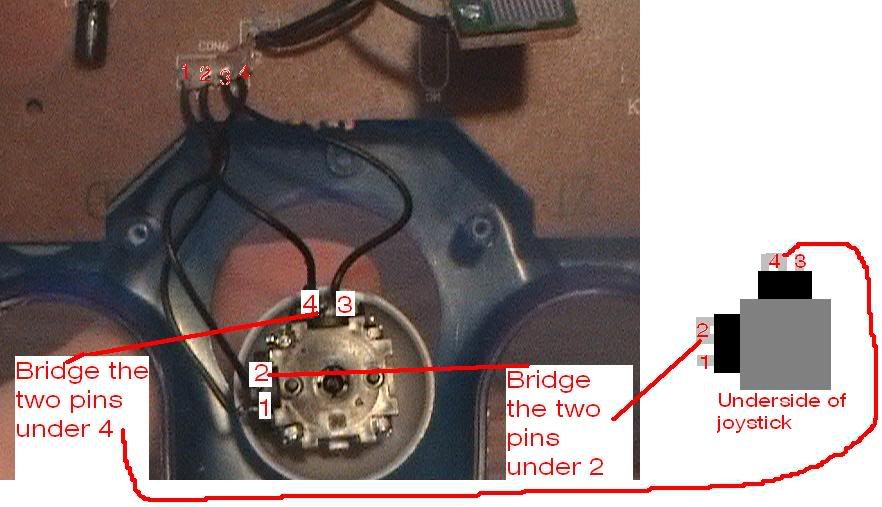
This should be clear enough for anyone to understand.
----------------------------------------------------------------------------------------------------------------------
Notes:
1. Right now I don't know of any other joysticks that will work with this. (ps2, etc.) UPDATE: According to evilteddy xbox pots will work with this mod. Also wii nunchuck and classic controller joysticks will work with this as well according to shockslayer.
I'm also not sure of any third party gamecube controllers working with this.
2. To get the gamecube controller open you'll either need a tri-wing screw driver or a small flat head screw driver.
3. Attaching anything else to the potentiometers is not wise. (pardon the pun of my name) It will mess with the waveforms and cause the whole joystick to fail. (It won't break though)
4. If you have a third party N64 controller then you can try this mod by attaching the gamecube joystick the same way as the old joystick was wired. So before you remove anything, take a picture or wright down how it was attached.
----------------------------------------------------------------------------------------------------------------------
I'm not a pro at this of course, so anyone with more experience with this please correct me on anything that is wrong with this guide!

 Retro64 controllers always worked fine for me, they are just a repackaged yobo.
Retro64 controllers always worked fine for me, they are just a repackaged yobo.