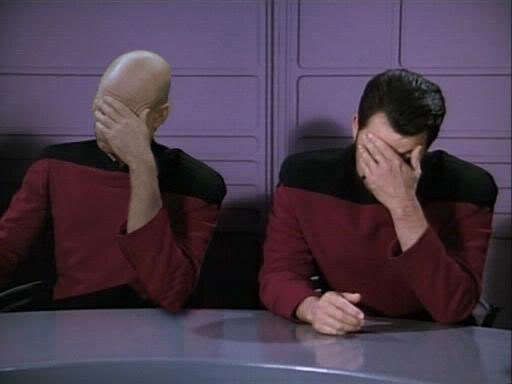Twilight Wolf
Frequent Poster
I finally got fed up enough with my near-constant ping spiking while playing games that I broke down and moved the 2wire modem/router into my room and connected my computer to it with an Ethernet cable. It looked like it solved my problem at first -- my ping was reduced, not as much jitter, etc, plus my download speed was much higher on average. But in the middle of a TF2 match with Thursty, my ping, which had been down around 25 for the past 15 minutes or so, spiked to over 300 and made the game flux to play. Thinking I was still connected wirelessly, I disabled my wireless card so I couldn't connect wirelessly any more... Then I discovered that even with a wired connection I'm getting horrendous ping spikes. It's absolutely no different than if I were back on a wireless connection. Worst of all about these Dang spikes, if they don't go away within five minutes, they usually stick around for at least an hour or two, if not more, and this was the case tonight. I played around with Gmod 10 for an hour or so, saw my spike had gone away, and joined a TF2 match. I got to play for an hour or so before the spikes came back.
So... what should I do? Since the ping spikes obviously weren't fixed by setting up a wired connection (or by any of the tweaks I've done to Windows 7 that are supposed to help), does that mean I'm just flux out of luck?
So... what should I do? Since the ping spikes obviously weren't fixed by setting up a wired connection (or by any of the tweaks I've done to Windows 7 that are supposed to help), does that mean I'm just flux out of luck?