Ashen
GameCube Révolutionary
Akira found this and posted it over in Bacland. Looks handy.
http://www.ti.com/product/lmh1251
http://www.ti.com/lit/ds/symlink/lmh1251.pdf

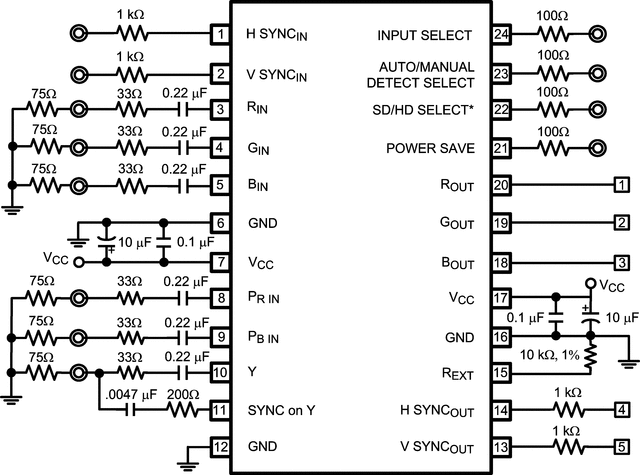
EDIT:
Alternatively, you can buy this thing and take the pre assembled chip out of it:
http://www.amazon.com/Wii-PS3-VGA-HDTV- ... B0015MISAG
http://www.ti.com/product/lmh1251
http://www.ti.com/lit/ds/symlink/lmh1251.pdf

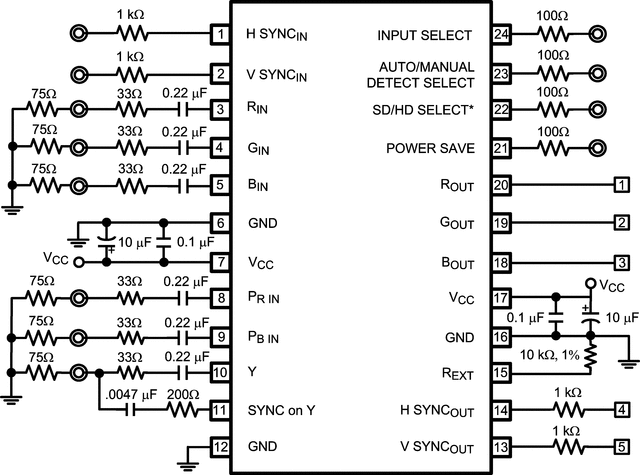
EDIT:
Alternatively, you can buy this thing and take the pre assembled chip out of it:
http://www.amazon.com/Wii-PS3-VGA-HDTV- ... B0015MISAG








