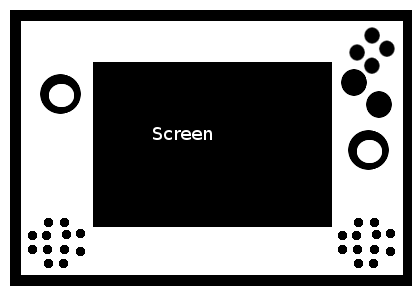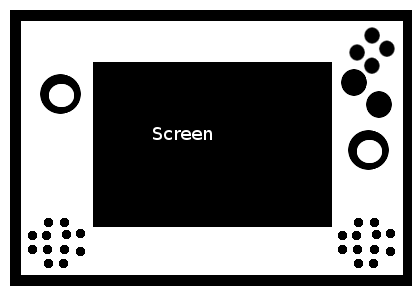found a review of that controller:
http://s9.zetaboards.com/Nintendo_64_Fo ... 7062722/1/
Nyko Alpha Pro 64
A thank you: A big thank you to Floorcat for sending me this controller to review. This controller was never released in the UK and I never had any luck in tracking one down. Thank you my good friend, I hope I can return the favour (and this controller

) one day.

Posted ImagePosted ImagePosted Image
Posted ImagePosted ImagePosted Image
Since the Nintendo 64’s introduction in 1996 analogue control has become a standard feature on games consoles. Dual analogue control has become the new standard and in that respect the Nintendo 64 controller can feel dated. So you can imagine that N64 enthusiasts could be very excited about the Nyko Alpha Pro 64… the Nintendo 64’s only controller that has two analogue sticks!
Let’s kill that excitement straight away; this controller can’t be used for dual analogue control. What we have instead is a controller that allows you to select which analogue stick you would like to use; left or right. This is a deceptive marketing ploy and as there’s no need to switch between sticks (and no reason or benefits from doing so) you’ll soon settle with using left control stick.
The right control stick can be used but it means that you need to lift your thumb from the stick to press A, B or any of the C buttons. This is a ridiculous setup that simply doesn’t work. Even if you use the D-pad instead of the C buttons (and not all games will allow you to do that) the A and B buttons are still only reachable with your right thumb and that means you need to release the control stick.
So, we’ve established that the twin control sticks are just a gimmick… what about the rest of the controller? The first thing you’ll notice when you pick up this controller is that it feels huge and bulky. It’s really too big for most people’s hands. I have quite large hands and I find it uncomfortable for my thumbs to reach the control sticks, so I imagine it would be even worse for a person with small hands.
Posted ImagePosted ImagePosted Image
The button layout mirrors that of the official controller, although there are Z triggers under both the L and R shoulder buttons. The C buttons are slightly larger than those of the official controller, and as a result are more comfortable. Unfortunately, they’re the same size as the A and B buttons, and this makes differentiating between them difficult as they feel exactly the same. The D-pad is okay, it's not all that comfortable nor is it as precise as the official controller but it seems to work okay... ish. The L and R triggers are responsive and there's two Z triggers which can be used at any time. And there's Set (for turbo functions) and Slow (which just repeatedly presses the start button to imitate slow motion... although I don't know any game this is useful for).
But if this controller has one big problem it's this; both analogue sticks are terrible! Sure, they do have metal stalks which should mean long term reliability but they feel overly stiff and need twice as much force to be pushed in a diagonal direction. That makes it all too easy to misjudge how much pressure is needed to move in certain directions, ruining any game which needs careful aiming or precision movement. When you do push in diagonal direction you’ll notice that the tops of the sticks rotate making precise movements or adjustments even more difficult to pull off. The sticks also have flawed centering, and you’ll often find that releasing the control stick entirely doesn’t cancel a forward motion. Some examples of this include Goldeneye’s level select menu, where the crosshair will float to the top or bottom of the screen even if the stick is untouched, or Mario tiptoeing forward without any control stick input. The only way to stop this is by jerking the stick in the opposite direction… and this often results in the same problem but in a different direction.
Further aggravating the already flawed control is the size of the controller; you'll find that your hand feels stretched in order to use either of the sticks. And there are some questionably big gaps in the mouldings of this controller. All of these issues combine to make this controller uncomfortable for short periods of use and impossible to use for any real length of time.
Lets be straight about this; this is an awful controller. I believed that nothing ruins a controller more than having a crappy control stick but I was wrong… having two crappy control sticks is much worse! There’s no reason to own this controller; it’s gimmicky, uncomfortable and the control sticks are so bad that your gameplay will be seriously affected. Stay well away.
Posted ImagePosted ImagePosted Image
Posted ImagePosted Image
Overall: 2/10 - A garbage controller which will badly affect your gameplay.
so... no, it's a piece of crap and not even close to doing what awesome thing I want it to.