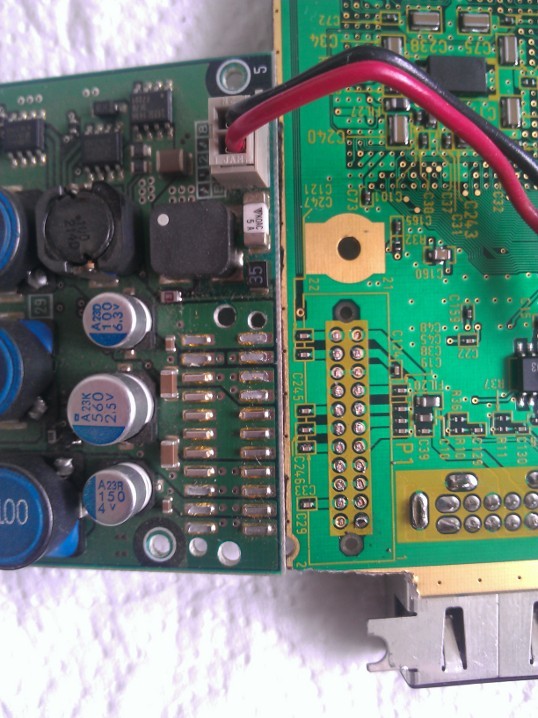I want to wire the Motherboard and the regulator Board now.
I read the Tutorial
But the picture looks like this

The wires on the board are not like this in the text.
Could you tell me how to wire them right?
my Boards:
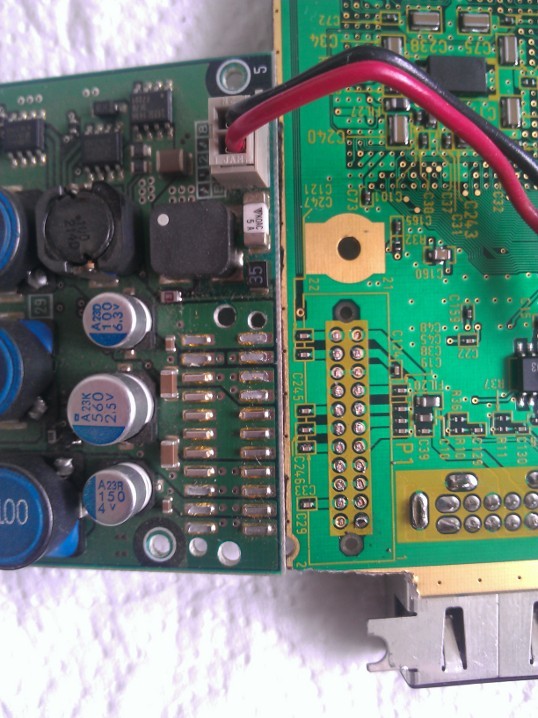
I read the Tutorial
Code:
this step will let you attach the power board to the Gamecube by wires and allow a very slim design for your portable, the length of the wires will depend on the place you want to relocate the parts into your portable case. There are different ways to do this . (Note, if your gamecube does not have a regulator board under the Motherboard, then it is a revision C motherboard and has the regulator board built in - in which case you can skip this step)
DEFAULT WAY : wire all pins
Custom way: This option will give the gamecube power through only 4 or 5 wires!
less soldering and more free space inside
pin 22 of the regulator board has 5v, and pins 22 and 11 from the motherboard must be connected to pin 22 of the regulator board. Just "bridge" (join with soldering iron) the pins 22 and 11 from the motherboard and connect them to the pin 22 of the regulator board using a wire - preferably a more thick wire.
the pin 21 of the regulator board has 12v AND YOU DON'T NEED IT AT ALL. As discovered by Shockslayer and ElectricRain, 12v is only used for audio (and even audio can run off 5v or less). So ignore this pin completely.
http://www.youtube.com/watch?v=iGybhH-wBws
Pin 12 of the regulator board has "ground" and pin 1 of the motherboard needs ground, just connect them (use a fat wire at this step because a lot of power needs to pass through, other members of the forum along with myself have noticed video problems without fat wires for this step).
bridge pins 16,17 and 18 at regulator board, and wire them to pins 6,7,16,17,18,19 of the motherboard which needs to be bridged to the system to get 3.4v along those pins.
bridge pins 2 and 13 from the MOBO and wire them to pin 13 of the regulator board to get 1.9v
that's all ^^But the picture looks like this

The wires on the board are not like this in the text.
Could you tell me how to wire them right?
my Boards: