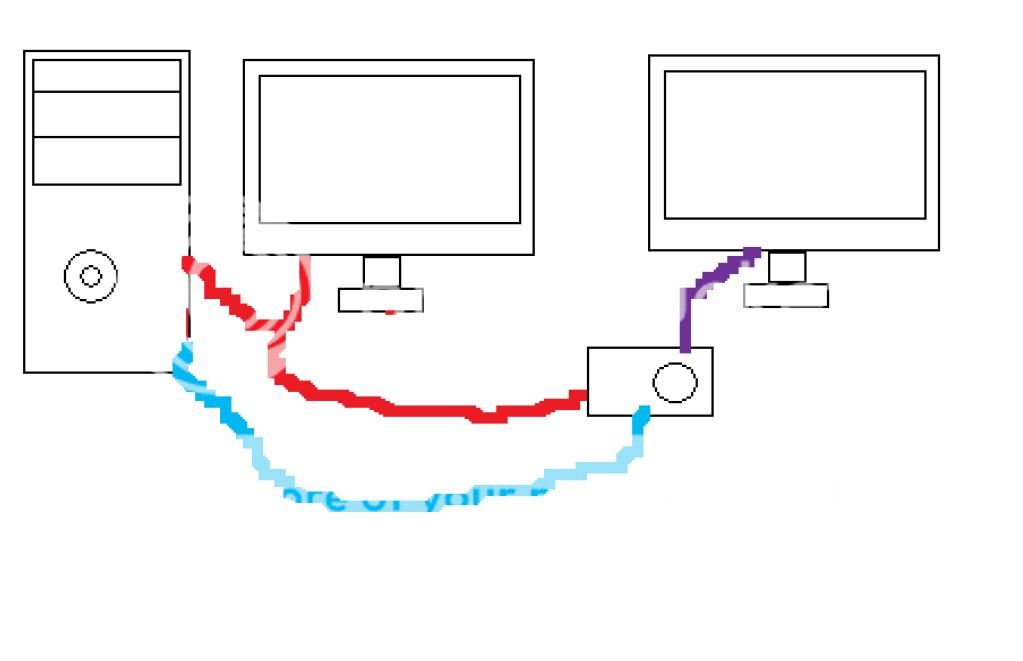Crazy Inventor
Well-Known Member
So I hooked up dual monitors to my new computer, and I have it set to extend onto my secondary monitor. I'll play games like CoD and Assassin's Creed on the thing, so I want to duplicate the screens with ease. I know how to do it, but what I want is when I open a certain program for it to duplicate the monitors, instead of extending them. Or use a hotkey to do. But is any of this even possible? Google has not been helpful...