BeeMO
Member
Greetings traveler, welcome to ModRetro!

***IMPORTANT: This is a guide is not complete or absolute in any way and should only be regarded as a helpful tool and nothing more! PLEASE RESEARCH THROUGHLY BEFORE PURCHASING ANYTHING FROM THIS GUIDE
If you are reading this guide it means you want to know where to start if you want to get into Modding!
The guide is meant to be "all purpose" and might list many items you already have. Also, some modders commission others in the community to handle certain aspects of their project and some of the items I list below would only help for certain applications you might choose another to commission, so please take this guide with a grain of salt.
I created this guide to help beginners understand just how much to expect from starting with nothing.
~I will be updating this guide as more information presents itself~
(Note): I shop on Amazon a great deal so many of my links will be from Amazon. Also my links are always the best I have found for a balance between quality and cost. You can no doubt find almost everything I linked cheaper, but you run the risk of more headaches and troubleshooting if the product is faulty.
--The Beginning! --
- The basics
First things first, find which console you are passionate about that you will commit to building. Many Modders here will suggest your first portable to be NES or SNES, as the circuitry and general cost might be cheaper. Regardless of the system you build, 90% of this guide should prepare you for what kind of tools you should familiarize yourself with!



- Console: You will need the Mother Board (mobo) from any console you desire to turn portable. You can buy just about anything off ebay - even standalone consoles with no cords - but if you buy a second hand console, I suggest you buy one with the cords to make sure it is in working order before you operate. You can get these anywhere, I doubt you will have trouble finding them.
~Note: You will also want a genuine controller (to play your games of course!) for the buttons your portable needs (genuine so it looks that much better). Also for spare parts if you want to FrankenCase them into your case.
- LCD Screen: Obvious I know but you may have questions about which, what and where to buy. My preference is ebay for your portable screen.
Which screen would work?
-- As far as I understand, most if not all of the 3.5'', 4.3'', 5'' and 7'' models of "car rear view monitors" will work fine, and they are $cheap$! You can frequently find these monitors around $20-$40 (depending on the size).
~Note: small laptop screens (or the like) are almost always NOT going to work.
What's easiest to work with?
-- You will find many, many modders using the old PS1 LCD screen attachment (even myself) because there are loads of guides to address that particular model. I love the PS1 LCD screen attachment for that reason, but today it is not as cheap as it used to be, running now on average of about $65.
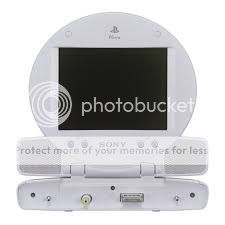



Links: http://www.ebay.com/sch/i.html?_odk...m570.l1313.TR0.TRC0&_nkw=car+monitor&_sacat=0
PS1 Screen: http://www.ebay.com/sch/i.html?_trk....TR12.TRC2&_nkw=ps1+screen&_sacat=0&_from=R40
- Speakers: You want to hear as you play it right? Well you’re going to want to buy additional speakers. Even the PS1’s built in speakers aren’t all the great, MP3 player external speakers can give quality sound at a great price. Although, MP3 speakers can be quite larger so for some smaller speakers, DS replacement speakers are fantastic!
Can I connect these random speaker wires straight to the mobo?
-- You should NOT! You might be able to get the speakers to work just connecting them to the mobo, but most speakers need an amplifier (amp) chip to sound appropriately for a handheld device otherwise it will probably sound way too low.
~Note: The speakers I linked are under $10 and based on reviews of the community they have surprisingly good sound quality though this model’s speakers are a bit large. The second link is that of DS speaker replacement, great for a smaller speaker if needed.


Links: http://www.amazon.com/gp/product/B002OH5DB8/ref=oh_details_o01_s00_i00?ie=UTF8&psc=1
DS Replacement Speakers: http://www.amazon.com/gp/product/B008BYYIGE/ref=oh_details_o06_s00_i00?ie=UTF8&psc=1
- Soldering Iron: Get comfortable with soldering because you will do plenty before it's done! There are many guides and tips from Modders about technique, just look around.
What Soldering Iron should I get?
-- The best suggested Irons are those around 30-40 Watts. DO NOT GET IRONS WITH HIGHER WATTAGE, these irons run much hotter than needed and can destroy your mobo!
What's easiest to work with?
-- There is no 1 that I can tell is the hail marry. But if any iron is close it would be the 35 Watt Iron from Weller, it is affordable and perfect for your modding needs, just make sure to buy a stand as well (if it doesn't come with one)! A Weller might cost a bit more, but it will be worth it.
What about this temperature variable Iron?
-- Generally, the "affordable" variable irons are not as reliable and can cause "cold joint solders", meaning there is not enough heat that goes to the solder from the iron in order to properly bridge a connection (The solder itself might melt, but the joint is still cold). I strongly suggest an iron with a constant tip temperature.

Link: http://www.amazon.com/gp/product/B000B5YIYS/ref=oh_details_o01_s00_i01?ie=UTF8&psc=1
- Solder and Flux: You need solder don’t ya? You will be mostly using at 2 different sizes of solder for any job modding, they are: 1mm and .06 mm solder. The link below for solder is a bit pricy, but you get more than you will need (1lb) for the 1mm. And unless you're a god at soldering (and even so) you're going to need Flux, also remeber to put flux on the pad you are soldering too, not the solder itself! Remember look around yourself, but I always try to link quality product back by good reviews.
Why .6mm solder?
-- Soldering those smaller circuits using smaller more flexible solder such as .6mm will make life just that much easier.
Lead Free solder?
-- According to reviews I have seen, the new lead free solder doesn’t work well on mobo’s. People have said that solder doesn’t adhere well and beads too long quickly rolling away from your desired location, or the melting point is often higher and not desirable.




Links:
Solder(1mm): http://www.amazon.com/Super-Solder-...TF8&qid=1365661367&sr=8-1&keywords=1mm+solder
Solder(.6mm): http://www.amazon.com/Veecome-0-6MM...F8&qid=1365662022&sr=1-1&keywords=.6mm+solder
Flux: http://www.amazon.com/MG-Chemicals-...?ie=UTF8&qid=1365660810&sr=8-41&keywords=flux
Solder_wick: http://www.amazon.com/Aven-17541-De...d=1365875113&sr=1-1&keywords=solder+wick+aven
- Wire: Get the stuff connected! You’re going to want to you shielded 18-22 gauge stranded wire for power and IDE wire for most else.
What is IDE wire?
-- IDE wire is ribbon wire found off old computer parts like old floppy drives. IDE wire is around 30-gauge (30 AWG) flexible wire and is recommended because you can just pull apart the needed amount of wires to keep things less chaotic.
I found something called “hook up wire”, can I use that?
-- Yes, hook up wire is just a title used assure people the wire can be used for general-purpose wiring. Just make sure to get the appropriate gauge
~Note: If you don’t have IDE wire, anything 26+ stranded gauge wire is great for everything you would use IDE for anyways. FYI, the higher the gauge the smaller the diameter of the wire.


Links:
Black 20AWG Stranded Wire:http://www.amazon.com/gp/product/B004NWMEF0/ref=oh_details_o05_s00_i00?ie=UTF8&psc=1
- Breathing Mask: SAFETY FIRST! If you plan to solder it is important you have a breathing mask on. People have gotten really sick from breathing too much plastic fumes.

Link: http://www.amazon.com/gp/product/B000BQSXCU/ref=oh_details_o01_s00_i00?ie=UTF8&psc=1
- Multimeter: ERROR! YOU MADE A MISTAKE! It's going to happen, and when it does make sure you have your trusty Multimeter so you can verify you haven't permanently killed your board.
I found this Multimeter for $10?
--The following link is to a Multimeter I bought, it is well received for it price and quality. The best Multimeters are made by Fluke, but they are expensive ($120+) and not needed. Cheapo Multimeters run the increasing risk of giving false measurements. To lower the number of troubleshooting problems you have to do, I would recommend spending the extra $20 for reliability.

Link:http://www.amazon.com/Multimeter-Ma...ref=lh_ni_t?ie=UTF8&psc=1&smid=A2KV19AYUKS3X0
- Hot Glue Gun: Hot glue guns are great, and there will be many times to use it!
Is Hot Glue conductive and/or too hot?
-- No, if need for it on your mobo arises you can place hot glue without worrying about bridging unwanted connections. Most glues melt below 385 degrees F (for high melt). This could potentially melt solder, but none of your connection leads.

Link: http://www.amazon.com/gp/product/B000NIFKRM/ref=oh_details_o01_s00_i04?ie=UTF8&psc=1
- General Purpose Computer/Electronic Tool Kit: Unless you have hands on access to wide range of tools at a moments notice, it isn't so bad to invest some $$ in a simple took kit. You can get pretty good Computer/Electronic Tool kits for around $50 on Amazon, but tool kits are notorious for having cheapo made tools. So be sure to read reviews from others who have bought a similar kit you are looking at. Buying all the needed tools separately is best, but if you're lacking the cash and don't have the storage, tool kits can take you where you need to go and for a fair price.
--The following link is the tool kit I bought, I am still a student and until I buy a house I won't have the storage needed for anything better. I do plan to upgrade when I can and it makes sense. This kit has pretty good reviews, and Rosewill makes good B grade tools, definitely not cheapo grade. Having worked with the kit I would recommend it for beginners. **Although, it is not complete and you will need to buy a separate Joint Plier, as one does not come in this kit and it is needed for tearing off components on mobo's.
--Also, the wire strippers might not "cut it", if you catch my drift! It's been recommended you pick up another pair, the ones linked have a 5 star rating and are fantastic for the job!



Links: http://www.amazon.com/gp/product/B004Q7HEMA/ref=oh_details_o04_s00_i04?ie=UTF8&psc=1
Plier:http://www.amazon.com/gp/product/B0001IW892/ref=oh_details_o01_s00_i06?ie=UTF8&psc=1
Wire Stripper: http://www.amazon.com/Klein-1011-St...5620534&sr=1-3&keywords=spring+wire+strippers
(Semi-Optional)- Dremel (Rotary Tool) : Dremels are great! From trimming to so much more, a Dremel is a nice tool to have around! I labeled this semi-optional because if you plan to have another community member trim your mobo on top of commissioning for a case, a Dremel might not be as needed. The big point of a Dremel is for just that, trimming and cutting your case as needed.
-- The Dremel I linked is the one I purchased. Black and Decker makes quality items for a pretty fair price, Dremel makes exceptional products but costs the extra $$. What I also like about this item is that it comes with 20 heavy-duty cut off discs and some other accessories.
~Note: You will need to buy a Keyless
~Double Note: You should keep in mind Sand Paper for trimming and FrakenCasing on your case as well. The grades you should be thinking of. Stock up on Grits: 60, 100-120 and 240-320. (Info from Hailrazer)
A hand/palm sander can cut down on sanding time dramatically and can be purchased fairly inexpensively.


Links: http://www.amazon.com/gp/product/B0001GUDRI/ref=oh_details_o01_s00_i00?ie=UTF8&psc=1
http://www.amazon.com/Dremel-4486-M...&qid=1365874234&sr=1-1&keywords=keyless+chuck
(Optional) - Wiikey Fusion: This is needed if you want to remove the disc drive from your gamecube portable. Wiikey recently (around early 2013) officially shut down production of all their original products, but never fear! The 3rd party "clones" are just as good so if you're looking for this mod chip, pick it up in the link below!

Link: http://www.modchipsdirect.com/wiikey-fusion-wii-mod-chip.html
(Optional) - Helping Hands: Helping hands is a tool that justifies it's name, it can free your hands of holding something. It's not needed in any sense, but many of them include a magnifying glass and much of the electronic chips you will be working with are quite small and a magnifying glass would help (especially if you don't have to hold it!). Plus helping hands are quite inexpensive (~$5). Magnifying lamps are also great, but a decent quality one can be expensive (~$85).
What about those things that strap around your head with lights and a magnifier?
-- I personally dislike them, I think the concept is great but when I try to use them in a practical way I find I move my head too much. You must keep your head perfectly still if you want to magnify a certain area, I know I wiggle a lot and this hurts my neck after a while trying to always keep the perfect position. But I can't say they won't do the job.

Link: http://www.amazon.com/gp/product/B000RB38X8/ref=oh_details_o01_s00_i02?ie=UTF8&psc=1
This "basic" guide took ~100 hours reading guides and from modder's questions in this community and others. Hopefully this guide will help and cut back some of the many hours it takes getting started!
****SPECIAL THANKS!: I would like to give a special thanks to the following who really helped make this guide, without their guides I couldn't have figure this stuff out: Downing, Zero, Ashen, ShockSlayer, Tchay, Hailrazer, Bacteria, grossaffe, everyone here at ModRetro and those from the made by bacteria forum!

***IMPORTANT: This is a guide is not complete or absolute in any way and should only be regarded as a helpful tool and nothing more! PLEASE RESEARCH THROUGHLY BEFORE PURCHASING ANYTHING FROM THIS GUIDE
If you are reading this guide it means you want to know where to start if you want to get into Modding!
The guide is meant to be "all purpose" and might list many items you already have. Also, some modders commission others in the community to handle certain aspects of their project and some of the items I list below would only help for certain applications you might choose another to commission, so please take this guide with a grain of salt.
I created this guide to help beginners understand just how much to expect from starting with nothing.
~I will be updating this guide as more information presents itself~
(Note): I shop on Amazon a great deal so many of my links will be from Amazon. Also my links are always the best I have found for a balance between quality and cost. You can no doubt find almost everything I linked cheaper, but you run the risk of more headaches and troubleshooting if the product is faulty.
--The Beginning! --
- The basics
First things first, find which console you are passionate about that you will commit to building. Many Modders here will suggest your first portable to be NES or SNES, as the circuitry and general cost might be cheaper. Regardless of the system you build, 90% of this guide should prepare you for what kind of tools you should familiarize yourself with!



- Console: You will need the Mother Board (mobo) from any console you desire to turn portable. You can buy just about anything off ebay - even standalone consoles with no cords - but if you buy a second hand console, I suggest you buy one with the cords to make sure it is in working order before you operate. You can get these anywhere, I doubt you will have trouble finding them.
~Note: You will also want a genuine controller (to play your games of course!) for the buttons your portable needs (genuine so it looks that much better). Also for spare parts if you want to FrankenCase them into your case.
- LCD Screen: Obvious I know but you may have questions about which, what and where to buy. My preference is ebay for your portable screen.
Which screen would work?
-- As far as I understand, most if not all of the 3.5'', 4.3'', 5'' and 7'' models of "car rear view monitors" will work fine, and they are $cheap$! You can frequently find these monitors around $20-$40 (depending on the size).
~Note: small laptop screens (or the like) are almost always NOT going to work.
What's easiest to work with?
-- You will find many, many modders using the old PS1 LCD screen attachment (even myself) because there are loads of guides to address that particular model. I love the PS1 LCD screen attachment for that reason, but today it is not as cheap as it used to be, running now on average of about $65.
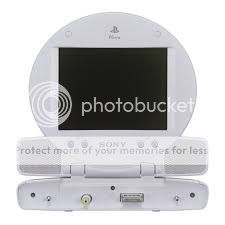



Links: http://www.ebay.com/sch/i.html?_odk...m570.l1313.TR0.TRC0&_nkw=car+monitor&_sacat=0
PS1 Screen: http://www.ebay.com/sch/i.html?_trk....TR12.TRC2&_nkw=ps1+screen&_sacat=0&_from=R40
- Speakers: You want to hear as you play it right? Well you’re going to want to buy additional speakers. Even the PS1’s built in speakers aren’t all the great, MP3 player external speakers can give quality sound at a great price. Although, MP3 speakers can be quite larger so for some smaller speakers, DS replacement speakers are fantastic!
Can I connect these random speaker wires straight to the mobo?
-- You should NOT! You might be able to get the speakers to work just connecting them to the mobo, but most speakers need an amplifier (amp) chip to sound appropriately for a handheld device otherwise it will probably sound way too low.
~Note: The speakers I linked are under $10 and based on reviews of the community they have surprisingly good sound quality though this model’s speakers are a bit large. The second link is that of DS speaker replacement, great for a smaller speaker if needed.


Links: http://www.amazon.com/gp/product/B002OH5DB8/ref=oh_details_o01_s00_i00?ie=UTF8&psc=1
DS Replacement Speakers: http://www.amazon.com/gp/product/B008BYYIGE/ref=oh_details_o06_s00_i00?ie=UTF8&psc=1
- Soldering Iron: Get comfortable with soldering because you will do plenty before it's done! There are many guides and tips from Modders about technique, just look around.
What Soldering Iron should I get?
-- The best suggested Irons are those around 30-40 Watts. DO NOT GET IRONS WITH HIGHER WATTAGE, these irons run much hotter than needed and can destroy your mobo!
What's easiest to work with?
-- There is no 1 that I can tell is the hail marry. But if any iron is close it would be the 35 Watt Iron from Weller, it is affordable and perfect for your modding needs, just make sure to buy a stand as well (if it doesn't come with one)! A Weller might cost a bit more, but it will be worth it.
What about this temperature variable Iron?
-- Generally, the "affordable" variable irons are not as reliable and can cause "cold joint solders", meaning there is not enough heat that goes to the solder from the iron in order to properly bridge a connection (The solder itself might melt, but the joint is still cold). I strongly suggest an iron with a constant tip temperature.

Link: http://www.amazon.com/gp/product/B000B5YIYS/ref=oh_details_o01_s00_i01?ie=UTF8&psc=1
- Solder and Flux: You need solder don’t ya? You will be mostly using at 2 different sizes of solder for any job modding, they are: 1mm and .06 mm solder. The link below for solder is a bit pricy, but you get more than you will need (1lb) for the 1mm. And unless you're a god at soldering (and even so) you're going to need Flux, also remeber to put flux on the pad you are soldering too, not the solder itself! Remember look around yourself, but I always try to link quality product back by good reviews.
Why .6mm solder?
-- Soldering those smaller circuits using smaller more flexible solder such as .6mm will make life just that much easier.
Lead Free solder?
-- According to reviews I have seen, the new lead free solder doesn’t work well on mobo’s. People have said that solder doesn’t adhere well and beads too long quickly rolling away from your desired location, or the melting point is often higher and not desirable.




Links:
Solder(1mm): http://www.amazon.com/Super-Solder-...TF8&qid=1365661367&sr=8-1&keywords=1mm+solder
Solder(.6mm): http://www.amazon.com/Veecome-0-6MM...F8&qid=1365662022&sr=1-1&keywords=.6mm+solder
Flux: http://www.amazon.com/MG-Chemicals-...?ie=UTF8&qid=1365660810&sr=8-41&keywords=flux
Solder_wick: http://www.amazon.com/Aven-17541-De...d=1365875113&sr=1-1&keywords=solder+wick+aven
- Wire: Get the stuff connected! You’re going to want to you shielded 18-22 gauge stranded wire for power and IDE wire for most else.
What is IDE wire?
-- IDE wire is ribbon wire found off old computer parts like old floppy drives. IDE wire is around 30-gauge (30 AWG) flexible wire and is recommended because you can just pull apart the needed amount of wires to keep things less chaotic.
I found something called “hook up wire”, can I use that?
-- Yes, hook up wire is just a title used assure people the wire can be used for general-purpose wiring. Just make sure to get the appropriate gauge
~Note: If you don’t have IDE wire, anything 26+ stranded gauge wire is great for everything you would use IDE for anyways. FYI, the higher the gauge the smaller the diameter of the wire.


Links:
Black 20AWG Stranded Wire:http://www.amazon.com/gp/product/B004NWMEF0/ref=oh_details_o05_s00_i00?ie=UTF8&psc=1
- Breathing Mask: SAFETY FIRST! If you plan to solder it is important you have a breathing mask on. People have gotten really sick from breathing too much plastic fumes.

Link: http://www.amazon.com/gp/product/B000BQSXCU/ref=oh_details_o01_s00_i00?ie=UTF8&psc=1
- Multimeter: ERROR! YOU MADE A MISTAKE! It's going to happen, and when it does make sure you have your trusty Multimeter so you can verify you haven't permanently killed your board.
I found this Multimeter for $10?
--The following link is to a Multimeter I bought, it is well received for it price and quality. The best Multimeters are made by Fluke, but they are expensive ($120+) and not needed. Cheapo Multimeters run the increasing risk of giving false measurements. To lower the number of troubleshooting problems you have to do, I would recommend spending the extra $20 for reliability.

Link:http://www.amazon.com/Multimeter-Ma...ref=lh_ni_t?ie=UTF8&psc=1&smid=A2KV19AYUKS3X0
- Hot Glue Gun: Hot glue guns are great, and there will be many times to use it!
Is Hot Glue conductive and/or too hot?
-- No, if need for it on your mobo arises you can place hot glue without worrying about bridging unwanted connections. Most glues melt below 385 degrees F (for high melt). This could potentially melt solder, but none of your connection leads.

Link: http://www.amazon.com/gp/product/B000NIFKRM/ref=oh_details_o01_s00_i04?ie=UTF8&psc=1
- General Purpose Computer/Electronic Tool Kit: Unless you have hands on access to wide range of tools at a moments notice, it isn't so bad to invest some $$ in a simple took kit. You can get pretty good Computer/Electronic Tool kits for around $50 on Amazon, but tool kits are notorious for having cheapo made tools. So be sure to read reviews from others who have bought a similar kit you are looking at. Buying all the needed tools separately is best, but if you're lacking the cash and don't have the storage, tool kits can take you where you need to go and for a fair price.
--The following link is the tool kit I bought, I am still a student and until I buy a house I won't have the storage needed for anything better. I do plan to upgrade when I can and it makes sense. This kit has pretty good reviews, and Rosewill makes good B grade tools, definitely not cheapo grade. Having worked with the kit I would recommend it for beginners. **Although, it is not complete and you will need to buy a separate Joint Plier, as one does not come in this kit and it is needed for tearing off components on mobo's.
--Also, the wire strippers might not "cut it", if you catch my drift! It's been recommended you pick up another pair, the ones linked have a 5 star rating and are fantastic for the job!



Links: http://www.amazon.com/gp/product/B004Q7HEMA/ref=oh_details_o04_s00_i04?ie=UTF8&psc=1
Plier:http://www.amazon.com/gp/product/B0001IW892/ref=oh_details_o01_s00_i06?ie=UTF8&psc=1
Wire Stripper: http://www.amazon.com/Klein-1011-St...5620534&sr=1-3&keywords=spring+wire+strippers
(Semi-Optional)- Dremel (Rotary Tool) : Dremels are great! From trimming to so much more, a Dremel is a nice tool to have around! I labeled this semi-optional because if you plan to have another community member trim your mobo on top of commissioning for a case, a Dremel might not be as needed. The big point of a Dremel is for just that, trimming and cutting your case as needed.
-- The Dremel I linked is the one I purchased. Black and Decker makes quality items for a pretty fair price, Dremel makes exceptional products but costs the extra $$. What I also like about this item is that it comes with 20 heavy-duty cut off discs and some other accessories.
~Note: You will need to buy a Keyless
~Double Note: You should keep in mind Sand Paper for trimming and FrakenCasing on your case as well. The grades you should be thinking of. Stock up on Grits: 60, 100-120 and 240-320. (Info from Hailrazer)
A hand/palm sander can cut down on sanding time dramatically and can be purchased fairly inexpensively.


Links: http://www.amazon.com/gp/product/B0001GUDRI/ref=oh_details_o01_s00_i00?ie=UTF8&psc=1
http://www.amazon.com/Dremel-4486-M...&qid=1365874234&sr=1-1&keywords=keyless+chuck
(Optional) - Wiikey Fusion: This is needed if you want to remove the disc drive from your gamecube portable. Wiikey recently (around early 2013) officially shut down production of all their original products, but never fear! The 3rd party "clones" are just as good so if you're looking for this mod chip, pick it up in the link below!

Link: http://www.modchipsdirect.com/wiikey-fusion-wii-mod-chip.html
(Optional) - Helping Hands: Helping hands is a tool that justifies it's name, it can free your hands of holding something. It's not needed in any sense, but many of them include a magnifying glass and much of the electronic chips you will be working with are quite small and a magnifying glass would help (especially if you don't have to hold it!). Plus helping hands are quite inexpensive (~$5). Magnifying lamps are also great, but a decent quality one can be expensive (~$85).
What about those things that strap around your head with lights and a magnifier?
-- I personally dislike them, I think the concept is great but when I try to use them in a practical way I find I move my head too much. You must keep your head perfectly still if you want to magnify a certain area, I know I wiggle a lot and this hurts my neck after a while trying to always keep the perfect position. But I can't say they won't do the job.

Link: http://www.amazon.com/gp/product/B000RB38X8/ref=oh_details_o01_s00_i02?ie=UTF8&psc=1
This "basic" guide took ~100 hours reading guides and from modder's questions in this community and others. Hopefully this guide will help and cut back some of the many hours it takes getting started!
****SPECIAL THANKS!: I would like to give a special thanks to the following who really helped make this guide, without their guides I couldn't have figure this stuff out: Downing, Zero, Ashen, ShockSlayer, Tchay, Hailrazer, Bacteria, grossaffe, everyone here at ModRetro and those from the made by bacteria forum!
