Ok so my dad recently gave me his laptop which had janked out so i fixed it and he gave it to me. I do on the other hand have one problem with it still the GPU with this model has been known for its bad cooling. After some fooling around with the laptop this problem became evident. I tried seeing what this laptop could handle so I tried running portal and my display quickly became deprived of all it colors
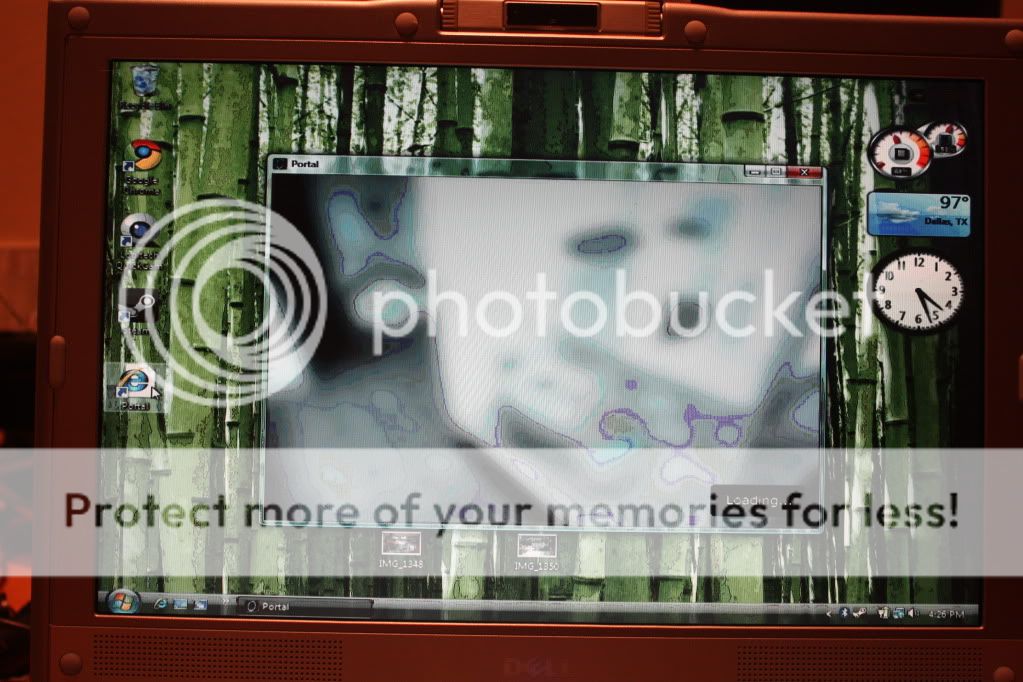
I quit the game and the colors shortly returned

I immediately knew something had to be done about the cooling problem so being smart I took pictures of the motherboard and heatsink the first time I opened it so by looking at these pictures I hope you all can help me fix this cooling problem I was thinking of adding another intake fan. so here are the pictures
GPU:
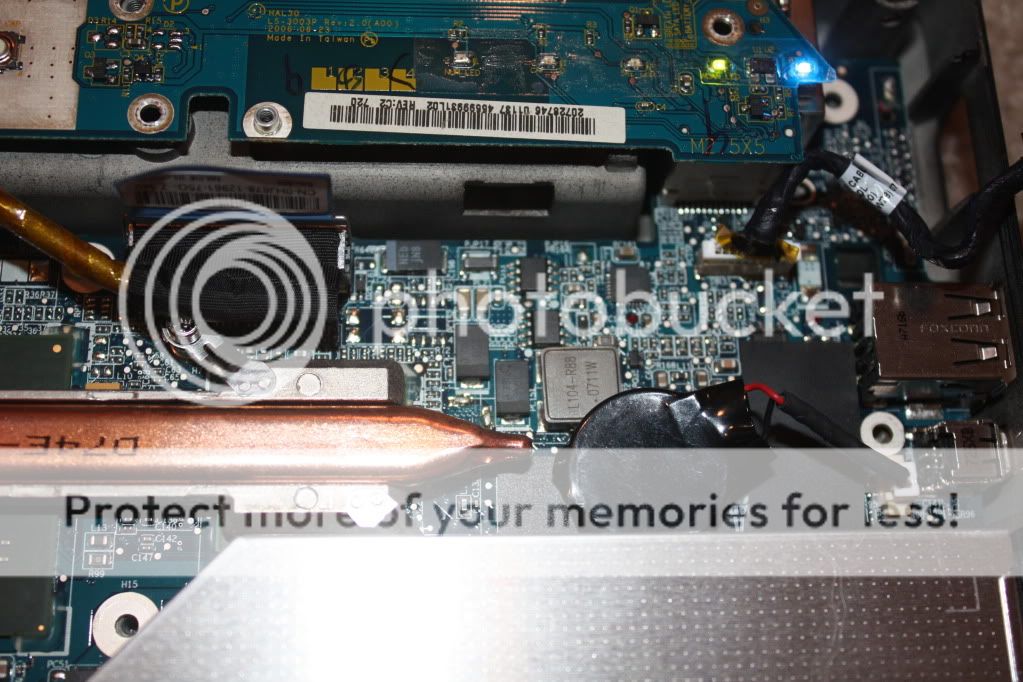
Overview:

any advice is greatly appreciated.
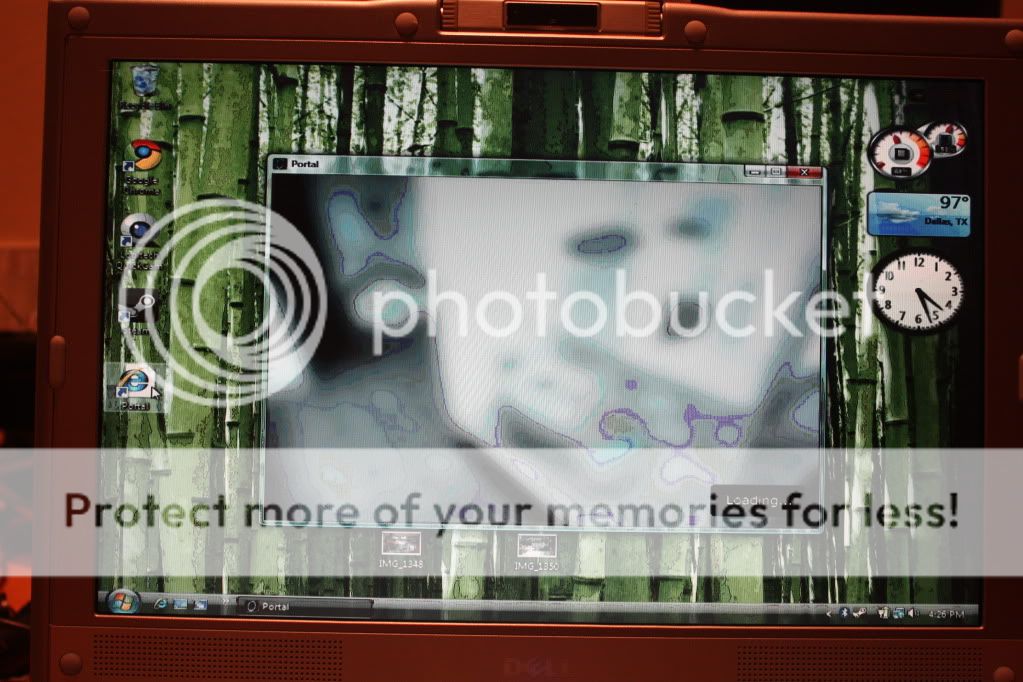
I quit the game and the colors shortly returned

I immediately knew something had to be done about the cooling problem so being smart I took pictures of the motherboard and heatsink the first time I opened it so by looking at these pictures I hope you all can help me fix this cooling problem I was thinking of adding another intake fan. so here are the pictures
GPU:
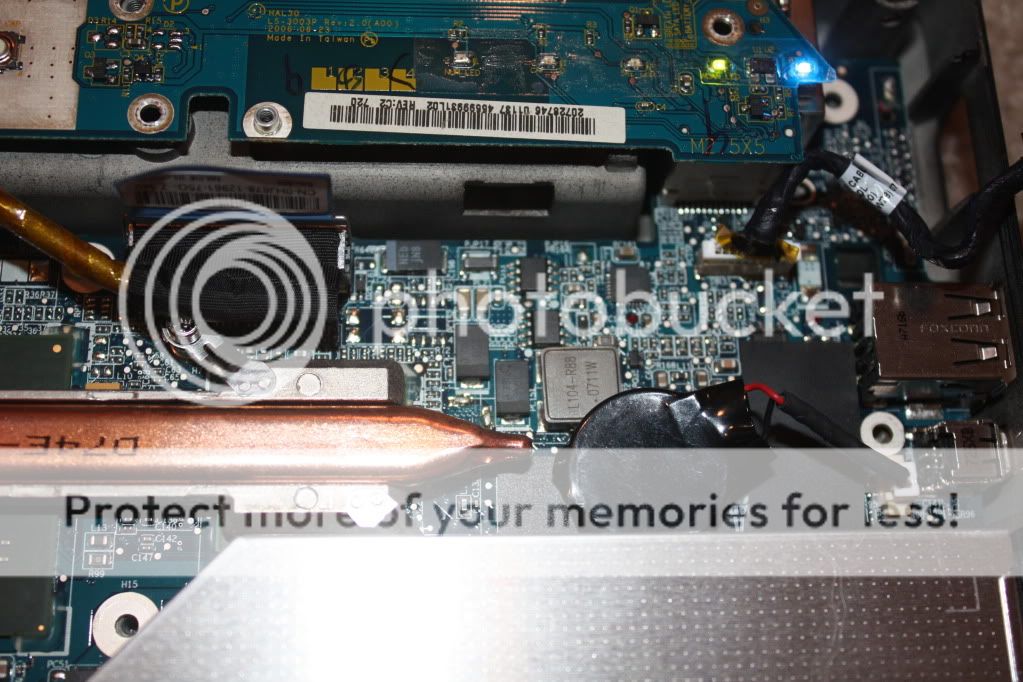
Overview:

any advice is greatly appreciated.

