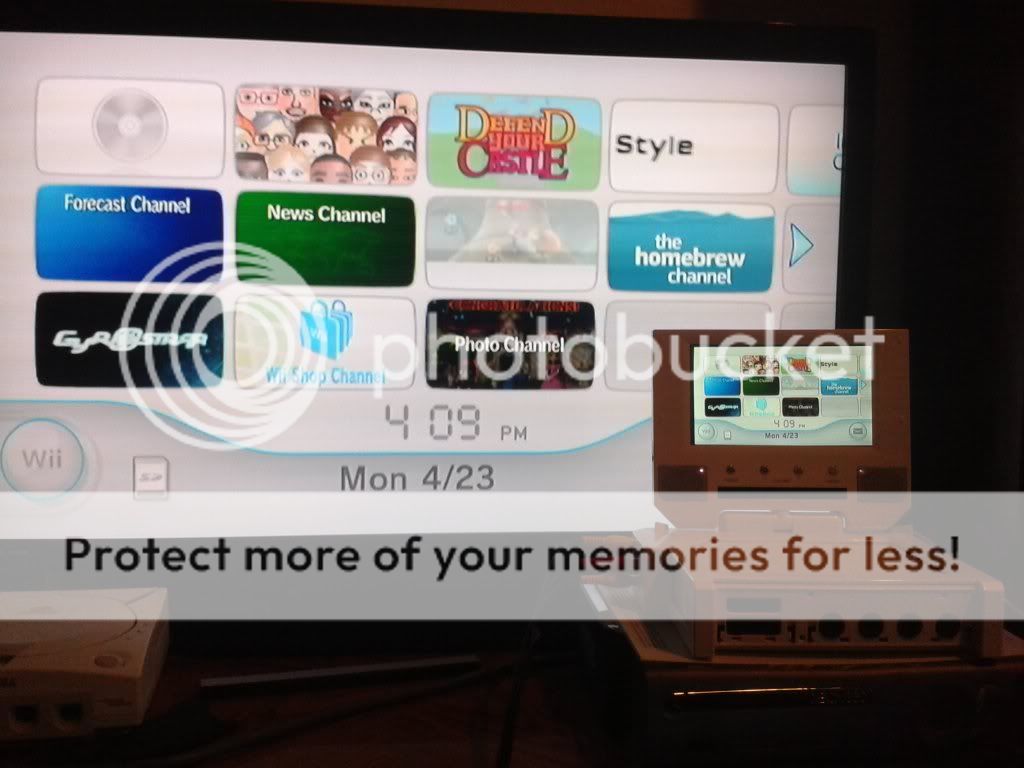I bought a 7" intec wii screen to help me out on "making" a simple first portable. However, I'd like to add a/v out to still be able to plug it into a TV in case there's a nice big one nearby.
Well, I looked around the apartment and found this original Xbox high def converter and gutted it for the female connectors. (Pics to follow) I then opened up the screen housing to attempt to wire them up, but for the life of me I can't figure out how to go about it. (I'm a bit new to this sort of thing)
I see this circuit board attached to the wii a/v out and figure that soldering on the wires to my sockets at these solder points would make sense. But none of them give me audio or video. Am I doing something wrong? Might these not be solder points for what I need? I'm sure I could break things down further, but this seemed like the easiest place to try and connect them if possible. Thanks for any help at all!

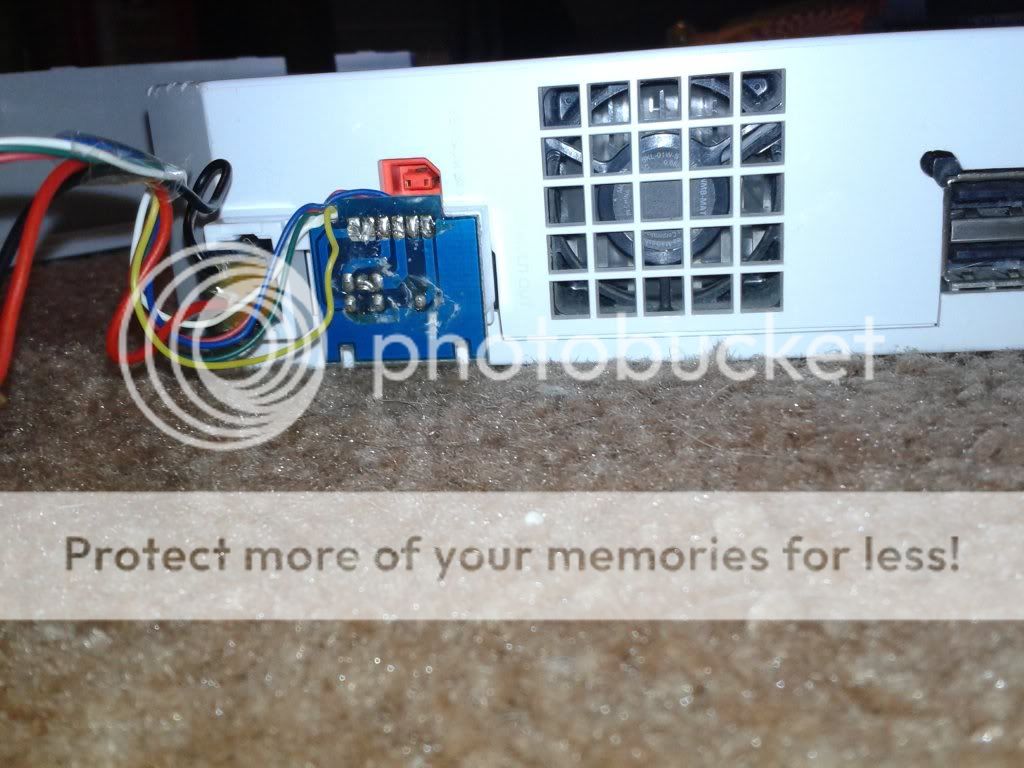
Just realized it may be hard to tell, but I'm speaking of the six solder points at the top of the blue board. The leftmost two make a buzz come out of the speakers on wire contact, and the rightmost two make the screen's video flicker. But neither cause any output when hooked up to another TV.
Well, I looked around the apartment and found this original Xbox high def converter and gutted it for the female connectors. (Pics to follow) I then opened up the screen housing to attempt to wire them up, but for the life of me I can't figure out how to go about it. (I'm a bit new to this sort of thing)
I see this circuit board attached to the wii a/v out and figure that soldering on the wires to my sockets at these solder points would make sense. But none of them give me audio or video. Am I doing something wrong? Might these not be solder points for what I need? I'm sure I could break things down further, but this seemed like the easiest place to try and connect them if possible. Thanks for any help at all!

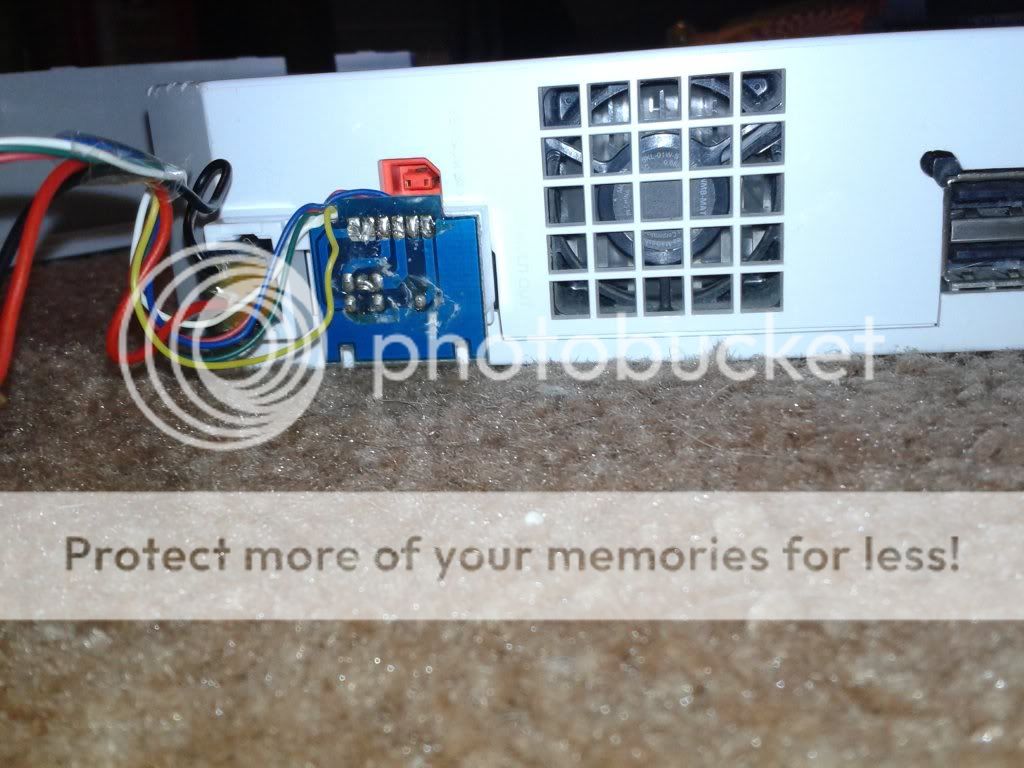
Just realized it may be hard to tell, but I'm speaking of the six solder points at the top of the blue board. The leftmost two make a buzz come out of the speakers on wire contact, and the rightmost two make the screen's video flicker. But neither cause any output when hooked up to another TV.