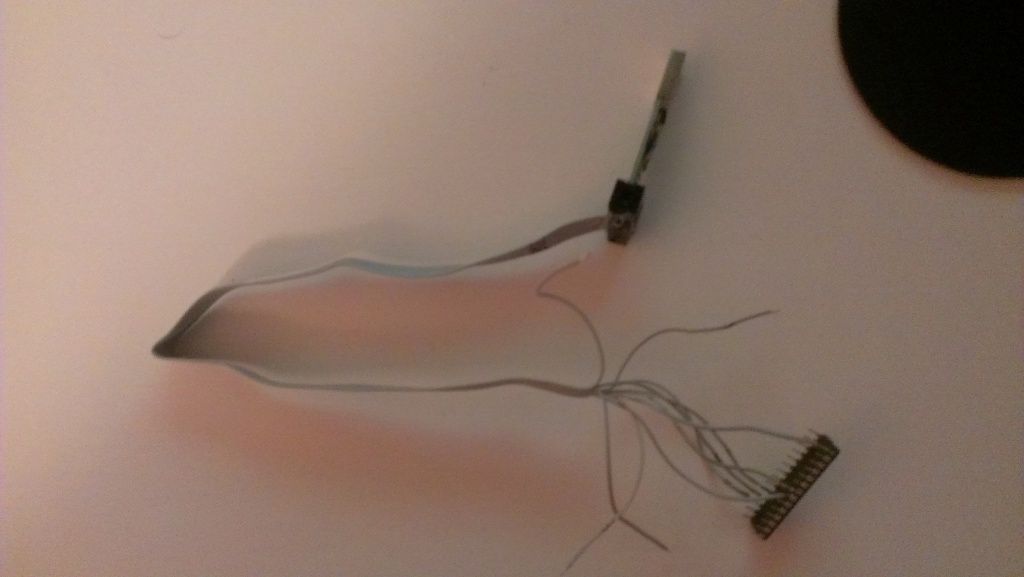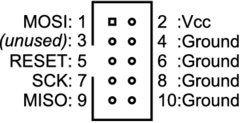Hi,
I have a nintendo 64 controller (the brand yobo ) and i have a gamecube joystick . I wired it up as it sayin this tutorial : http://kyorune.com/modding/article.php?id=82 But my joystick look like is not enought sensitive ( the character barely move ) . I've benn said that i needed to put a resistor on the joystick (as this tutorial http://kyorune.com/modding/article.php?id=27 ) but it didn't work . Here is a picture of my problem :

I have a nintendo 64 controller (the brand yobo ) and i have a gamecube joystick . I wired it up as it sayin this tutorial : http://kyorune.com/modding/article.php?id=82 But my joystick look like is not enought sensitive ( the character barely move ) . I've benn said that i needed to put a resistor on the joystick (as this tutorial http://kyorune.com/modding/article.php?id=27 ) but it didn't work . Here is a picture of my problem :