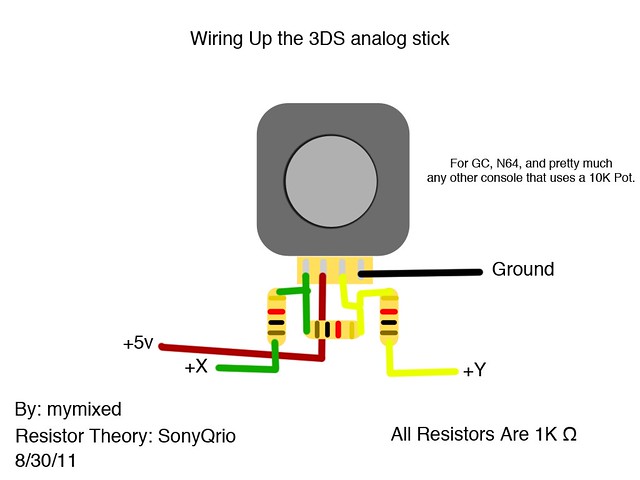Miceeno
Member
I've been working on a portable N64 for a while now and I'd like to share it with the community. Usually I lose interest and abandon my projects but I figure if I start a thread for it the chances of that will be a lot less.
Here are some pictures of the case work I've done so far. I'm frankencasing an old Netgear wireless router. The camera on my S3 sucks and refuses to focus properly but you get the idea.

As you can see I've used the D-pad, XYAB pad, and the speaker grill from a DS Lite. The rest of the buttons are from a PSP 2000. I have analogue sticks from the PSP and 3DS but I'm unsure as to which one to use. I'll probably use the PSP stick because word on the internet is there's more travel on the 3DS stick and I've used the hole from a PSP. I have some good trim pots and will be using a 3rd party N64 controller so it should work out either way.

The top of the case has the RLZ and screen control buttons.

Speaking of the R and Z buttons the ones from the PSP weren't tall enough and because of the shape of the acrylic sides I couldn't mill a pocket. So this was my solution.

The bottom. From left to right: DC in, charge LED, volume, power switch, reset button. I'm including an internal smart charger so there's less switches and power in but I still feel like I'm missing something.




The back.
ToDo:
Paint.
Build the RZ squishy tact mounts.
Trim the N64 via Bud's guide with a 180 deg Ashen fold.
Assemble.
Simple enough.
Does anyone know the best paint to use? I've abandoned previous portables because of Krylon Fusion and it's screwy goodness. That crap always seems to crackle or go on so thick it clogs my ventilation holes. I'm considering trying Rustoleum's American Accent line even though Rustoleum isn't the goto for plastic. Primer should make it stick to plastic, right?
Here are some pictures of the case work I've done so far. I'm frankencasing an old Netgear wireless router. The camera on my S3 sucks and refuses to focus properly but you get the idea.

As you can see I've used the D-pad, XYAB pad, and the speaker grill from a DS Lite. The rest of the buttons are from a PSP 2000. I have analogue sticks from the PSP and 3DS but I'm unsure as to which one to use. I'll probably use the PSP stick because word on the internet is there's more travel on the 3DS stick and I've used the hole from a PSP. I have some good trim pots and will be using a 3rd party N64 controller so it should work out either way.

The top of the case has the RLZ and screen control buttons.

Speaking of the R and Z buttons the ones from the PSP weren't tall enough and because of the shape of the acrylic sides I couldn't mill a pocket. So this was my solution.

The bottom. From left to right: DC in, charge LED, volume, power switch, reset button. I'm including an internal smart charger so there's less switches and power in but I still feel like I'm missing something.




The back.
ToDo:
Paint.
Build the RZ squishy tact mounts.
Trim the N64 via Bud's guide with a 180 deg Ashen fold.
Assemble.
Simple enough.
Does anyone know the best paint to use? I've abandoned previous portables because of Krylon Fusion and it's screwy goodness. That crap always seems to crackle or go on so thick it clogs my ventilation holes. I'm considering trying Rustoleum's American Accent line even though Rustoleum isn't the goto for plastic. Primer should make it stick to plastic, right?