dmnchief001
Member
Hi,
I am making a worklog for my gamecube portable, which I will call Gamerang, because I envision it to look slightly like a boomerang. (Now I find out that gamerang is already taken as a game rental service, sob!)
Anyways, here is my initial sketch:
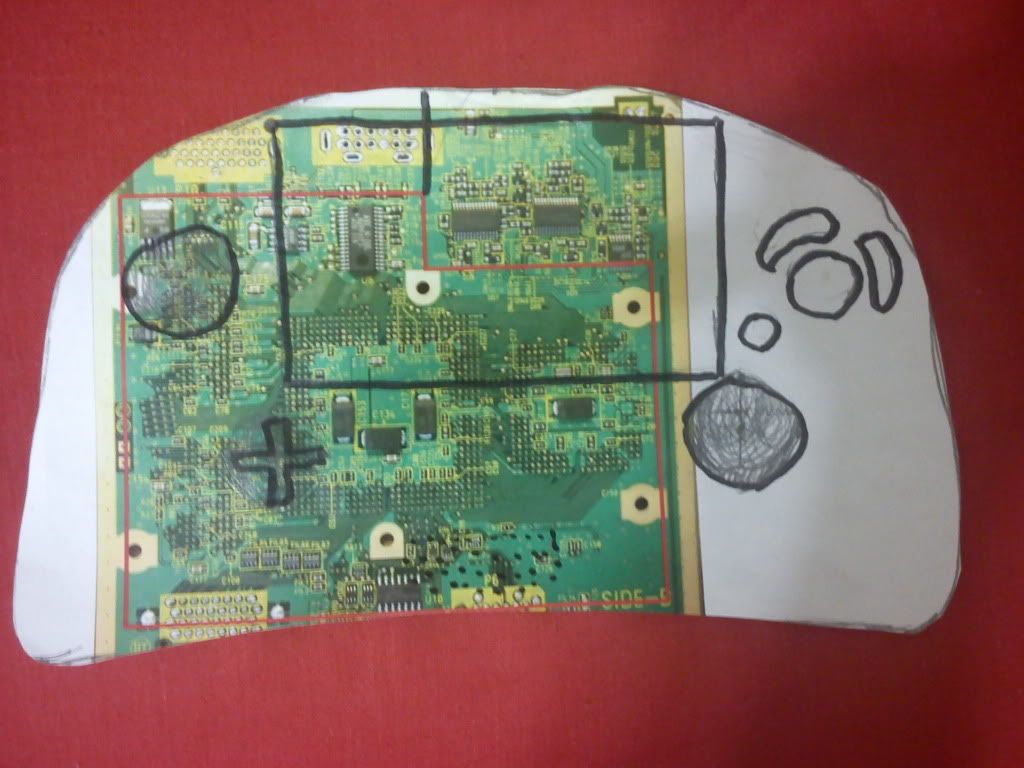
Ok, gamerang is stupid... The motherboard was printed to scale. The casing might end up being slightly larger due to my conservative motherboard trimming
The first step I did was follow ShockSlayer's and Tchay's guide, viewtopic.php?f=36&t=1654 . I use this guide as a basis. Following the tutorial, I opened the case, took out the motherboard, and popped off the ports.
As of this post, I have audio, video, controller, and now MEMORY CARD working on my trimmed motherboard. That memory card took FOREVER for me to solder in correctly. I think my soldering skills increased tenfold!
On the trimmed motherboard, I left the original voltage regulator intact. Can someone please explain to me how a custom voltage regulator can increase battery-life? I know you are decreasing the voltage, but you are increasing the amps, so the power should remain the same no matter what voltage you use.
EDIT: Nevermind. I think I found the answer: "Get yourself a decent switching regulator, as switching regulators hold the extra power and then release it, thus using almost all of the power of the batteries. Linear regulators like the one you have release the extra electrical energy as heat."
So how much extra battery life will I get by making my own switching regulator? If I'm only losing 20 minutes, is it work it?
EDIT2: I have been told that no extra battery life will be gained by using a new regulator. It's only purpose is to make the portable smaller and possibly create less heat.
Here is my trimmed motherboard:
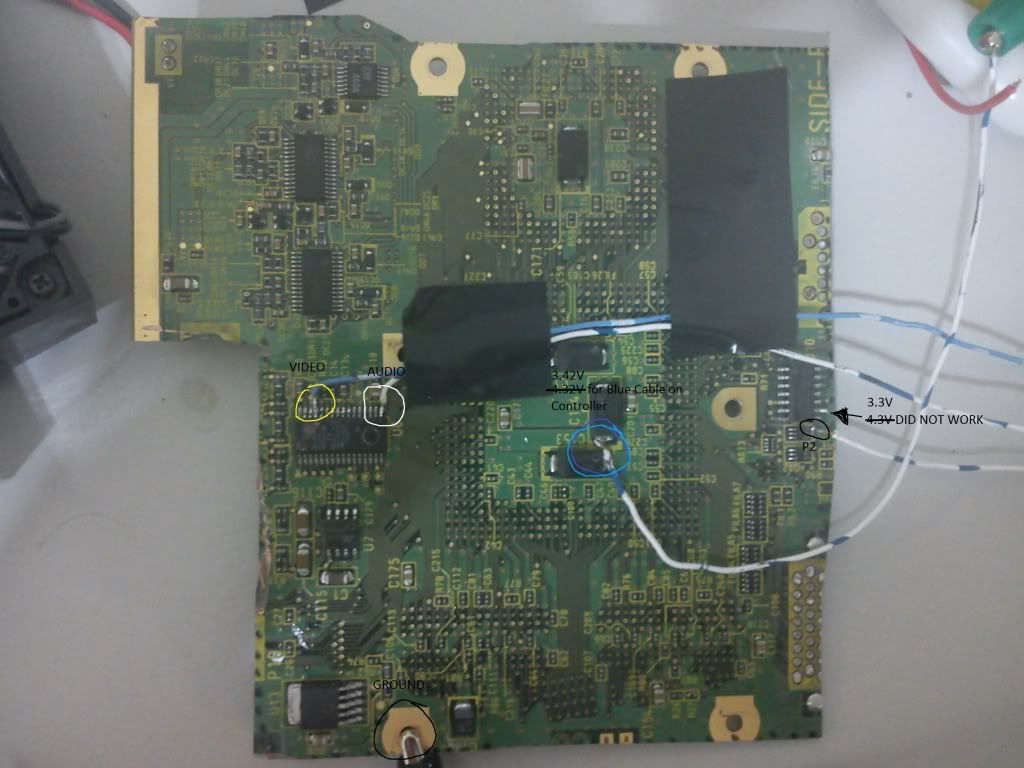
EDIT: That P2 in the image above should be a P1. Note that this is a REV. C board. Therefore, I can't do any omgwtf type trims. This trim isn't even the maximum trim for the Rev C board, because I wanted to keep the original voltage regulator.
Also note that my video is coming from Pin 4, not Pin 8 like described in Ashen's guide: viewtopic.php?f=36&t=9329
EDIT: Ashen has let me know that the Pin 4 is S-Video, not composite. Pin 8 should be composite, but for some reason, pin 8 or the other pins in his guide don't work for me.
Also, Ashen NEVER said to use the 3.3V pin I originally used to power the controller. My apologies to Ashen. I simply misinterpreted his guide viewtopic.php?f=36&t=9329.
Here is my memory card that took me all night to add to the motherboard:

Ashen's guide (viewtopic.php?f=36&t=9329) didn't explain what to do with the bottom six pins on the memory card. I found what I needed in his other post: viewtopic.php?f=36&t=8893&view=next . I know he said it's silly to repost all the pin relocations. I'm simply showing others where I found them.
Anyways, tonight I will add the Wiikey Fusion.
I have some more questions:
Can I assume that I can add a thick layer of hot glue on my board to ensure that all my wires will stay put?
Is the bios battery needed for any games?
Can anybody recommend a good, small, but most importantly, QUIET heatsink fan?
I see SonyQrio's fan looks interesting:
http://i.imgur.com/lNNpw.jpg
but he says in his video, http://www.youtube.com/watch?v=HeHIzToX ... r_embedded that the fan is extremely quiet... is that sarcasm?
Anyways, I hope I didn't ask too many questions, and wish me luck!
I am making a worklog for my gamecube portable, which I will call Gamerang, because I envision it to look slightly like a boomerang. (Now I find out that gamerang is already taken as a game rental service, sob!)
Anyways, here is my initial sketch:
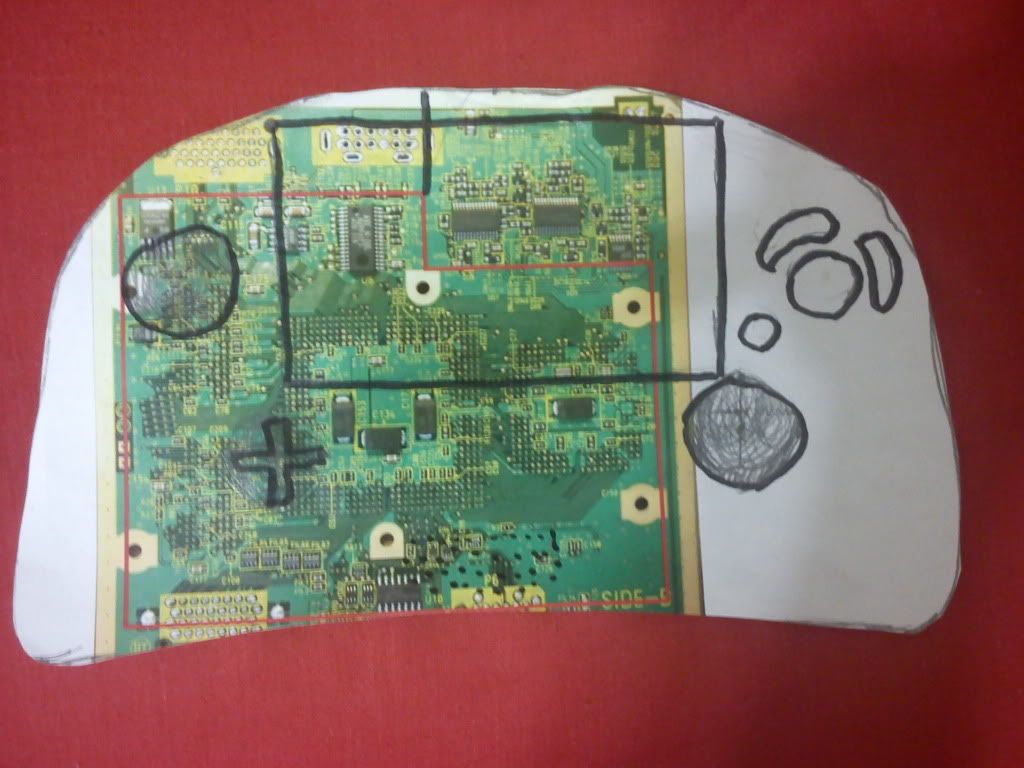
Ok, gamerang is stupid... The motherboard was printed to scale. The casing might end up being slightly larger due to my conservative motherboard trimming
The first step I did was follow ShockSlayer's and Tchay's guide, viewtopic.php?f=36&t=1654 . I use this guide as a basis. Following the tutorial, I opened the case, took out the motherboard, and popped off the ports.
As of this post, I have audio, video, controller, and now MEMORY CARD working on my trimmed motherboard. That memory card took FOREVER for me to solder in correctly. I think my soldering skills increased tenfold!
On the trimmed motherboard, I left the original voltage regulator intact. Can someone please explain to me how a custom voltage regulator can increase battery-life? I know you are decreasing the voltage, but you are increasing the amps, so the power should remain the same no matter what voltage you use.
EDIT: Nevermind. I think I found the answer: "Get yourself a decent switching regulator, as switching regulators hold the extra power and then release it, thus using almost all of the power of the batteries. Linear regulators like the one you have release the extra electrical energy as heat."
So how much extra battery life will I get by making my own switching regulator? If I'm only losing 20 minutes, is it work it?
EDIT2: I have been told that no extra battery life will be gained by using a new regulator. It's only purpose is to make the portable smaller and possibly create less heat.
Here is my trimmed motherboard:
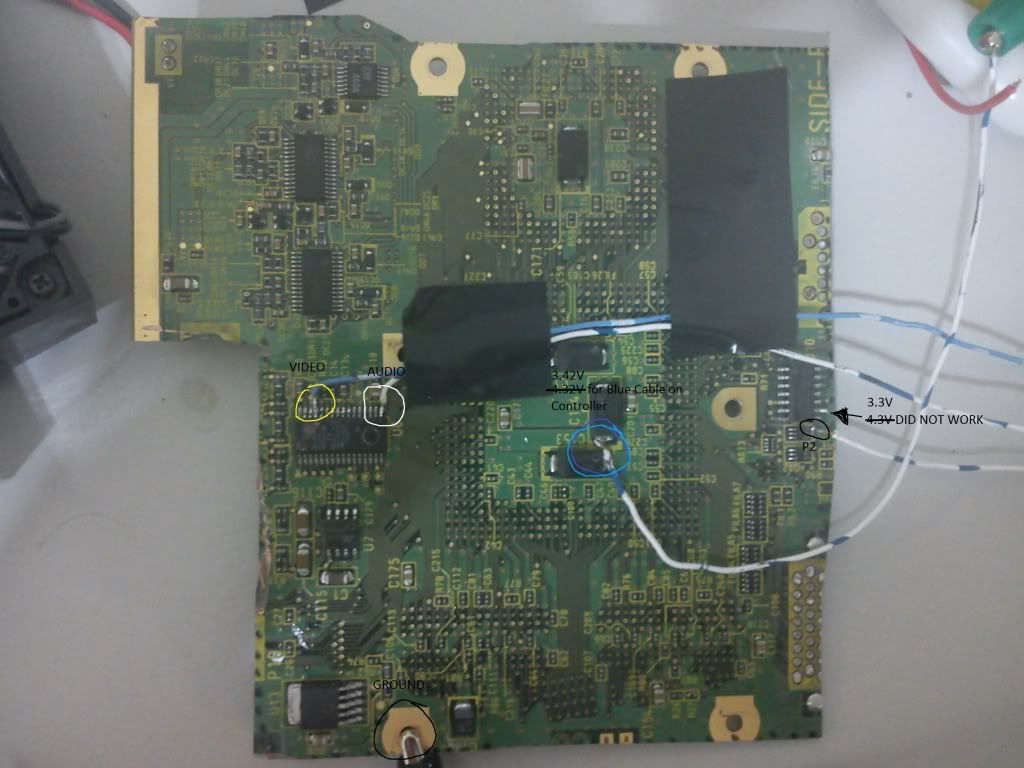
EDIT: That P2 in the image above should be a P1. Note that this is a REV. C board. Therefore, I can't do any omgwtf type trims. This trim isn't even the maximum trim for the Rev C board, because I wanted to keep the original voltage regulator.
Also note that my video is coming from Pin 4, not Pin 8 like described in Ashen's guide: viewtopic.php?f=36&t=9329
EDIT: Ashen has let me know that the Pin 4 is S-Video, not composite. Pin 8 should be composite, but for some reason, pin 8 or the other pins in his guide don't work for me.
Also, Ashen NEVER said to use the 3.3V pin I originally used to power the controller. My apologies to Ashen. I simply misinterpreted his guide viewtopic.php?f=36&t=9329.
Here is my memory card that took me all night to add to the motherboard:

Ashen's guide (viewtopic.php?f=36&t=9329) didn't explain what to do with the bottom six pins on the memory card. I found what I needed in his other post: viewtopic.php?f=36&t=8893&view=next . I know he said it's silly to repost all the pin relocations. I'm simply showing others where I found them.
Anyways, tonight I will add the Wiikey Fusion.
I have some more questions:
Can I assume that I can add a thick layer of hot glue on my board to ensure that all my wires will stay put?
Is the bios battery needed for any games?
Can anybody recommend a good, small, but most importantly, QUIET heatsink fan?
I see SonyQrio's fan looks interesting:
http://i.imgur.com/lNNpw.jpg
but he says in his video, http://www.youtube.com/watch?v=HeHIzToX ... r_embedded that the fan is extremely quiet... is that sarcasm?
Anyways, I hope I didn't ask too many questions, and wish me luck!




