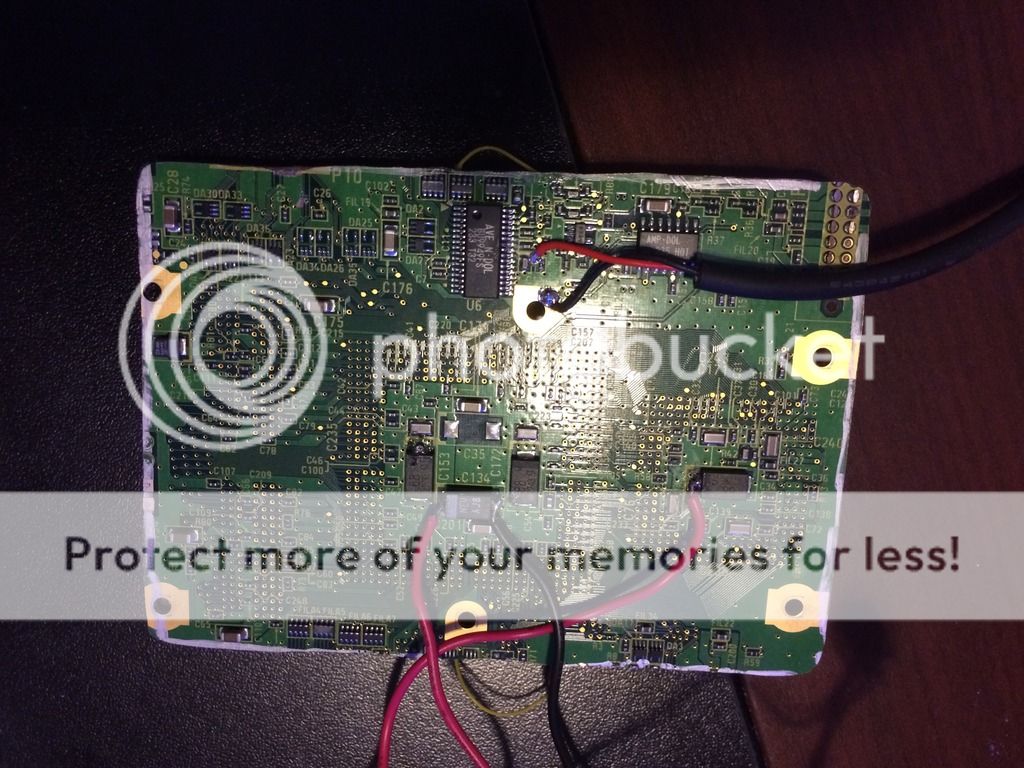Hello,
Just looking to get some help with GC portable power wiring. I know these boards work because they come from badassconsoles.
I've wired it using shockslayers TI regulator wiring diagram. 1.9v 3.3v 5v
I've also wired it as a trimmed board right to the components even though it's not trimmed yet using Ashens method. 1.9v 3.3v 5v and GND
I wired 1.9v to both spots as his diagram indicates. The power supply i'm using is a 7.4V 1.2A battery charger from battery space. Don't mind the 1.9V not being connected to the second point in the picture...these were the only pictures i had. But i did notice that when i connect both 1.9v points voltage drops to 0.7v instead of 1.9v from just one point connect. I'm assuming this might be because my PSU doesn't have enough amperage?
I'm using a multiout cable to get video on my TV and all i get is a garbled grey and black image that flashes on and off.
Looking to get a bid of assistance and can provide pictures if needed. I do have some experience making portables as i'm almost completed my n64p case painting left.
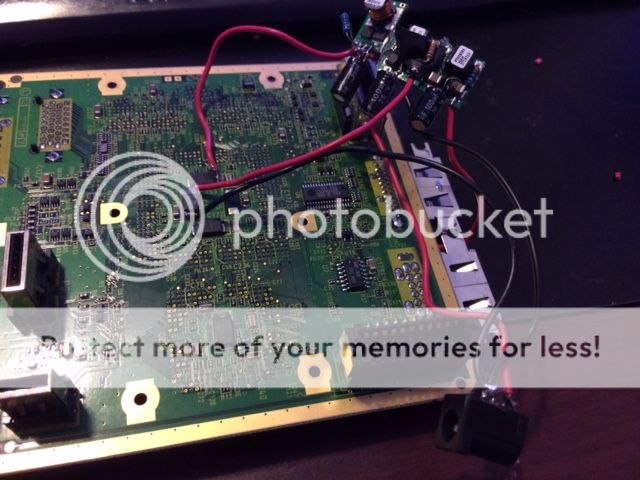

Thanks,
Ice
Just looking to get some help with GC portable power wiring. I know these boards work because they come from badassconsoles.
I've wired it using shockslayers TI regulator wiring diagram. 1.9v 3.3v 5v
I've also wired it as a trimmed board right to the components even though it's not trimmed yet using Ashens method. 1.9v 3.3v 5v and GND
I wired 1.9v to both spots as his diagram indicates. The power supply i'm using is a 7.4V 1.2A battery charger from battery space. Don't mind the 1.9V not being connected to the second point in the picture...these were the only pictures i had. But i did notice that when i connect both 1.9v points voltage drops to 0.7v instead of 1.9v from just one point connect. I'm assuming this might be because my PSU doesn't have enough amperage?
I'm using a multiout cable to get video on my TV and all i get is a garbled grey and black image that flashes on and off.
Looking to get a bid of assistance and can provide pictures if needed. I do have some experience making portables as i'm almost completed my n64p case painting left.
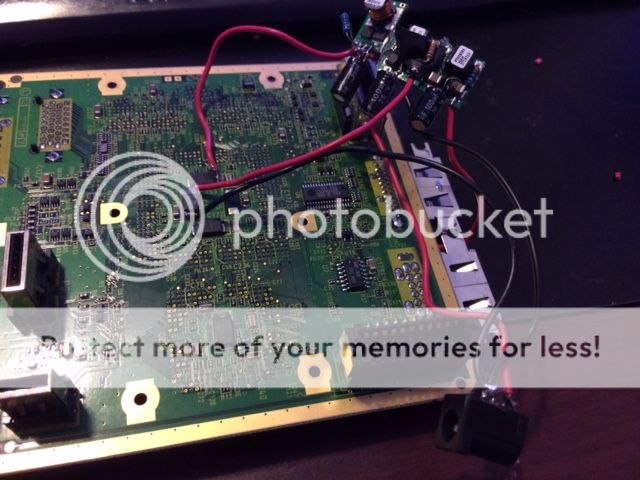

Thanks,
Ice