Hi
I'm working on a portable Megadrive (using a Mk2 board) and the screen i'm currently using s a cheap 'ps2' 'Playon' screen which is a Casio CMV54NT04P with a control board to give speakers, brightness etc. It uses a Standard Composite to Jack connection.
when connected up to my Megadrive via a Megadrive AV cable (cut), croc clips attaching the wires to the cut cable for the Screen, I can get sound without problem. When I connect the ground for the video and then connect the video, the screen powers up (back light turns on, doesn't when no video (and ground) is connected and transmitting) BUT I just a couple of static white lines on the screen and red waves left and right of the screen. I have tested the Megadrive on a TV and it works fine, when I test the screen on a DVD player, it also appears to work fine (I get an image for a start). So i'm not sure what's going wrong here. Sound is no problem, by the way.
I wondered about a resistor problem so I tried a 75ohm resisitor on the video cable but that made no difference at all.
While it's not quite as 'bright/light' as this image seams to show, here is a photo of the problem
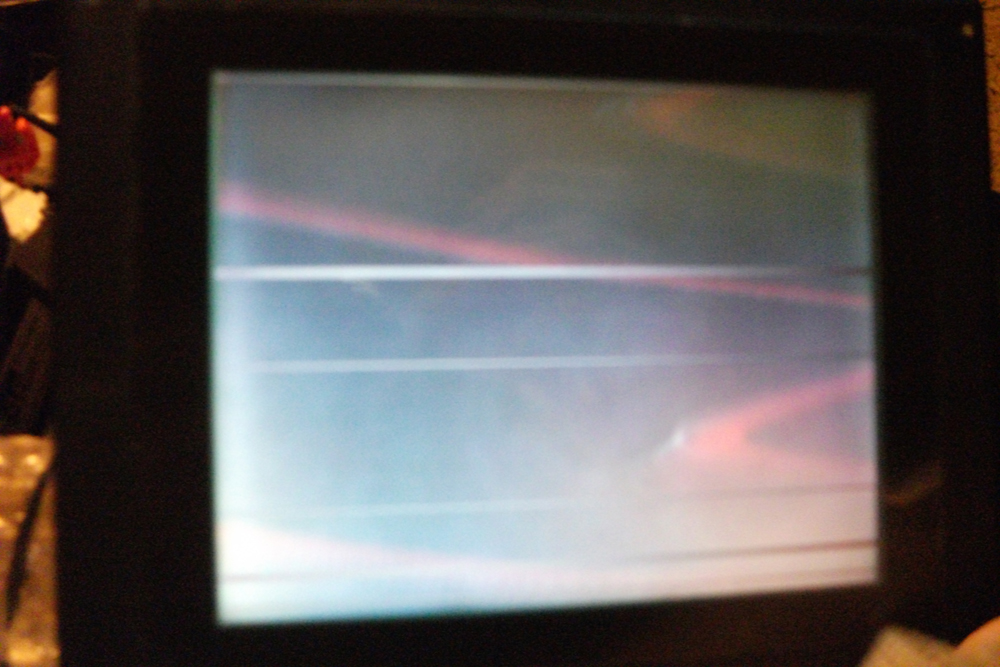
Any help would be grateful. While it is designed for a 12v car adaptor, I'm using a 12v 250mA plug adaptor which seams to power it fine. While I would have took the White lines for being screen damage, they don't appear when I have used the screen on something else, so I'm not sure.
I'm working on a portable Megadrive (using a Mk2 board) and the screen i'm currently using s a cheap 'ps2' 'Playon' screen which is a Casio CMV54NT04P with a control board to give speakers, brightness etc. It uses a Standard Composite to Jack connection.
when connected up to my Megadrive via a Megadrive AV cable (cut), croc clips attaching the wires to the cut cable for the Screen, I can get sound without problem. When I connect the ground for the video and then connect the video, the screen powers up (back light turns on, doesn't when no video (and ground) is connected and transmitting) BUT I just a couple of static white lines on the screen and red waves left and right of the screen. I have tested the Megadrive on a TV and it works fine, when I test the screen on a DVD player, it also appears to work fine (I get an image for a start). So i'm not sure what's going wrong here. Sound is no problem, by the way.
I wondered about a resistor problem so I tried a 75ohm resisitor on the video cable but that made no difference at all.
While it's not quite as 'bright/light' as this image seams to show, here is a photo of the problem
Any help would be grateful. While it is designed for a 12v car adaptor, I'm using a 12v 250mA plug adaptor which seams to power it fine. While I would have took the White lines for being screen damage, they don't appear when I have used the screen on something else, so I'm not sure.

