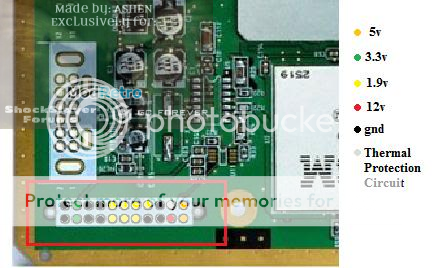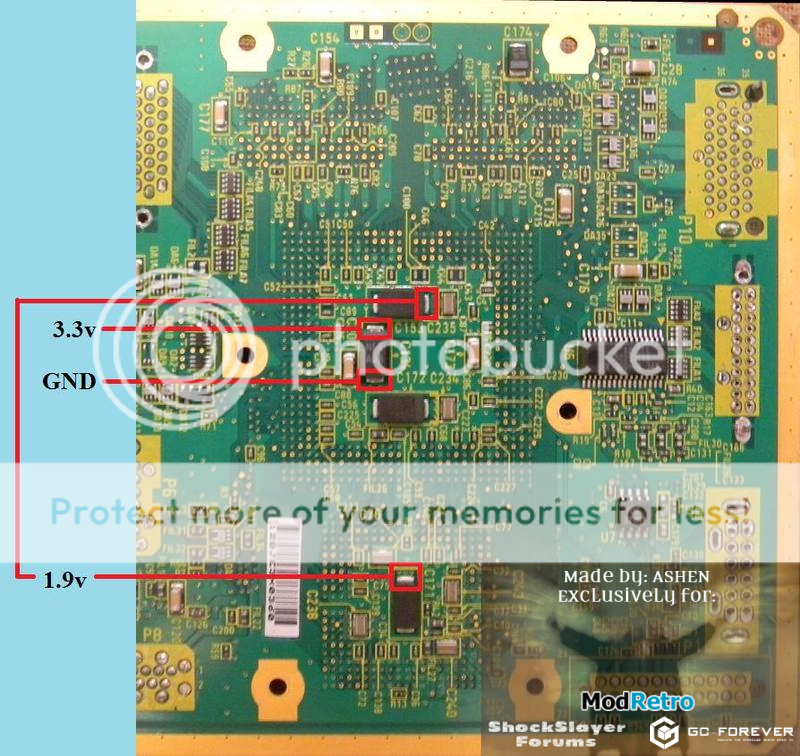Protobug
Member
dark_samus said:If you look at the calculations over at zenlocs thread you'll see that it's almost exactly the same as the stock regulator (if just a bit better) and takes longer for the voltage drop to affect the unit (since the GameCube regulator is made for a constant 12v source) which means you'll actually get longer out of the same batteries with zenlocs regs
Ok thanks i'll take a look
@Aurelio : Thanks ! i used a printer of a friend of mine which is a BCN3D+