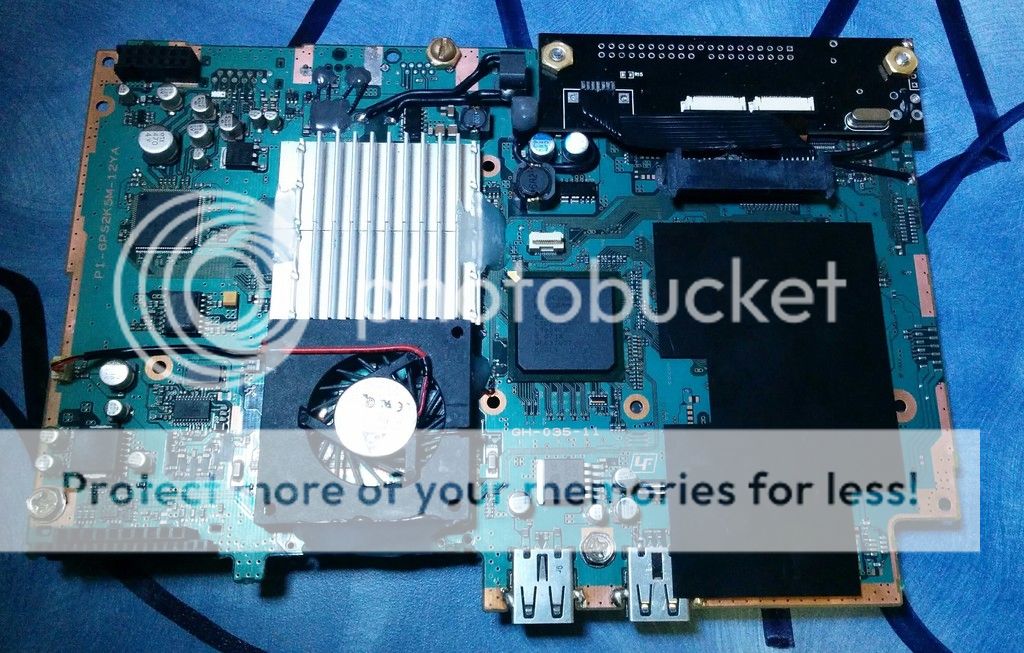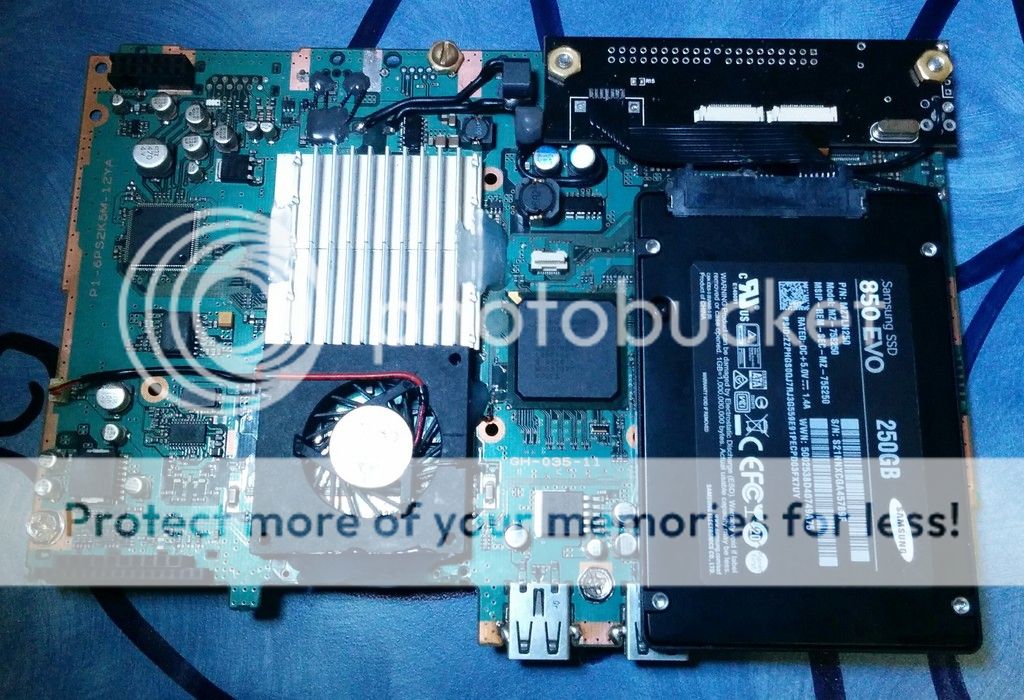Greetings everyone!! (or at least those of you who still bother to check this section lol)
So as I said in the penultimate post on my previous worklog, I have begun working on a new design for the project, one which I feel is the best approach for the kind of device that I want to build, so with that in mind, I present the initial stages and work that I've done so far;
The idea, for those of you who pay attention, is actually one that I came up with for @PKSYHR, when they brought up the idea of portablizing a fat PS2, and I later realized that it was a far better solution than what I was building. What I am doing is using a GH-035-11 version 12 PS2 (70011), and using the Automan hard drive mod as a means to load my games:
I chose the GH-035-11 revision because of the single EE+GS chip, other versions use the more primitive separate EE and GS chips. the upside is less heat generated, and one other thing which I'm saving for the end...

Here you can see the bottom side of the board, the FreeMcBoot memory card (removable of course), the CMOS battery, which I was able to relocate to the bottom side using a holder from and old 79001 motherboard.

here is just a little demo of how I will mount the HDD interface board:

Now, the other thing I mentioned above..
Did you know that the PS2 is actually capable of crisp, high quality video? Anyone who's ever seen a PS2 game being run on a computer through the PCSX2 emulation program, will have noticed how significant the increase in quality is. The reason for this, is that like all game systems, the PS2 has a conversion and compression chip, which takes all that gorgeous video and tramples it down to a mere shadow of it's former self, blurry and just generally dissapointing. PCSX2 skips this step, hence the high quality.
During my research into the version 12 motherboard, I came across a highly detailed service manual, which shows every IC on the board, their respective pin-outs, and how they connect to each other... Basically a modder's wet dream lol
here's the link:
http://gamesx.com/wiki/doku.php?id=sche ... schematics
Anyway, this manual showed me, among other things, that the native output of the PS2's GS chip, is 24 bit Parallel RGB... a signal standard which is used by a great many LCD screens... So in a nutshell, what I am attempting is direct video, no conversion, no losses in quality, just an 800x600 LCD, and not a single pixel unaccounted for
Here are my tracings for the data lines:
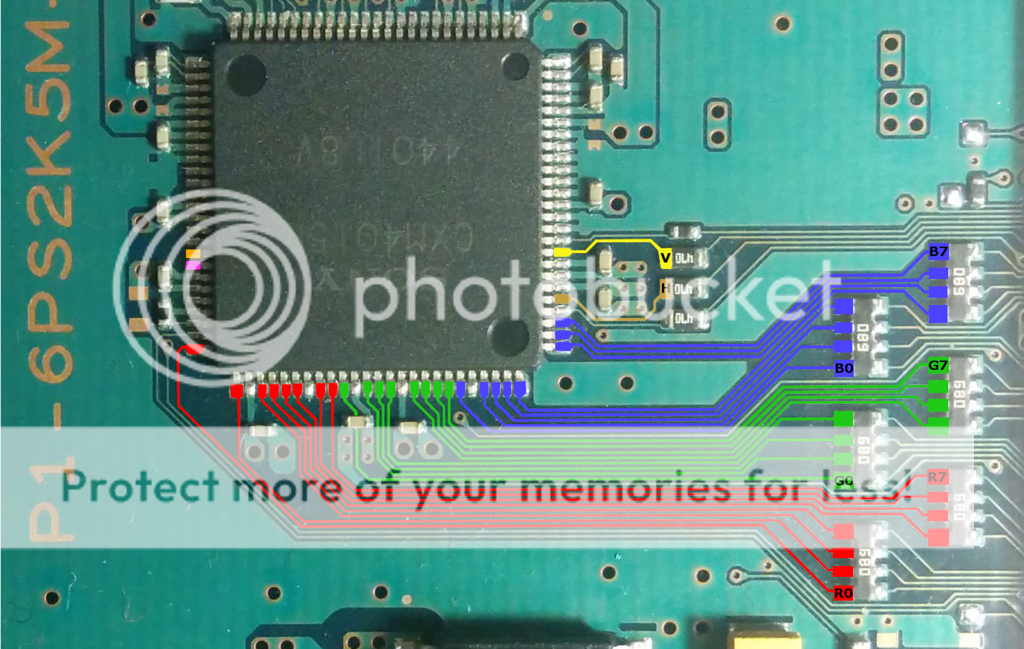
My plan is to design and fabricate a small PCB to attach to the resistors that make up the Data signals, sort of like how the hard drive mod is attached actually, and then design a power driver board that will go on the bottom side.
Obviously this is a highly ambitious mod, and I would probably put my chances of success at around 10-15 percent, but if I pull it off... Well I've always wanted a mod named after me lol
sorry for the long post, they wont all be like this
So as I said in the penultimate post on my previous worklog, I have begun working on a new design for the project, one which I feel is the best approach for the kind of device that I want to build, so with that in mind, I present the initial stages and work that I've done so far;
The idea, for those of you who pay attention, is actually one that I came up with for @PKSYHR, when they brought up the idea of portablizing a fat PS2, and I later realized that it was a far better solution than what I was building. What I am doing is using a GH-035-11 version 12 PS2 (70011), and using the Automan hard drive mod as a means to load my games:
I chose the GH-035-11 revision because of the single EE+GS chip, other versions use the more primitive separate EE and GS chips. the upside is less heat generated, and one other thing which I'm saving for the end...

Here you can see the bottom side of the board, the FreeMcBoot memory card (removable of course), the CMOS battery, which I was able to relocate to the bottom side using a holder from and old 79001 motherboard.

here is just a little demo of how I will mount the HDD interface board:

Now, the other thing I mentioned above..
Did you know that the PS2 is actually capable of crisp, high quality video? Anyone who's ever seen a PS2 game being run on a computer through the PCSX2 emulation program, will have noticed how significant the increase in quality is. The reason for this, is that like all game systems, the PS2 has a conversion and compression chip, which takes all that gorgeous video and tramples it down to a mere shadow of it's former self, blurry and just generally dissapointing. PCSX2 skips this step, hence the high quality.
During my research into the version 12 motherboard, I came across a highly detailed service manual, which shows every IC on the board, their respective pin-outs, and how they connect to each other... Basically a modder's wet dream lol
here's the link:
http://gamesx.com/wiki/doku.php?id=sche ... schematics
Anyway, this manual showed me, among other things, that the native output of the PS2's GS chip, is 24 bit Parallel RGB... a signal standard which is used by a great many LCD screens... So in a nutshell, what I am attempting is direct video, no conversion, no losses in quality, just an 800x600 LCD, and not a single pixel unaccounted for
Here are my tracings for the data lines:
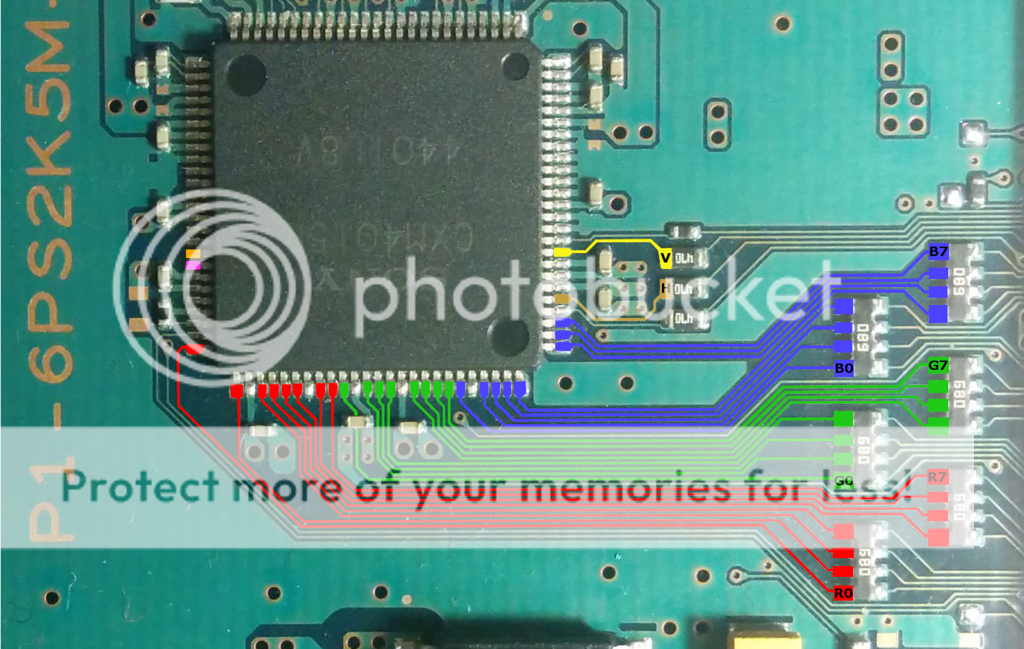
My plan is to design and fabricate a small PCB to attach to the resistors that make up the Data signals, sort of like how the hard drive mod is attached actually, and then design a power driver board that will go on the bottom side.
Obviously this is a highly ambitious mod, and I would probably put my chances of success at around 10-15 percent, but if I pull it off... Well I've always wanted a mod named after me lol
sorry for the long post, they wont all be like this