hailrazer
Frequent Poster
BEFORE:

AFTER:

Love my S7300 especially with a custom rom.
Hate the 3DS type Sliders. Here's the sliders that irritate me so bad.


I am an analog joystick type of guy. You just get much better control with joysticks. Try tiptoeing with Mario along a beam and you'll see what I mean. With the 3DS type sliders it is nearly impossible because of the deadzones and lack of precision. With analog sticks it is much easier and a lot more precise.
So I found some small joysticks that fit and put them in. (Thanks Beta)
The analog sticks come from an Android Bluetooth controller. They can be bought on Amazon.com for anywhere from $12-$20

And here is what it looks like once removed from the controller:


So what you have to do is dis-assemble your S7300. It'snot that hard and there are guides to do it on the Dingoonity Forums.
Next you will need to remove the 3DS type sliders. :


You can use de-solder braid or a de-solder pump and de-solder the Sliders. Then you will have to remove the screws in the boards that the Sliders are soldered to. You can then lift up the boards a little and remove the whole slider. Go ahead and screw the boards back down as the rest of the joystick install can be done with them screwed down.


Now you need to trim the Analog joystick pcb a little. Here is where it needs to be trimmed :

Now what you want to do is set the joystick in the hole and put a bit of hot glue or tape on it until you get it centered in the hole. The back of the pcb will be exactly level with the pcb board that is in the JXD. In my pics I have them turned a certain way but it would be easier to turn them as in this diagram.


Once you get it centered you will need to use a small amount of epoxy or hot glue on all 4 corners. I suggest epoxy but use what you are comfortable with. The epoxy I use is a simple clear 30 second set epoxy from Harbor freight :
http://www.harborfreight.com/1-oz-insta ... 96034.html
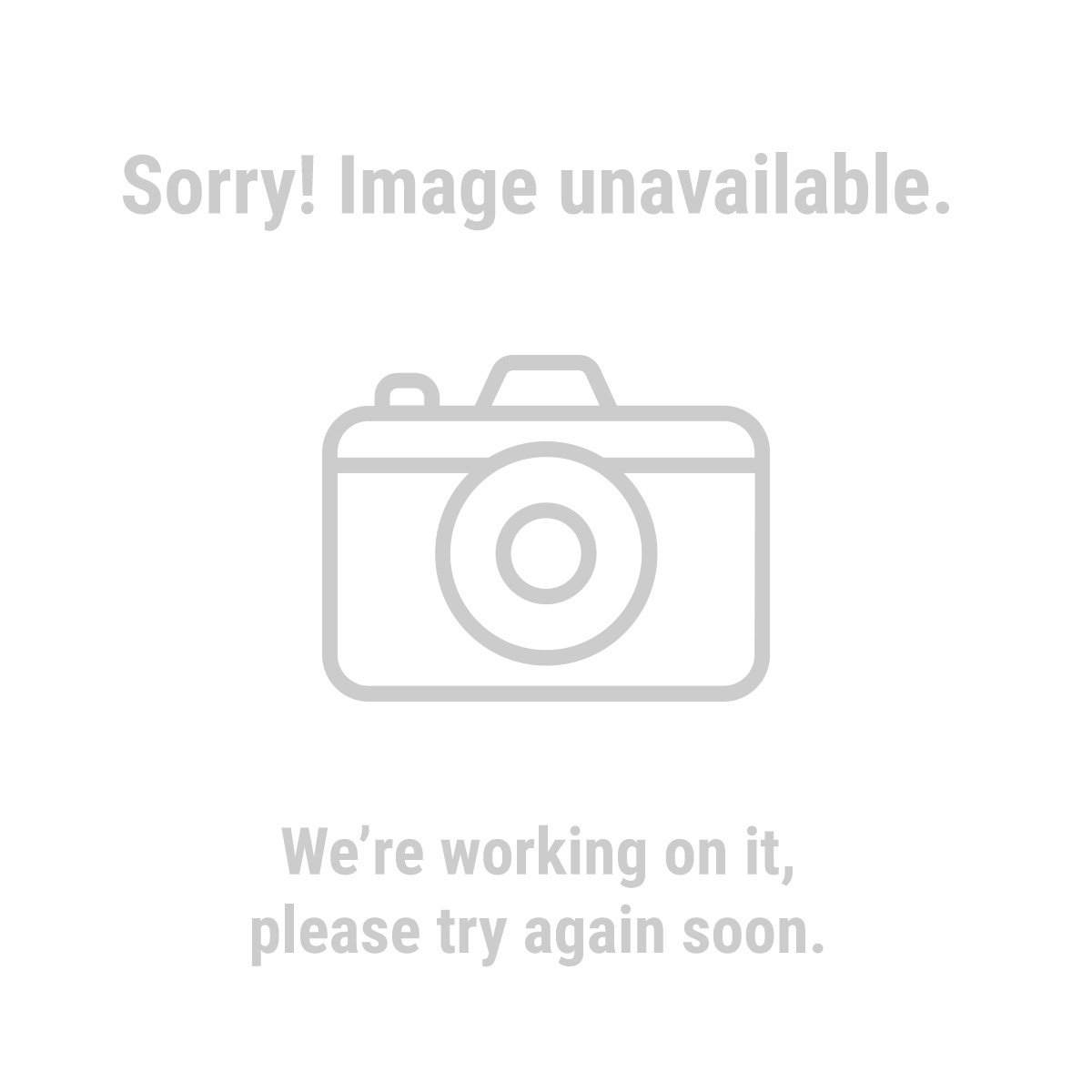
Let it set up until the joystick is mounted solidly.
Now you will need to wire them. Here is the diagram for wiring them :


Here's what mine look like wired and epoxied in. BUT REMEMBER......... DO NOT PUT THEM IN AND WIRE THEM THE WAY I DID IN THE PIC BELOW.!!!! It is much easier to do it like I diagrammed in the above pics.
Also this was about the 5th time I had re-wired and soldered mine, it was getting late and I was tired of the project so my solder job was less than perfect.

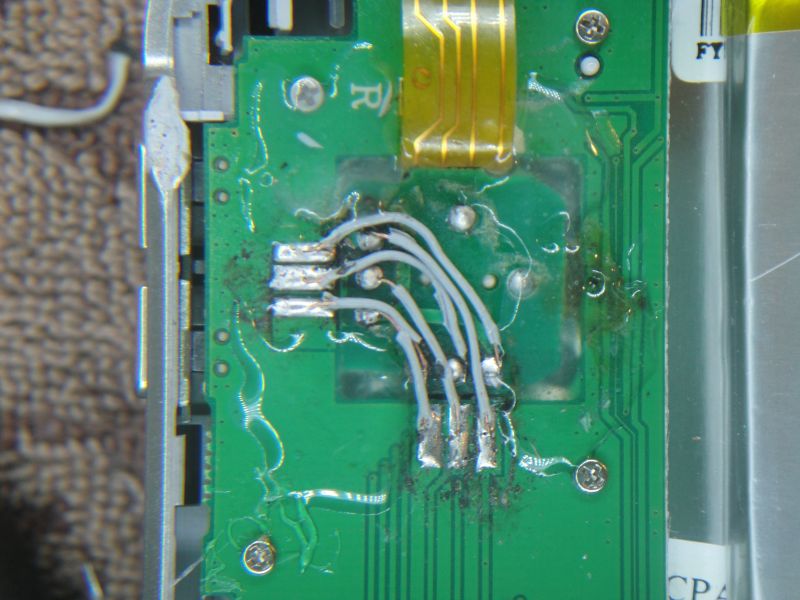
And here is what the finished product looks like.



I have been playing N64 , PS1 and Android games like GunBrothers for the past few hours and there is no comparison. These analog joysticks are by far better and more accurate than the junky 3DS type Sliders.
If you have the skill, give this mod a try, you won't regret it.
AFTER:
Love my S7300 especially with a custom rom.
Hate the 3DS type Sliders. Here's the sliders that irritate me so bad.
I am an analog joystick type of guy. You just get much better control with joysticks. Try tiptoeing with Mario along a beam and you'll see what I mean. With the 3DS type sliders it is nearly impossible because of the deadzones and lack of precision. With analog sticks it is much easier and a lot more precise.
So I found some small joysticks that fit and put them in. (Thanks Beta)
The analog sticks come from an Android Bluetooth controller. They can be bought on Amazon.com for anywhere from $12-$20
And here is what it looks like once removed from the controller:
So what you have to do is dis-assemble your S7300. It'snot that hard and there are guides to do it on the Dingoonity Forums.
Next you will need to remove the 3DS type sliders. :
You can use de-solder braid or a de-solder pump and de-solder the Sliders. Then you will have to remove the screws in the boards that the Sliders are soldered to. You can then lift up the boards a little and remove the whole slider. Go ahead and screw the boards back down as the rest of the joystick install can be done with them screwed down.
Now you need to trim the Analog joystick pcb a little. Here is where it needs to be trimmed :
Now what you want to do is set the joystick in the hole and put a bit of hot glue or tape on it until you get it centered in the hole. The back of the pcb will be exactly level with the pcb board that is in the JXD. In my pics I have them turned a certain way but it would be easier to turn them as in this diagram.
Once you get it centered you will need to use a small amount of epoxy or hot glue on all 4 corners. I suggest epoxy but use what you are comfortable with. The epoxy I use is a simple clear 30 second set epoxy from Harbor freight :
http://www.harborfreight.com/1-oz-insta ... 96034.html
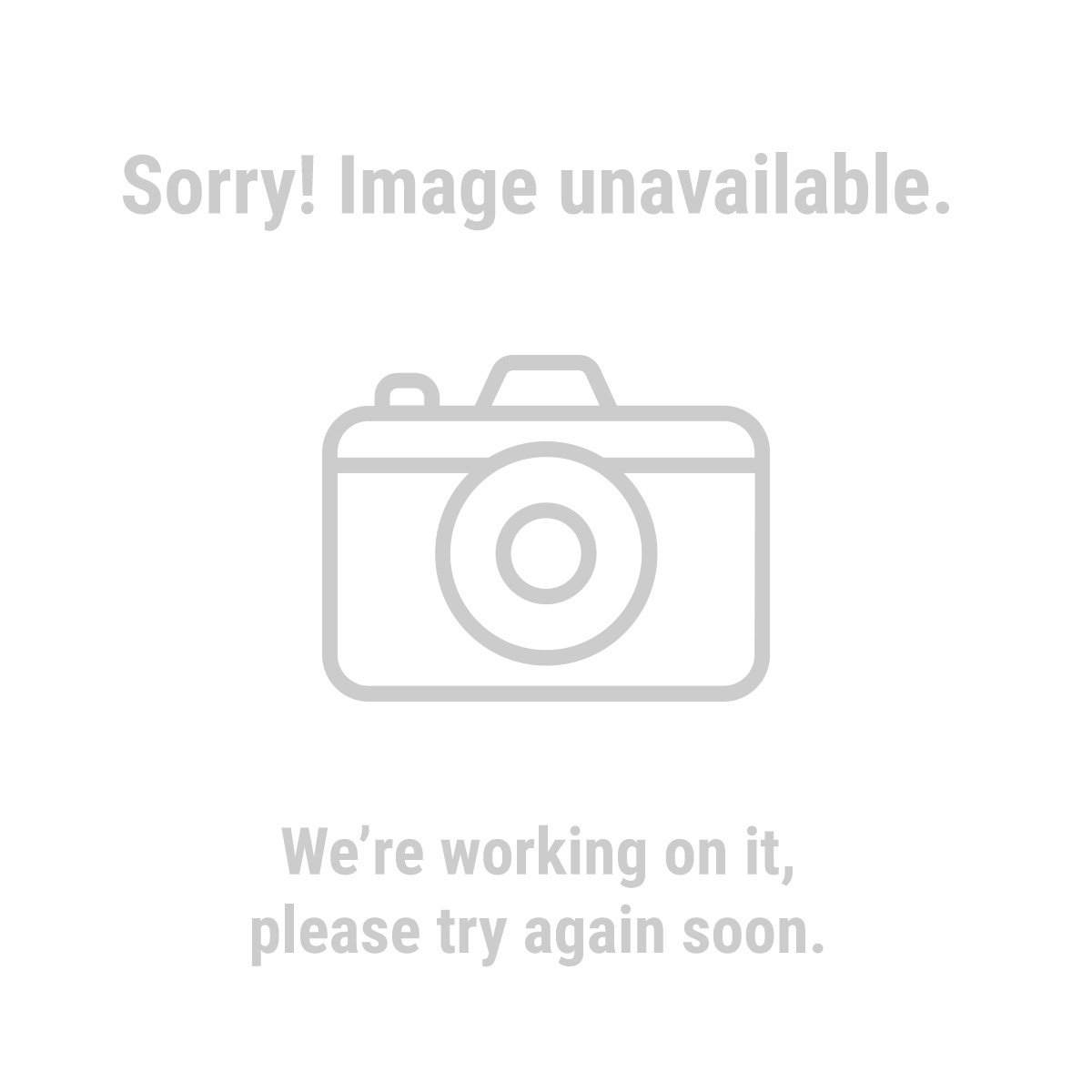
Let it set up until the joystick is mounted solidly.
Now you will need to wire them. Here is the diagram for wiring them :
Here's what mine look like wired and epoxied in. BUT REMEMBER......... DO NOT PUT THEM IN AND WIRE THEM THE WAY I DID IN THE PIC BELOW.!!!! It is much easier to do it like I diagrammed in the above pics.
Also this was about the 5th time I had re-wired and soldered mine, it was getting late and I was tired of the project so my solder job was less than perfect.
And here is what the finished product looks like.
I have been playing N64 , PS1 and Android games like GunBrothers for the past few hours and there is no comparison. These analog joysticks are by far better and more accurate than the junky 3DS type Sliders.
If you have the skill, give this mod a try, you won't regret it.
