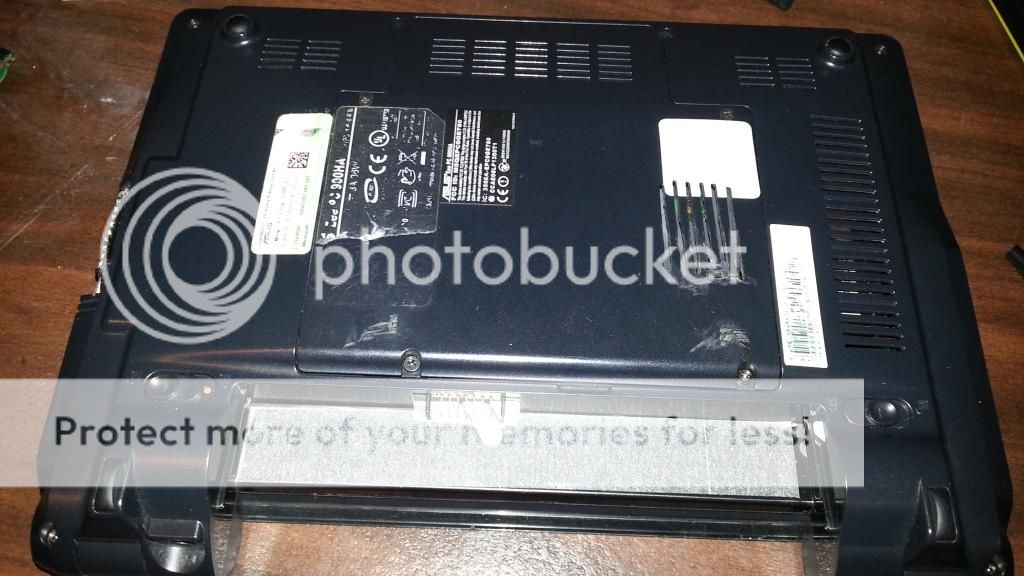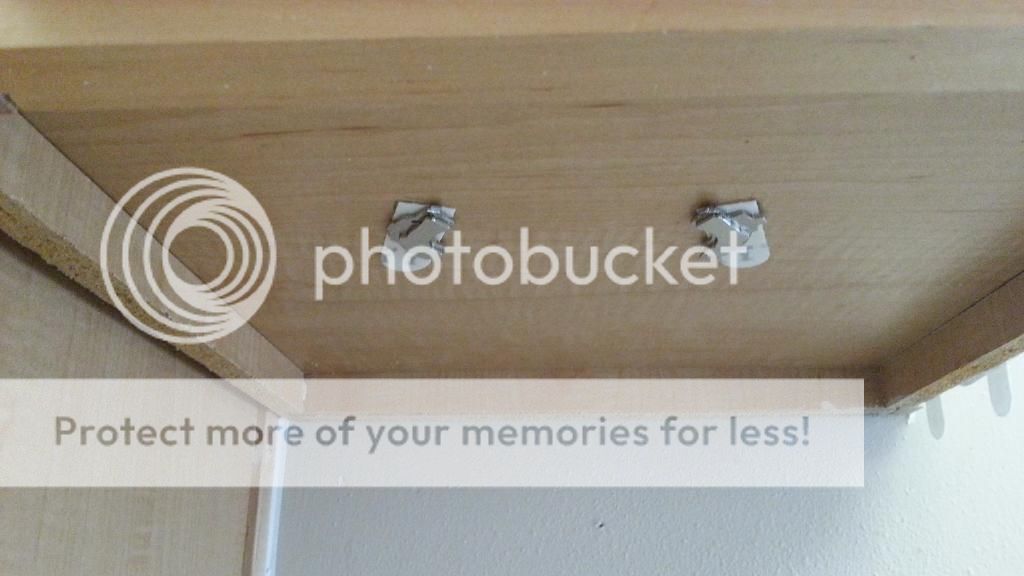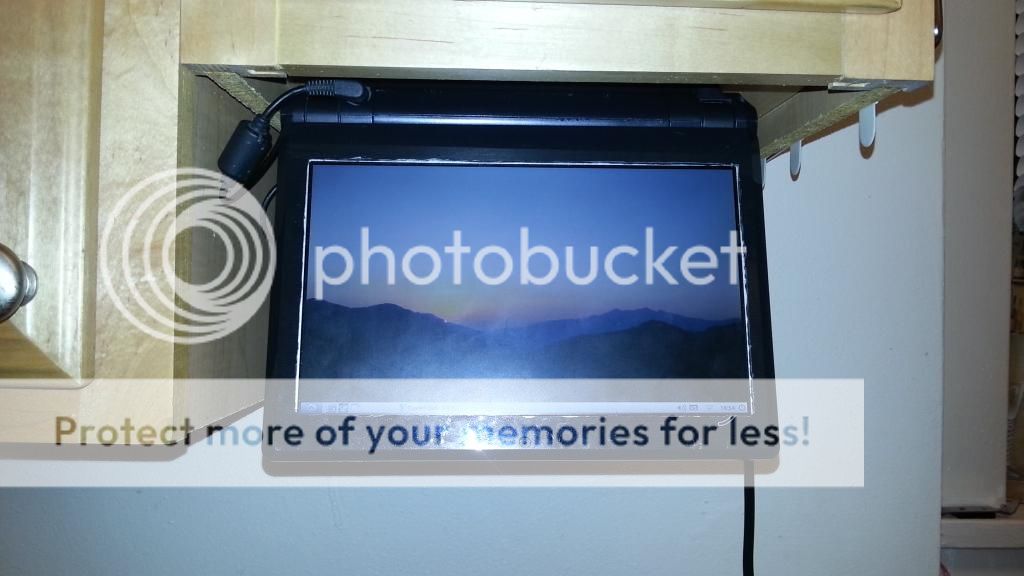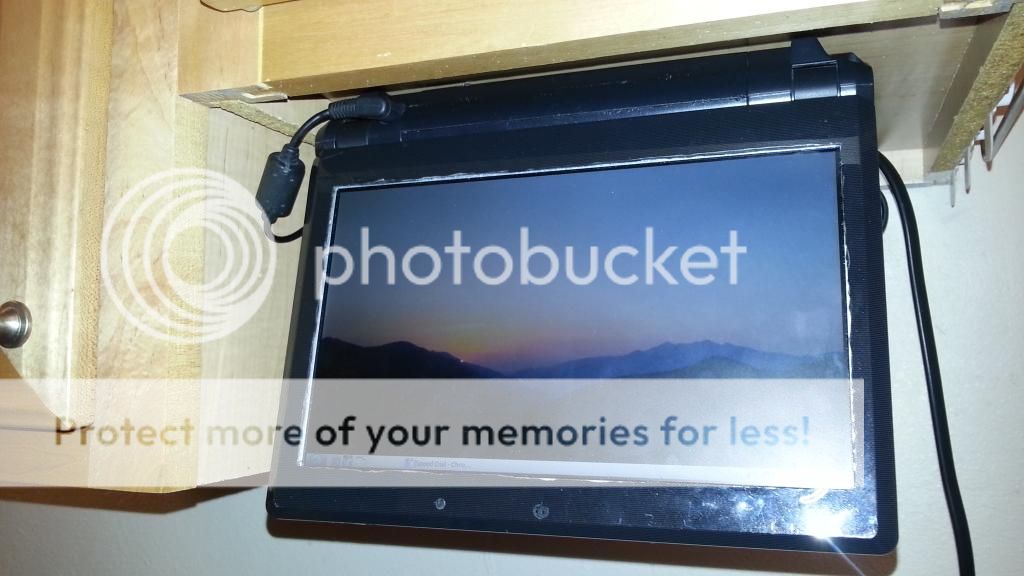vskid3
Well-Known Member
I had an EEE PC 900HA laying around and I was bored. Now it has become a tablet project. I took it apart, flipped the screen around in the mounts, and cut a hole in the lid with my dremel. Now I just have to decide where to go with it from here.
The battery no longer works. I opened it up and the cells are within the normal range for Li-ion. I found a post about another guy who's stopped working with batteries, too, and he tried multiple batteries. I don't know if I want to risk $25 for a new battery if the problem lies with the netbook itself.
Touchscreens are about $35, which seems like too much for a batteryless tablet that I'll probably want to use a mouse with anyway. I still need some kind of mouse/keyboard, maybe one of those little wireless keyboards with a touchpad?
Here it is in all its chopped up glory. Currently running Windows 8 (which I hate).

This is how it currently looks behind the screen. The stock heatsink sucks, I'll see if I can find some small heatsinks to replace it with.

The battery no longer works. I opened it up and the cells are within the normal range for Li-ion. I found a post about another guy who's stopped working with batteries, too, and he tried multiple batteries. I don't know if I want to risk $25 for a new battery if the problem lies with the netbook itself.
Touchscreens are about $35, which seems like too much for a batteryless tablet that I'll probably want to use a mouse with anyway. I still need some kind of mouse/keyboard, maybe one of those little wireless keyboards with a touchpad?
Here it is in all its chopped up glory. Currently running Windows 8 (which I hate).

This is how it currently looks behind the screen. The stock heatsink sucks, I'll see if I can find some small heatsinks to replace it with.


 The battery is pretty worn, but at least I know it is still capable of using them. Now I'm really torn about the touchscreen...
The battery is pretty worn, but at least I know it is still capable of using them. Now I'm really torn about the touchscreen...