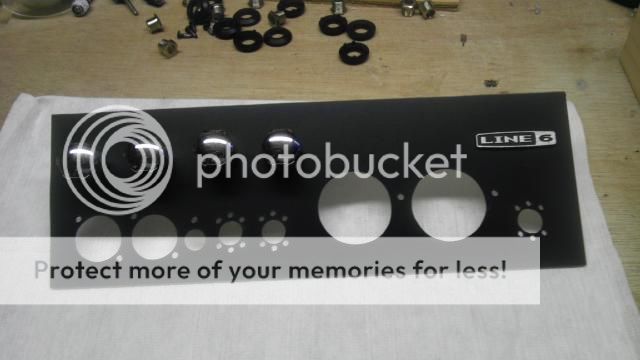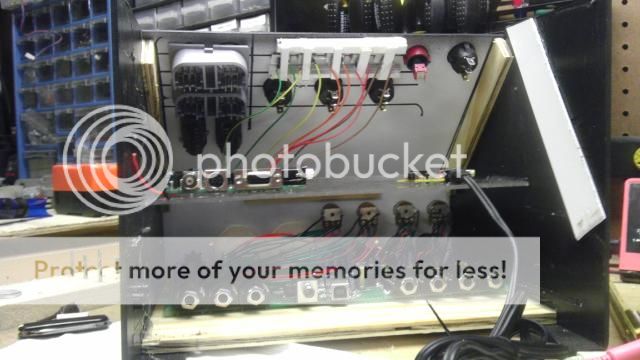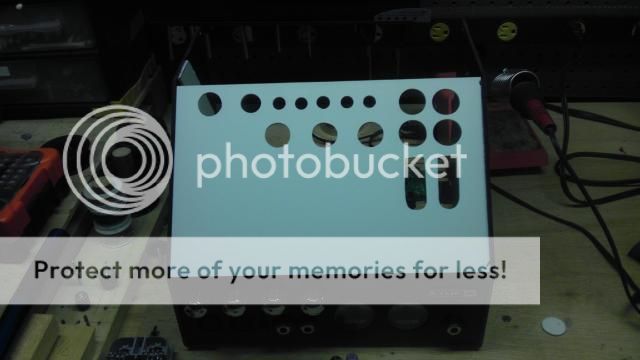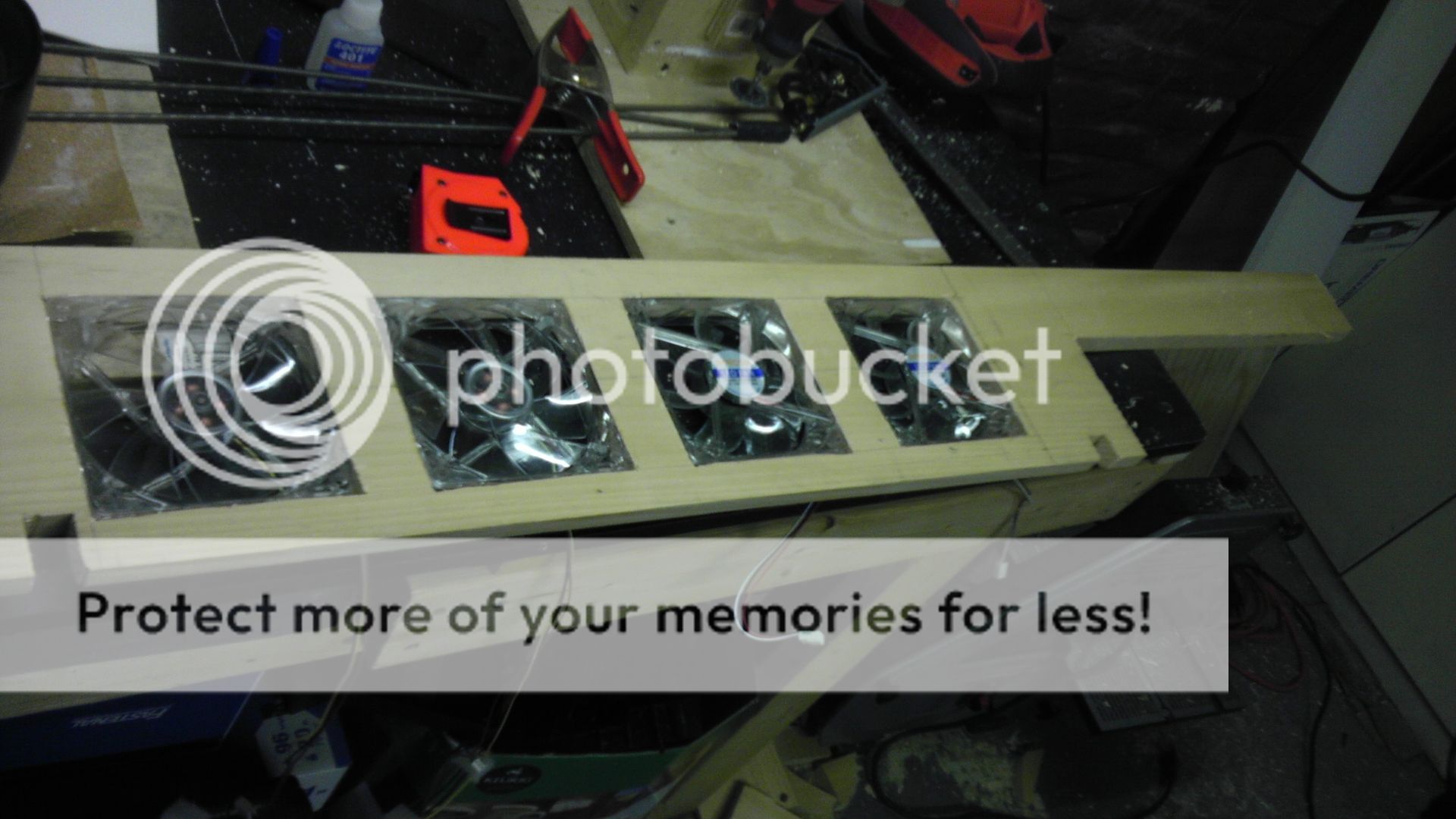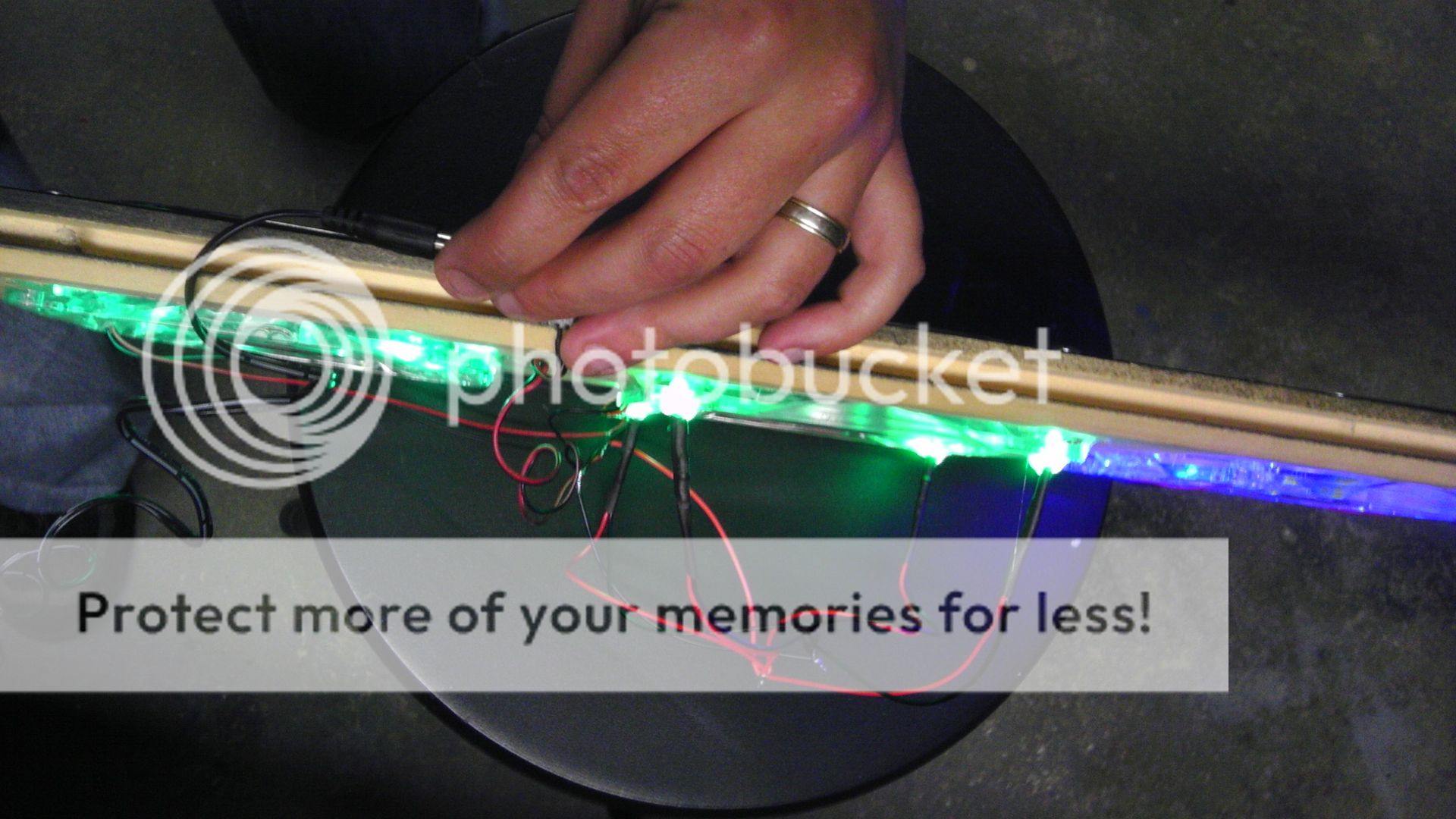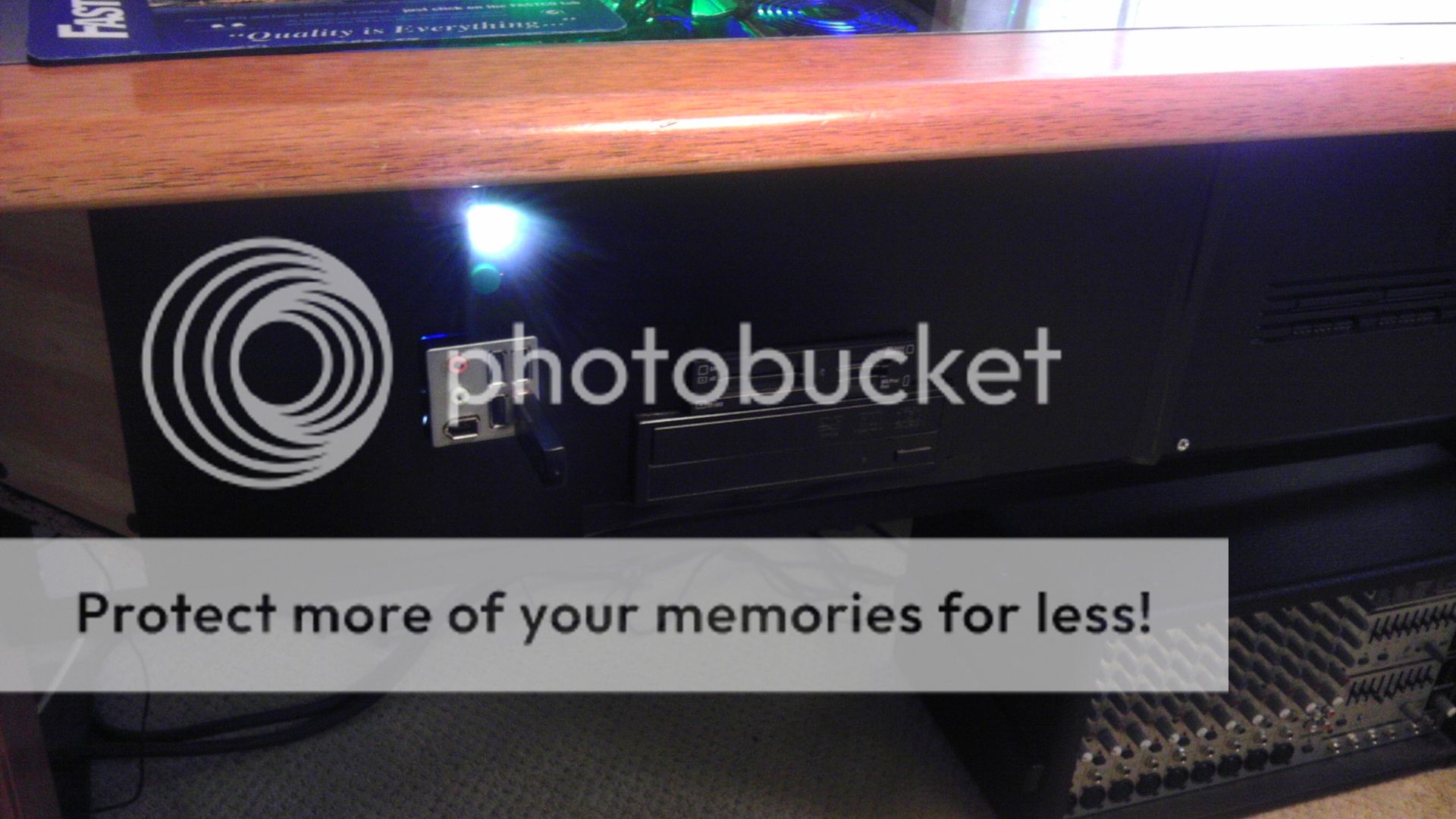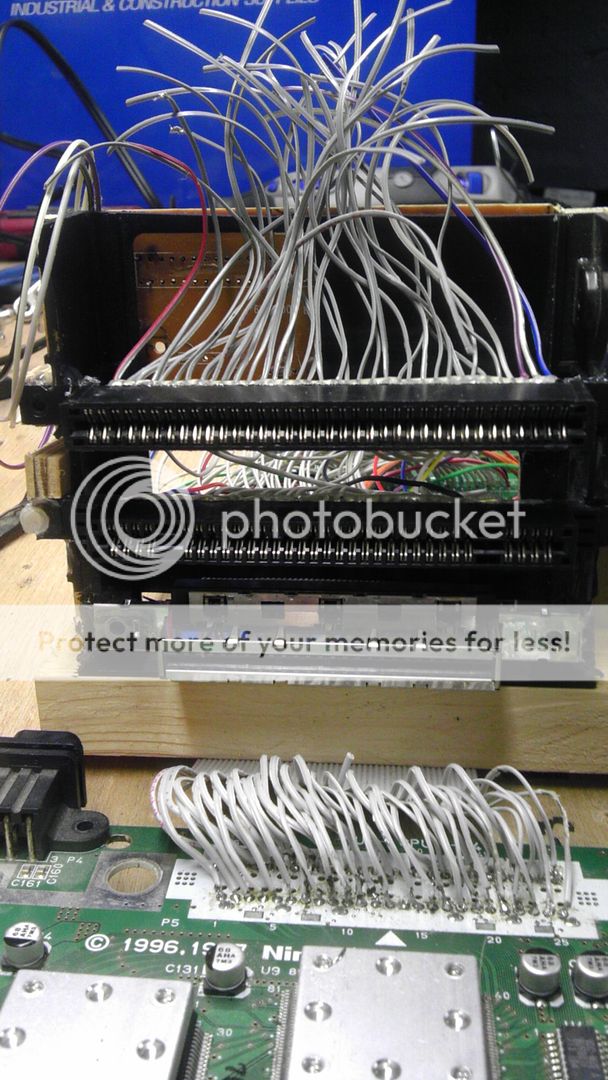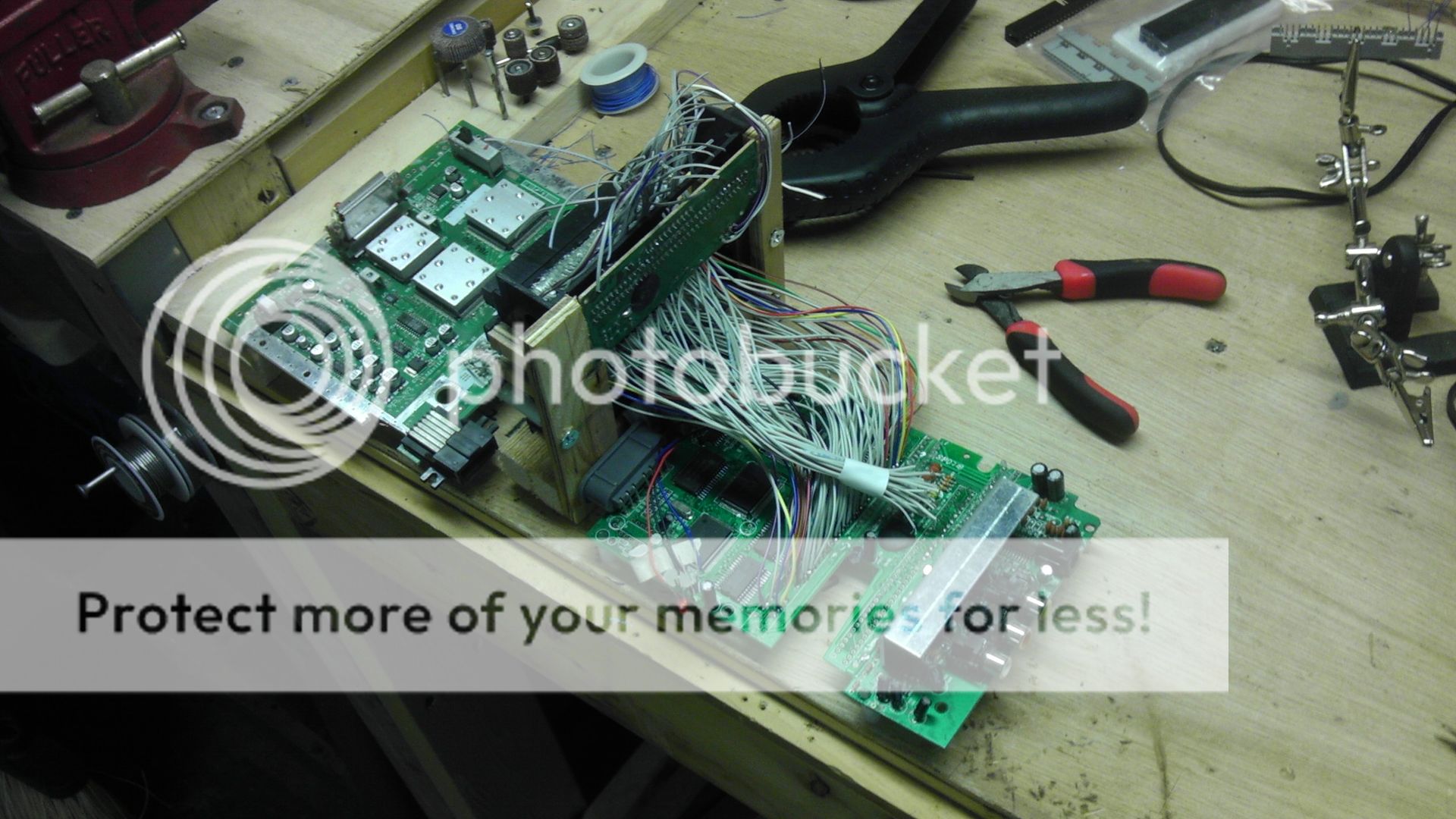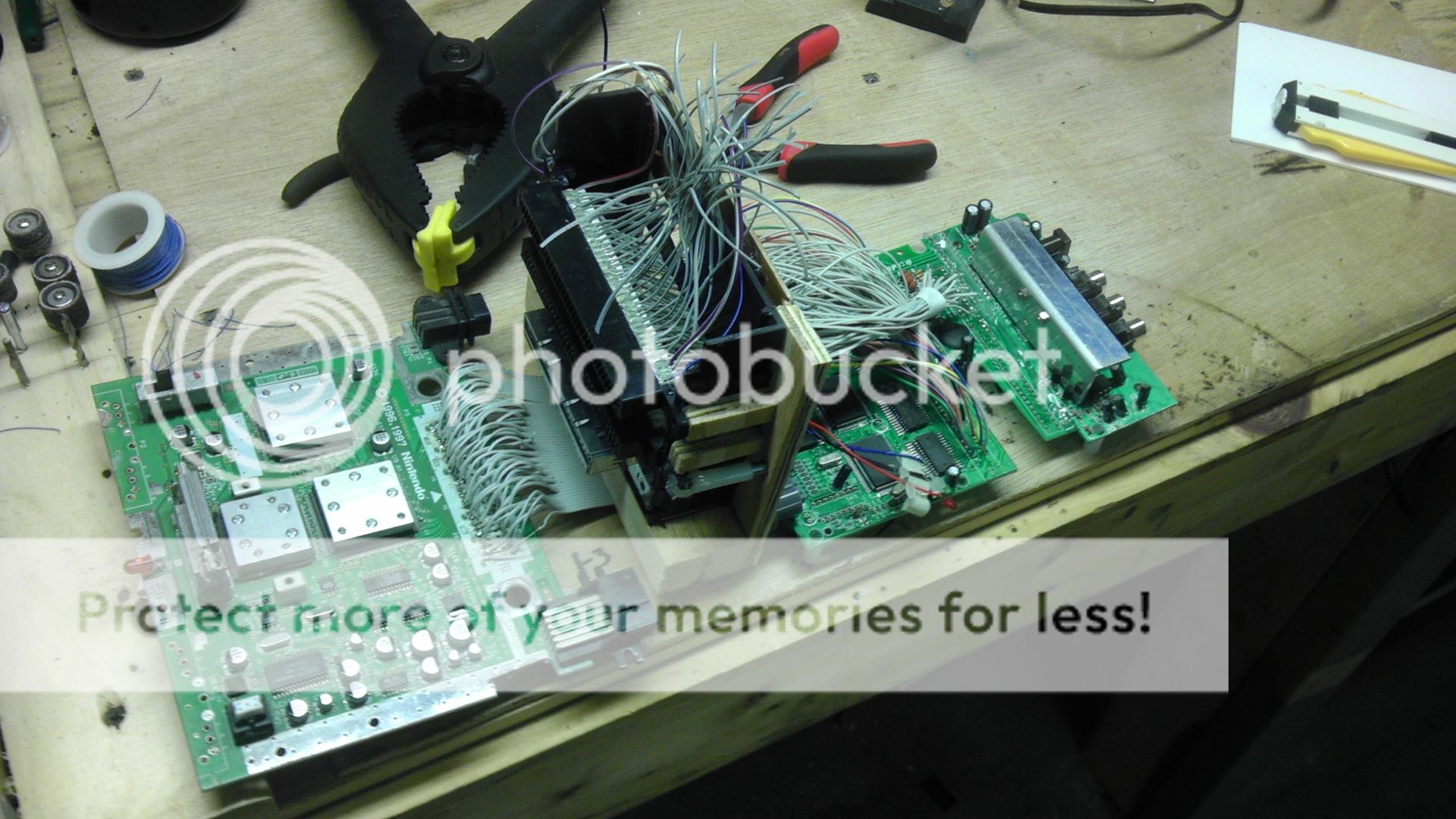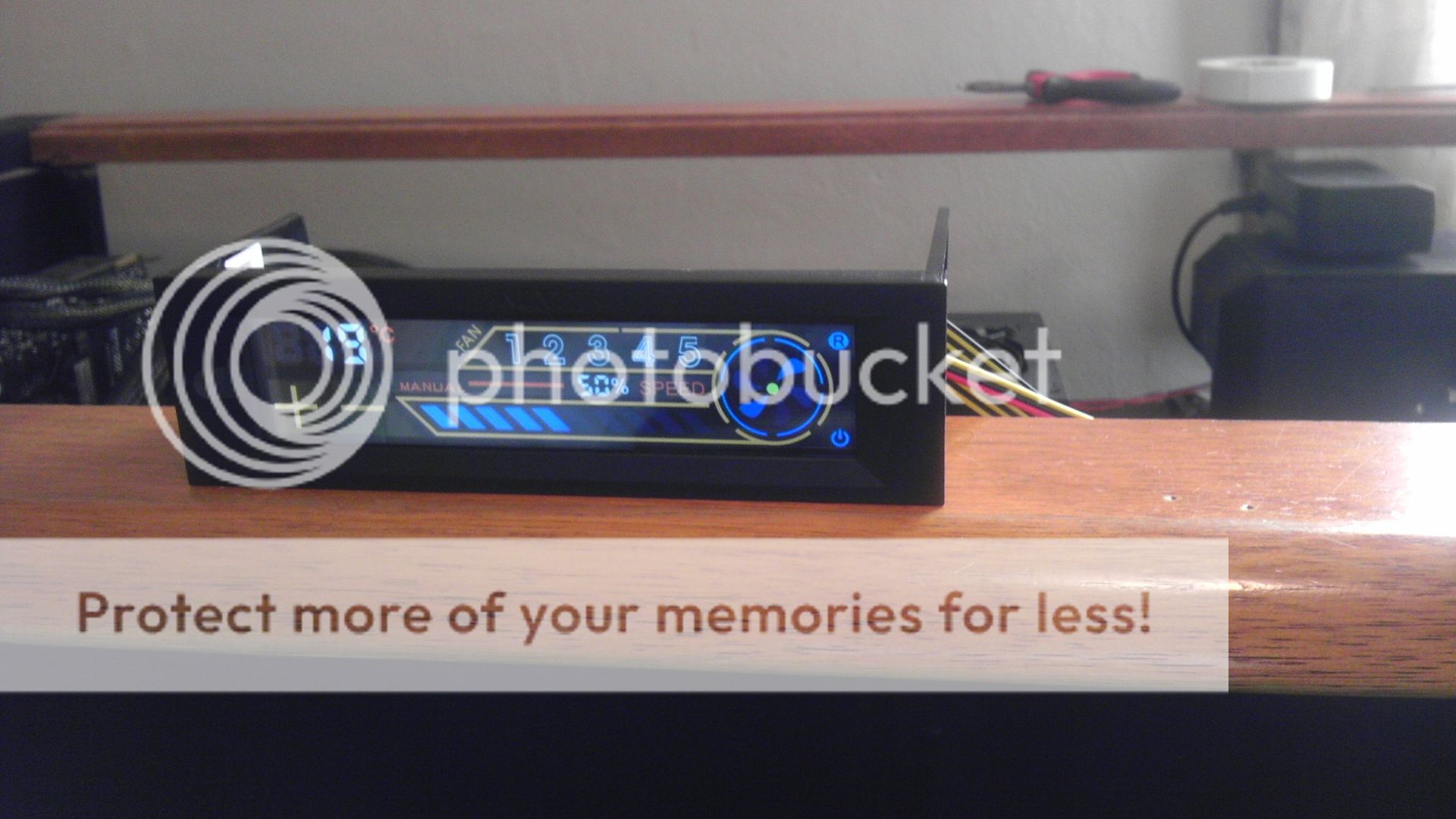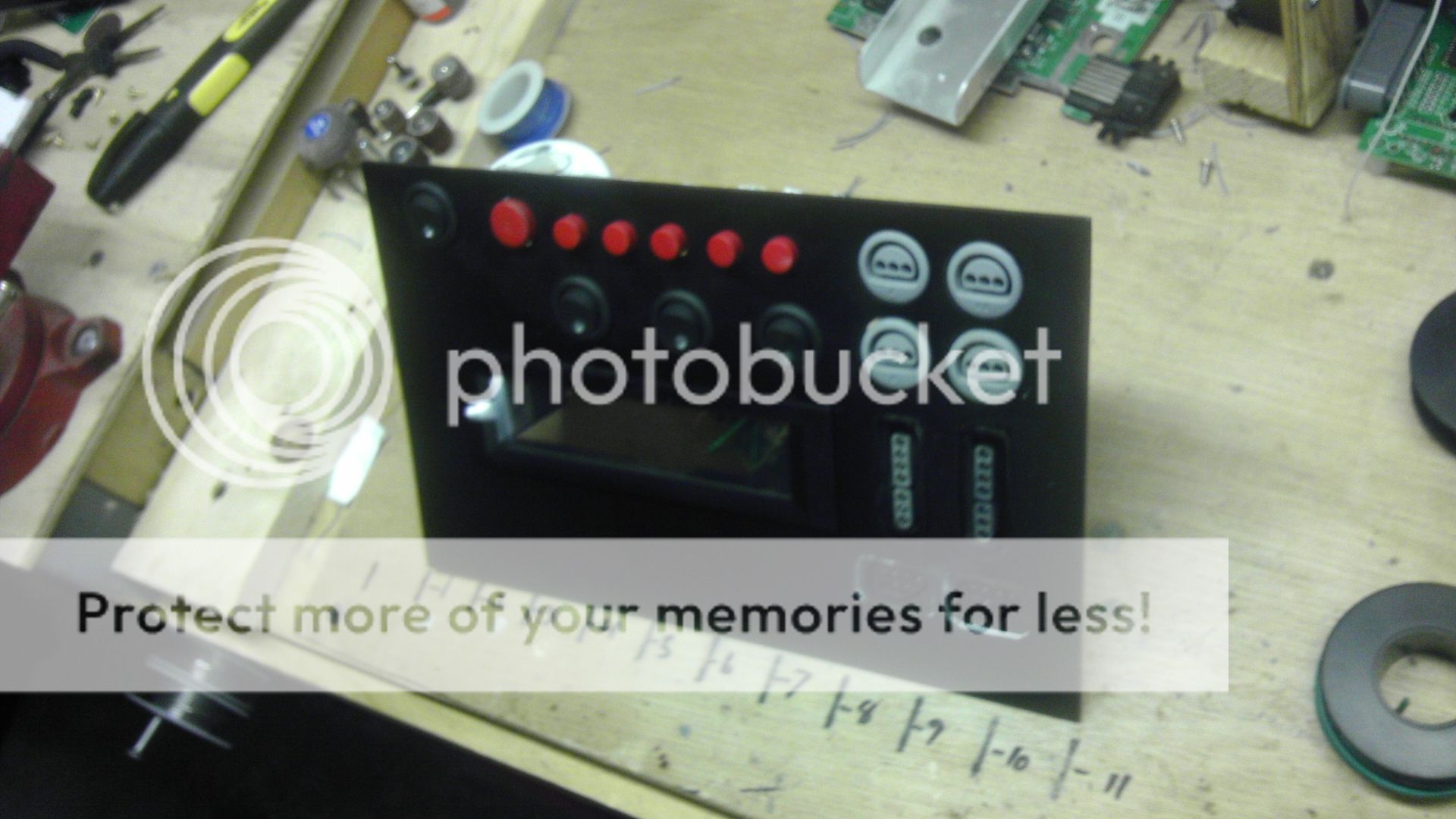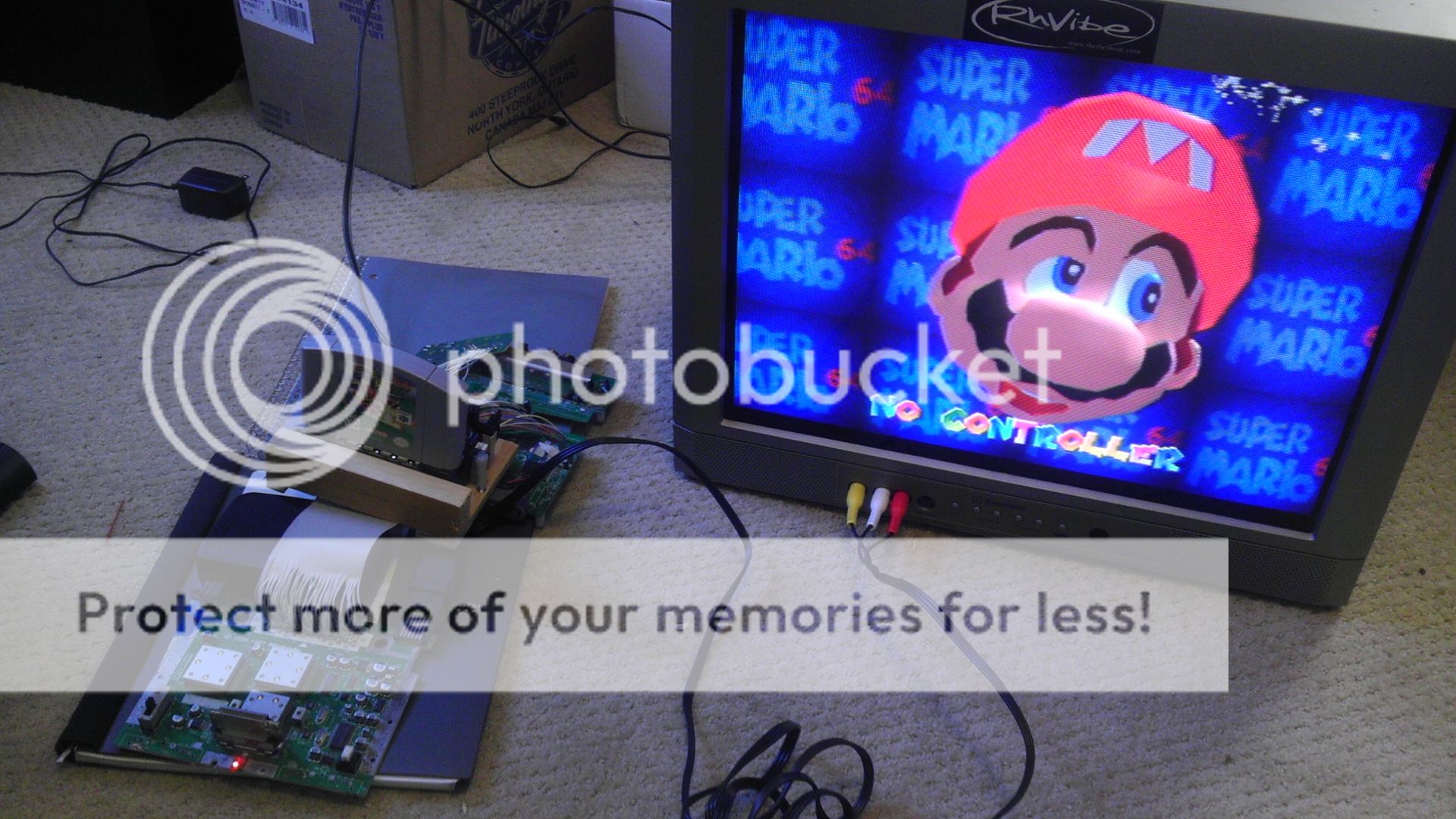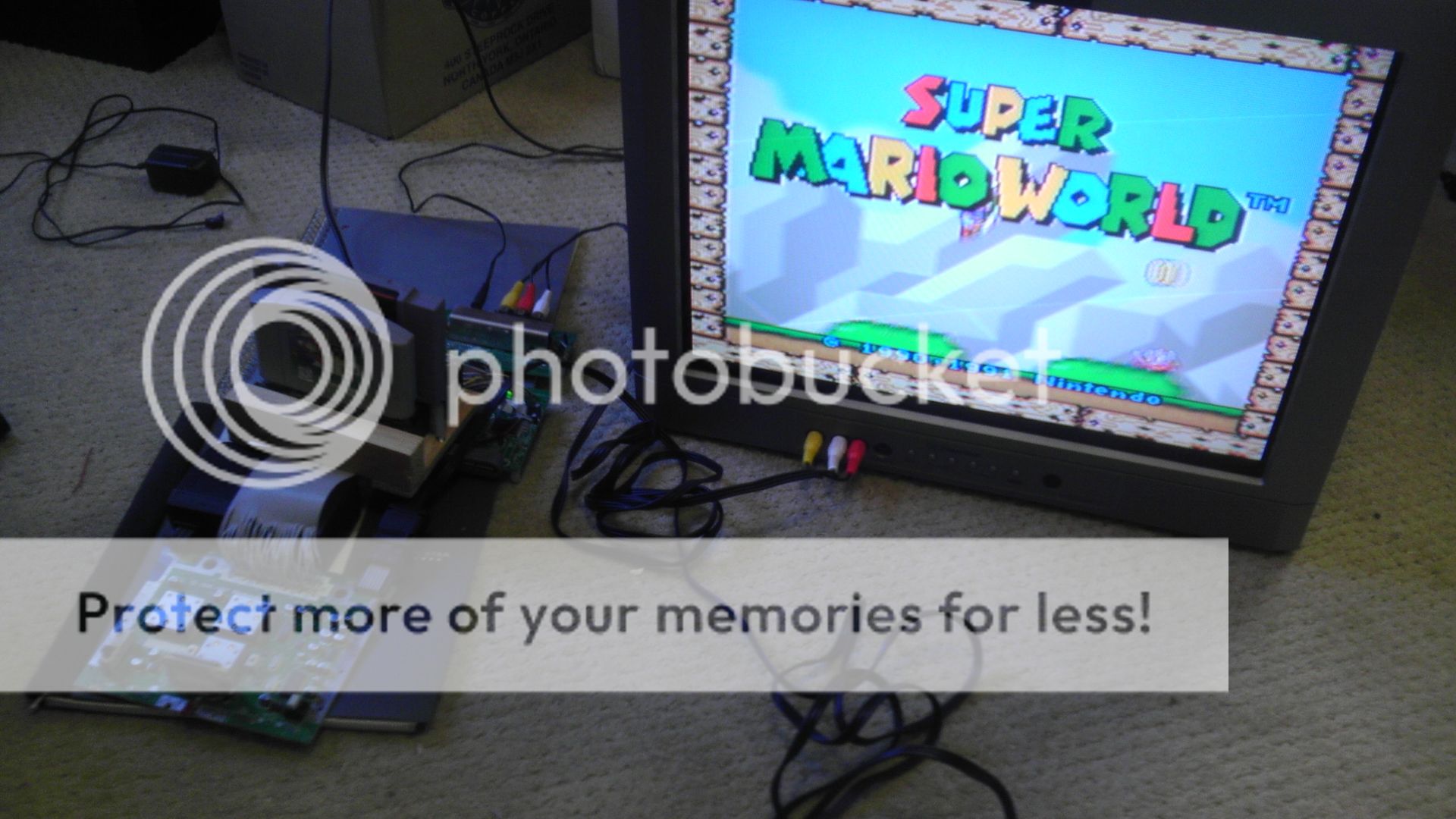Downing
Well-Known Member
Hey guys,
This is something I've been working on for a couple months now as I've had time. Been busy with lots of real life work related time constraints but things should be cooling down enough so I can get back to work on it.
I'm just going to post a few pictures of the progress but basically I took my computer, an X-box, PS2, NES, SNES and N64 and threw it into my glass topped desk which when completed will be controlled by a fully integrated control box which will include LED cooling fans with on/off control and an audio output switch which when pressed, sends signal to my PC speakers, or to my 500 watt PA system that has three 12" speakers w/tweeter hooked up to the head! The control box also has a USB audio interface of a Line 6 Tone Port 2, which basically allows me to record analog audio and convert to digital, mostly for my guitars and mics. But that too I will have hooked up to go though the PA or PC speakers.
Simply put, if I'm play COD or and Doom the police are likely to show at the house!
These aren't in any real order but you get the general idea. There are more details on my Personal Blog if you want more info on it, but feel free to ask as well. I've been trying to be more active on the forums lately so conversation will help!


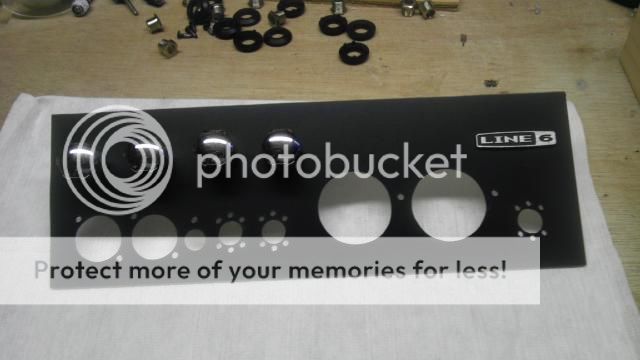


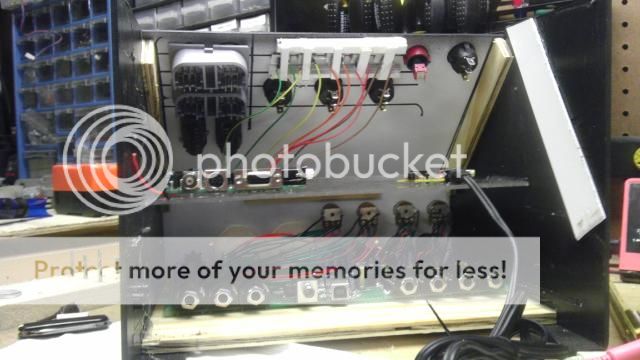

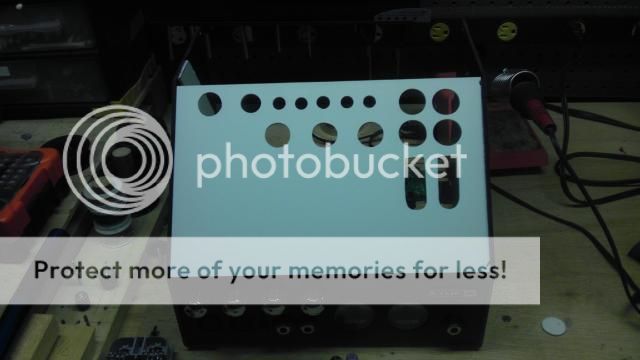




This is something I've been working on for a couple months now as I've had time. Been busy with lots of real life work related time constraints but things should be cooling down enough so I can get back to work on it.
I'm just going to post a few pictures of the progress but basically I took my computer, an X-box, PS2, NES, SNES and N64 and threw it into my glass topped desk which when completed will be controlled by a fully integrated control box which will include LED cooling fans with on/off control and an audio output switch which when pressed, sends signal to my PC speakers, or to my 500 watt PA system that has three 12" speakers w/tweeter hooked up to the head! The control box also has a USB audio interface of a Line 6 Tone Port 2, which basically allows me to record analog audio and convert to digital, mostly for my guitars and mics. But that too I will have hooked up to go though the PA or PC speakers.
Simply put, if I'm play COD or and Doom the police are likely to show at the house!
These aren't in any real order but you get the general idea. There are more details on my Personal Blog if you want more info on it, but feel free to ask as well. I've been trying to be more active on the forums lately so conversation will help!