You are using an out of date browser. It may not display this or other websites correctly.
You should upgrade or use an alternative browser.
You should upgrade or use an alternative browser.
Ashen's PS2 thing ~ worklog ~
- Thread starter Ashen
- Start date
Ashen
GameCube Révolutionary
public-pervert said:Loved how you positioned the parts to seize space. Looking delicious!
Thanks! and man, you don't even know how close it is. It closes, but just barely, and with maximum squish.
lyberty5 said:where does the fan blow out? On the bottom? Isn't it too far from the bottom of the case?
The hot air blows up and out through the vents this way:

And out the vent holes here:

Ashen
GameCube Révolutionary
Urg... So I hit my first major road bump today almost immediately after I closed this up...... I thought I had things with the controller 100% sorted out, but it turns out not so much.
Anyone who ever owned a PS2 will know that a limited (50% maybe?) number of PS2 games work fine with a PS1 Dual Shock controller. The other 50% give you a nice message at the boot of the game and ask you to plug in a DS2 if a DS1 is present.
Long story short, I used a DS2 controller board in my portable, BUT, I used a DS1 faceplate to solder my button contacts onto. Apparently, this negates the fact that the actual controller board is a DS2. All this time I'd been testing with God of War, which I was Dang near 100% sure was one of those games that require the Dual Shock 2 and all was going well. Well, apparently God of War DOESN'T require the DS2. But the first game I booted up to do an extended playtest today (FFXII) does, of course. :/
Now, after some close(r) inspection of both controllers, I think I understand why this is happening, and how I can fix it. Pictured below is the DS1 faceplate (top) I mentioned previously that I used in this portable, nice old carbon contacts for the win. Also pictured is a DS2 faceplate (bottom). You can see why I didn't/couldn't use the DS2 faceplate in the portable, as its just a flimsy thin plastic piece of crap, with some carbon contacts printed onto it (not good at all for cutting apart and soldering to).

If you look closely at the DS2 faceplate you can see that all of the carbon contacts for the buttons (except start, select and analog) all connect one trace to the common trace with the resistive carbon contacts in between. And this is why the DS1 faceplate doesn't work with the DS2, in short the DS2 expects those resistances to be there.
So, I have 2 options. I can go and install a resistor between every button in my portable and the common for those buttons or I can leave that stuff as it is and install a new controller board with the flimsy faceplate still attached, folded up and out of the way. I think I'm going to go with the latter, as its the easier option of the 2 at this point...
Other than that, this was fully (almost) functioning and closed up today.
*sigh*
Anyone who ever owned a PS2 will know that a limited (50% maybe?) number of PS2 games work fine with a PS1 Dual Shock controller. The other 50% give you a nice message at the boot of the game and ask you to plug in a DS2 if a DS1 is present.
Long story short, I used a DS2 controller board in my portable, BUT, I used a DS1 faceplate to solder my button contacts onto. Apparently, this negates the fact that the actual controller board is a DS2. All this time I'd been testing with God of War, which I was Dang near 100% sure was one of those games that require the Dual Shock 2 and all was going well. Well, apparently God of War DOESN'T require the DS2. But the first game I booted up to do an extended playtest today (FFXII) does, of course. :/
Now, after some close(r) inspection of both controllers, I think I understand why this is happening, and how I can fix it. Pictured below is the DS1 faceplate (top) I mentioned previously that I used in this portable, nice old carbon contacts for the win. Also pictured is a DS2 faceplate (bottom). You can see why I didn't/couldn't use the DS2 faceplate in the portable, as its just a flimsy thin plastic piece of crap, with some carbon contacts printed onto it (not good at all for cutting apart and soldering to).

If you look closely at the DS2 faceplate you can see that all of the carbon contacts for the buttons (except start, select and analog) all connect one trace to the common trace with the resistive carbon contacts in between. And this is why the DS1 faceplate doesn't work with the DS2, in short the DS2 expects those resistances to be there.
So, I have 2 options. I can go and install a resistor between every button in my portable and the common for those buttons or I can leave that stuff as it is and install a new controller board with the flimsy faceplate still attached, folded up and out of the way. I think I'm going to go with the latter, as its the easier option of the 2 at this point...
Other than that, this was fully (almost) functioning and closed up today.
*sigh*
Life of Brian
Active Member
That sucks, dude. Sounds like you don't have much of an option but to fold it up and pray that you have space somewhere to stash it. I've had portables nearly ruined right near the end because of faulty controller issues. It sucks so bad. And you can't just gloss over the problem because the controller is so central to the entire experience of using the portable! Ugh.
This portable is so beautiful I want to cry. I really like it! Thank you for taking the time to post pictures along the way so that we can all steal your ideas and claim them as our own learn from you!
This portable is so beautiful I want to cry. I really like it! Thank you for taking the time to post pictures along the way so that we can all steal your ideas and claim them as our own learn from you!
Ashen
GameCube Révolutionary
Yea man, Things have just gone way to smoothly with this so far, I knew something bad was bound to happen. I've already got all the wires free from their epoxy prison and the old controller board ripped out, the new controller board is actually a bit smaller. So it should be no issue hopefully. Dunno when I'll get to install the new one though, keeping my fingers crossed.
lyberty5
Well-Known Member
I know how you feel, this is a real disapointement, like LOB said, you can't find a way around this kind of issue..
But we know you'll work it out.. Can't wait to see it in action !
btw, this faceplate thingy looks so thin, would it be easyier not to fold it or just once and then squish it in the portable? I know it's already a tight fit but I just want to try and be of any assistance here
But we know you'll work it out.. Can't wait to see it in action !
btw, this faceplate thingy looks so thin, would it be easyier not to fold it or just once and then squish it in the portable? I know it's already a tight fit but I just want to try and be of any assistance here
Ashen
GameCube Révolutionary
Heeeeelllllooooooo sexy new finished PS2p.

lets play some FFXII.


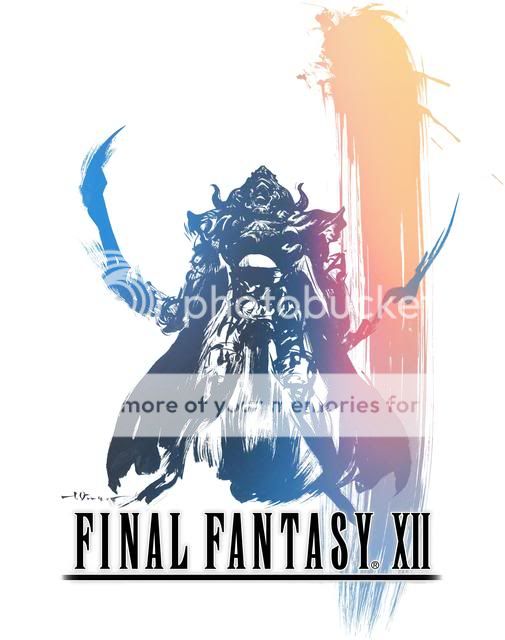
ASADkjASDHiWSgdsiaudygaskjasdLKJAHSKsd... WTF do you mean its not a DS2... Of COURSE its a Dual Shock 2.... ASKjdaksdjha.
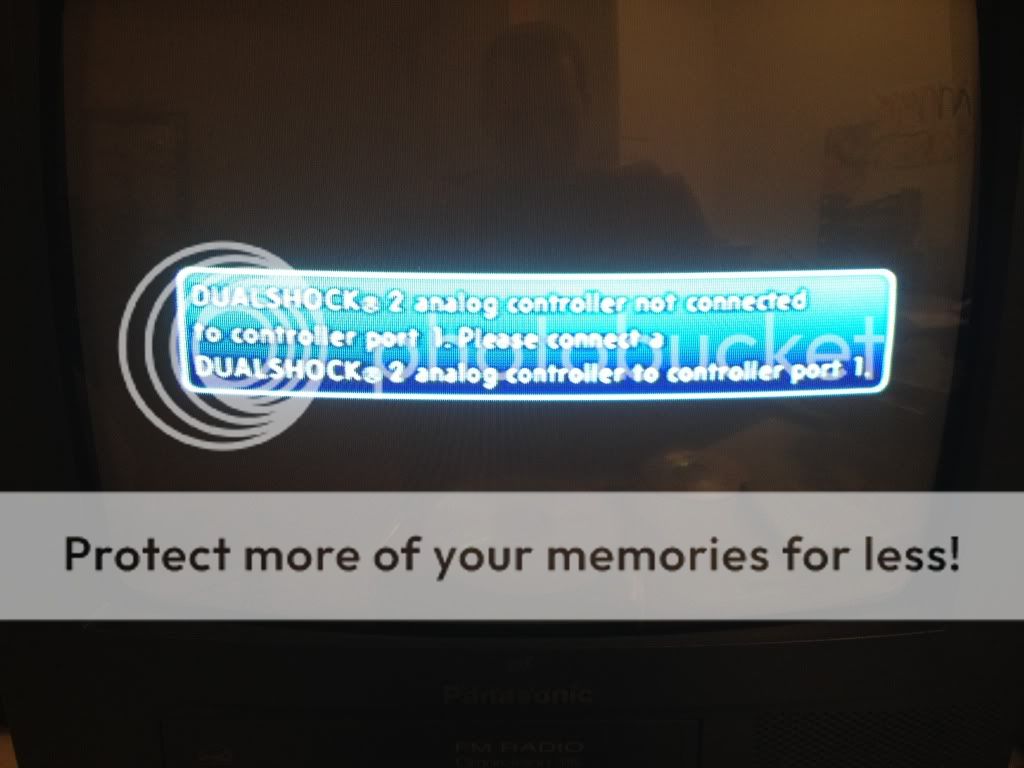
Whatever shall we do DR. Ashen?!@

We'll have to operate... The Dark Side is with us.

Ahh, much better.


lets play some FFXII.
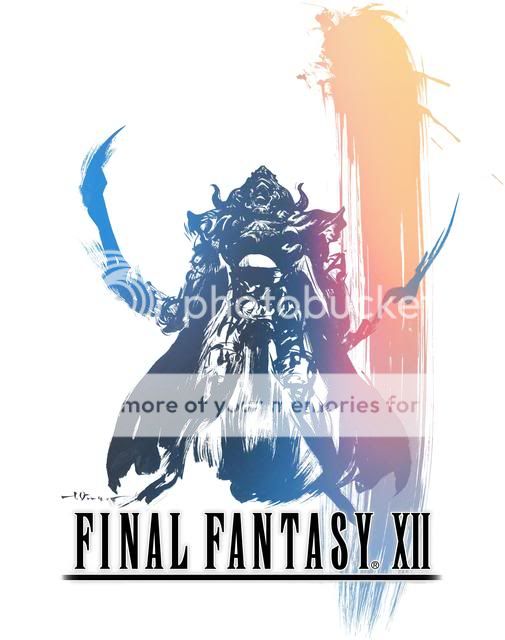
ASADkjASDHiWSgdsiaudygaskjasdLKJAHSKsd... WTF do you mean its not a DS2... Of COURSE its a Dual Shock 2.... ASKjdaksdjha.
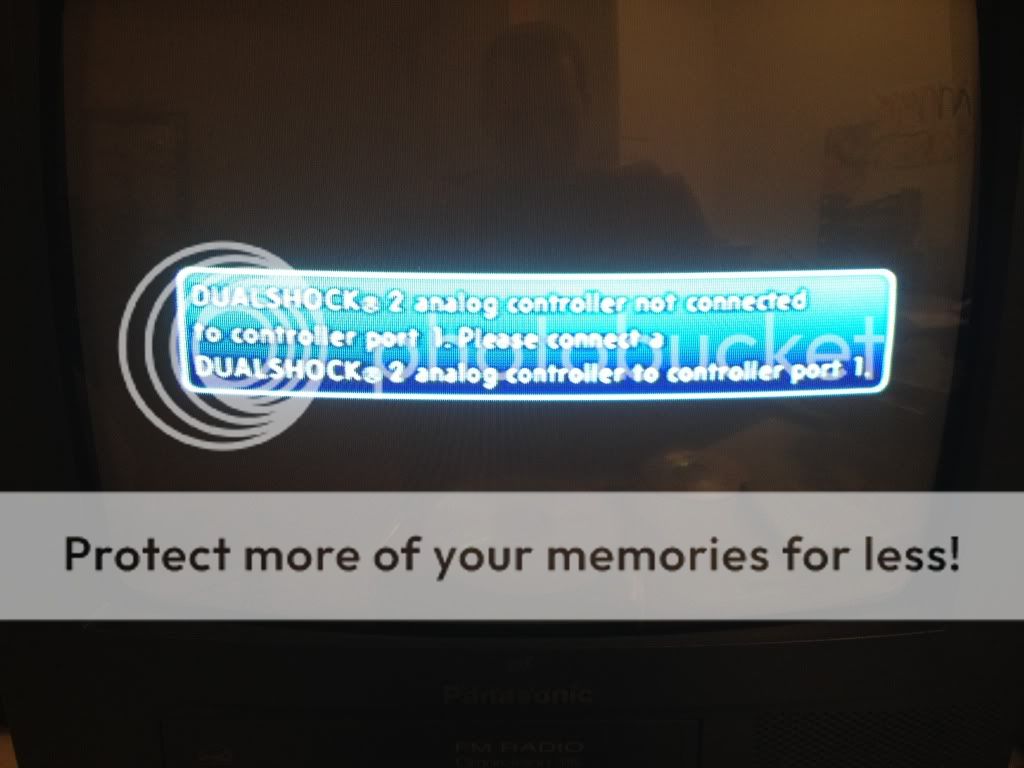
Whatever shall we do DR. Ashen?!@

We'll have to operate... The Dark Side is with us.

Ahh, much better.

ShockSlayer
Probably SS
wait, flax, is that a for-real ashen made shoop
aaaaaa
aaaaaa
Ashen
GameCube Révolutionary
samjc3 said:Its funny how such a flaxty portable can lead to such great humor.
ShockSlayer said:wait, flax, is that a for-real ashen made shoop
aaaaaa
Of course not, I have no talent.
ShockSlayer
Probably SS
Ashen said:ShockSlayer said:wait, flax, is that a for-real ashen made shoop
aaaaaa
Of course not, I have no talent.
Considering the rest of the thread, if that's sarcasm then it's possibly the greatest sentence you've ever posted.
SS
public-pervert
Well-Known Member
Ashen, you must be some kind of God <3
Gamerlolwind
Well-Known Member
Loads final fantasy XII...
Controller is not DS2
NOOOoOOOooOooOo!!!!!!!
Need to change controller, aarrarararra.
Lol
The ps2p looks super.
Can't wait for the video presentation
Controller is not DS2
NOOOoOOOooOooOo!!!!!!!
Need to change controller, aarrarararra.
Lol
The ps2p looks super.
Can't wait for the video presentation
Ashen
GameCube Révolutionary
So now that I got the controller sorted out, I wanted to work on some little things that were bothering me, mostly the VGA video I was getting was subpar. People who know me and my portables know I don't settle for that flax and for those who keep up with all the cool flax, I was using the Y Pb Pr converter talked about here:
viewtopic.php?f=6&t=9954
and pictured here:
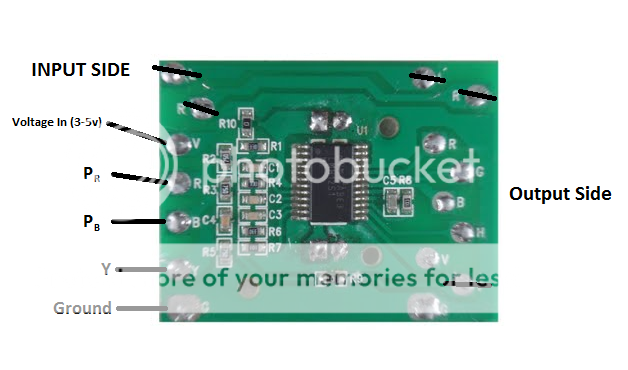
Well, long story short the video I was getting out of the Dang thing licked taint. I then decided backpedal and retry the LM1881 sync separator and RGB out from the PS2 instead of the Y Pb Pr. Unfortunately I got the same results I did the first time I tried. It just doesn't work on my Dalian screen for whatever reason.
So a thought occurred to me, the Y Pb Pr thingy above also has to have a sync separator as well as a video converter. I wonder if it would take composite sync in and spit it out in such a manner that it would be compatible with the PS2's native RGB out.
Well, it does, and the picture is now glorious. Put composite sync/composite video in to the "Y" line and it spits out H sync and V sync compatible with the native PS2 RGB. Only downside is that its 15kHz only, so no "progressive scan". Not a huge deal really.
viewtopic.php?f=6&t=9954
and pictured here:
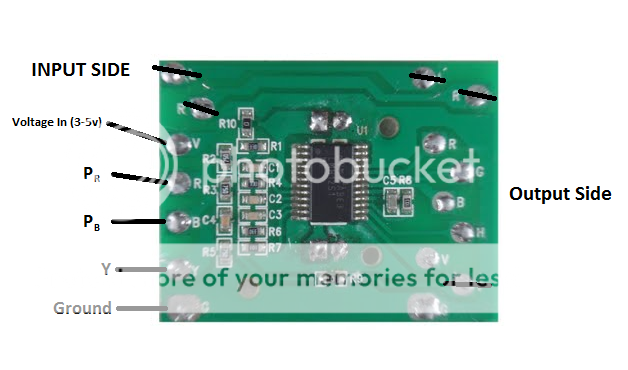
Well, long story short the video I was getting out of the Dang thing licked taint. I then decided backpedal and retry the LM1881 sync separator and RGB out from the PS2 instead of the Y Pb Pr. Unfortunately I got the same results I did the first time I tried. It just doesn't work on my Dalian screen for whatever reason.
So a thought occurred to me, the Y Pb Pr thingy above also has to have a sync separator as well as a video converter. I wonder if it would take composite sync in and spit it out in such a manner that it would be compatible with the PS2's native RGB out.
Well, it does, and the picture is now glorious. Put composite sync/composite video in to the "Y" line and it spits out H sync and V sync compatible with the native PS2 RGB. Only downside is that its 15kHz only, so no "progressive scan". Not a huge deal really.
LOCtronicz
Formerly known as zenloc
AWESOME portable man!! Great find on the HV Sync thing. It should also work with the gamecube.
I have to say this really looks like the best portable ps2 out there. So what's next??
I have to say this really looks like the best portable ps2 out there. So what's next??
Diminuendo
Well-Known Member
Ashen, I'm curious, did you try using the green pin in a manner such as this?
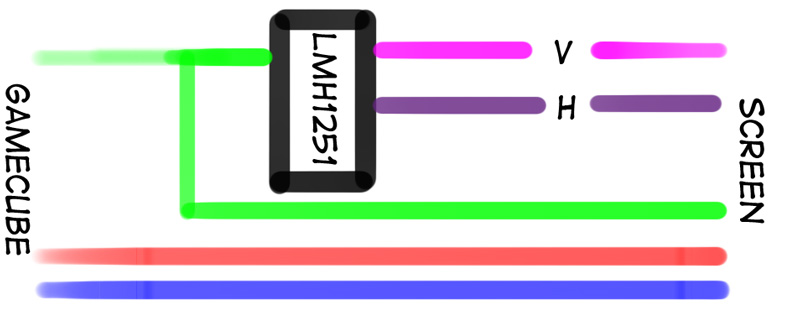
or did this cause the same crappy image? Maybe the chip could still be useful with an Video Amp? I want to figure out a way to get Progressive VGA off a PAL cube without buying a official component cable, so this is very interesting to me
Edit: that should say playstation and not gamecube sorry
EditEdit: after doing a little research, what if you added a 1K potentiometer between the chip and the green, and dialed the resistance in while the screen is on - the less that goes to the chip should make the screen colours stronger. a resistor that is 75ohm or less would be needed but someone would have to discover the golden number.
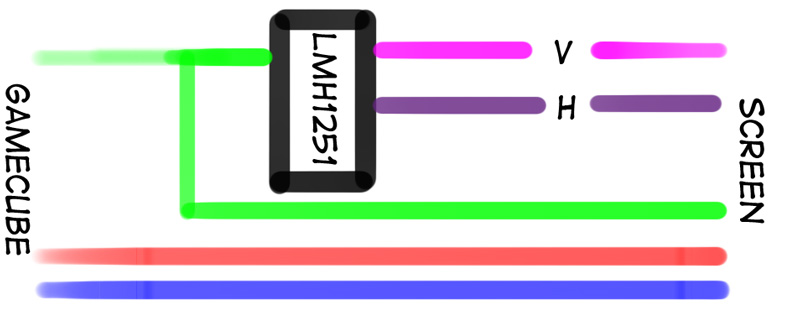
or did this cause the same crappy image? Maybe the chip could still be useful with an Video Amp? I want to figure out a way to get Progressive VGA off a PAL cube without buying a official component cable, so this is very interesting to me
Edit: that should say playstation and not gamecube sorry
EditEdit: after doing a little research, what if you added a 1K potentiometer between the chip and the green, and dialed the resistance in while the screen is on - the less that goes to the chip should make the screen colours stronger. a resistor that is 75ohm or less would be needed but someone would have to discover the golden number.
Ashen
GameCube Révolutionary
@Diminuendo
The crappy video I was originally getting was the converters fault. I was originally using the converter as it should be used, which is Y Pb Pr ----> VGA. I'm not exactly sure why (probably interference) but I was getting a really flaxty and dark picture.
After I switched over to attempting to use the PS2's native RGB output instead of the Y Pb Pr, I did indeed try picking up the sync signal from the green line. I got the same results from both the LM1881 and the LMH1251, which was no sync signal from the green line. I had to use the composite line.
At any rate, the picture is beautiful now.
Here are some relatively bad comparison photo's:
VGA:
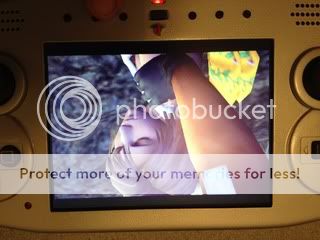
Composite:

VGA:

Composite:
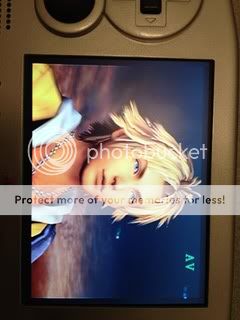
The pics dont really do it justice. When I switch between the two irl, the difference in picture quality is astounding.
The crappy video I was originally getting was the converters fault. I was originally using the converter as it should be used, which is Y Pb Pr ----> VGA. I'm not exactly sure why (probably interference) but I was getting a really flaxty and dark picture.
After I switched over to attempting to use the PS2's native RGB output instead of the Y Pb Pr, I did indeed try picking up the sync signal from the green line. I got the same results from both the LM1881 and the LMH1251, which was no sync signal from the green line. I had to use the composite line.
At any rate, the picture is beautiful now.
Here are some relatively bad comparison photo's:
VGA:
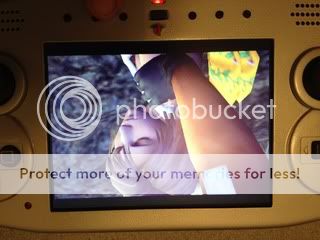
Composite:

VGA:

Composite:
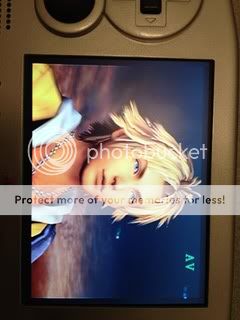
The pics dont really do it justice. When I switch between the two irl, the difference in picture quality is astounding.
Gamerlolwind
Well-Known Member
Tidus and Yuna look so much better in VGA than standard AV.
Is it possible to use VGA cable without modification?
Is it possible to use VGA cable without modification?
Ashen
GameCube Révolutionary
Gamerlolwind said:Is it possible to use VGA cable without modification?
It depends on your monitor. If your monitor supports RGB + sync on Green, then yes. If not, no.
Similar threads
- Replies
- 4
- Views
- 8K
